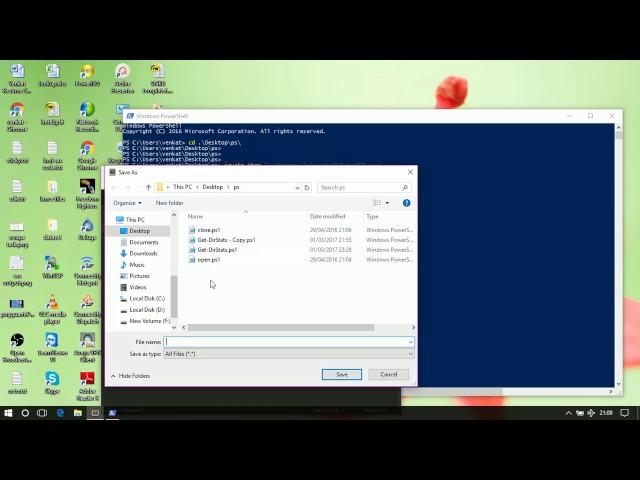
PowerShell Automation - automate daily office routine
Комментарии:

This exact script did not open in my OS. Using Windows 11 btw.
Ответить
Thank you bro .this is helpful 🙏
Ответить
Thank you for this training
Ответить
Thanks for the video. I came across this video because I wanted to automate creating new virtual environments for python with my own list of basic packages.
Ответить
Amazing thanks for sharing. This was 5 years ago. You must've become a ultra Pro level user by now.
Ответить
Can we automate the desktop application with powershell. If yes means please suggest the exact module here.
Is uiautomation good for desktop automation?
Is this uiautomation module helpful - - - if I try to login our desktop application with credentials?

useful Thank you bhai
Ответить
Nice mic
Ответить
Can you show us tibco automation to purge all messages
Ответить
Buddy Forgot to share the script dude !!!
Ответить
From folder-> right click on it -> properties -> security-> advanced -> effective access -> select user -> click on check names then ok -> again view effective access.
For this what powershell commands to get

I think u can put that script into task scheduler and trigger it at user logon. By doing that u don't have to run that script manually everytime.
Ответить
Badhiya video bro... Basic concept ko samajhne k liye to ekdum badhiya hai. Main kuch esa he search kar rha tha..
Ответить
now i need a script to open script folder and rightclick on script
Ответить
sir please write the powershell script which displays the menu containing softwares to be installed. whenever the user presses any number the software corresponding to that number will be installed using chocolatey windows package manager
Ответить
Nice video bro...I have opened the putty with powershell and what is the code to paste the IP in ssh bro...please reply bro
Ответить
I wann to open all software through administration
Ответить
Thank you. I was looking for a very simple intro to PowerShell this helps me with getting started on my goal.
Ответить
Thank you
Ответить
Instead of doing so much
Windows has a folder with name startup just use it and put all applications you want on startup

Not useable when you use office laptop and your laptop get hang when you open through script.
Ответить
Hi, if I want to learn automating windows 10 administrative tasks, and installing softwares, monitoring and file sharing and every thing using powershell, which book is preferable.. I want to automate each every task in windows 10 in number of client computers
Ответить
Hi Sir,
How can I use power shell to write down PC Lock time and PC unlock time in any of the text applications?

your audio is terrible!! at least fix it dude!
Ответить
can you show us the login automation which you mentioned using power-shell.
Ответить
Videos like this will make things interesting!
Ответить
Hello, can you copy from an Excel file into a erp system? Would be possible to create material Numbers from an Excel Template if only we need to use the mouse so select the transaction and paste in the information on the fields?
Ответить
you need to automate a new fucking mic
Ответить
The title for this video is misleading. Just do shell:startup in windows 10 for this
Ответить
Great work!
Ответить
where is the description with code in for this script???????????????
Ответить
Nice
Ответить
the mic is too close to your mouth...
Ответить
There should be a third button besides thumbs up and down. The facepalm. I'd gladly press that button on this video.
Ответить
Or you could place them in your Startup folder..
Ответить
Wasted my time
Ответить
very nice
I want to use the linux do things through automation through script using powershell
Is it possibe

Nice video, could you please tell that how to script avaya reports and other with powershell scripting
Ответить
Do you have the links for the scripts?
Ответить
very very nice. Please share real examples like this
Ответить
How to pass the parameters to application ? Example passing username and password for vpn
Ответить















