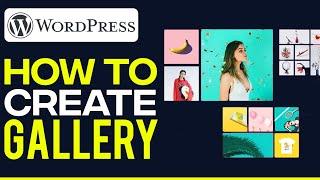How to Repair Linux With Boot Failure
Комментарии:

Many thanks Chris, I'm completely new with Linux, my recent Cinnamon installation crashed this morning and after a few trials with your first instructions how to use Timeshift recovery, my original screen asking pw loaded. Amazing teaching. Do you have some online training courses for newbies like me??? Much appreciated, rgds
Ответить
None of these methods work for me. I have a drive which will not boot a video on how to recover the boot sector would be great. I can get some access connecting it as sdb1 but do not know how to proceed from there.
Ответить
Too bad you have the font so tiny. Unable to read it.
Ответить
my root password isn't working and holding down shift doesn't do what it does for you.
Ответить
I can't even access TTY in Kubuntu 23.04. Also getting the error "no suitable video mode found" when i try to boot.
Ответить
I didn't understand anything
I did it in the easybcd and my WUBUNTU stopped working out didn't recognize my vista, windows 11 and WUBUNTU
I fixed everything else except WUBUNTU
It is not showing in the boot page

I've never had a Linux install that didn't kill itself. Today my Ubuntu install decided it's going to mount the root file system in read-only. I had A BACKUP COPY OF THE ROOT DRIVE, and after rebooting it, it did the same thing. WTF? I really HATE Linux; I only use it because of the FOSS it has and the ease of automation with bash scripting.
Ответить
disconnect the power and battery. You back in. Worked for me.
Ответить
another great how to vid, as usual!
I've watched about 8 plus, ur vids, and seems that you didn't want to enlarge the font in the terminal this time?
And since I have really poor eyesite, even with my browser set at 150 zoom I couldn't hardly see a word, or a code, or what ever that was on the terminal, even in zoom mode!
But you do have, most of the times, the best "fix it" after Windoose broke it vids here on utub!
My problem was, and is year old Asus, having a 2002 BIOS that was updated, but after GRUB was wiped out... NOW only boots EFI, and my live usb's decided to be legacy only, somewhere, some how, after Linux Winland Android mirroring app wiped out grub! NOW the only way I can boot to any of my to many usbs, is not the BIOS but W10, pick a stick
Computers are now more of a "hobby," and a pain in the pocket, than useable devices, when running dual booting!
LOL!

This just saved my life. THANK YOU
Ответить
How does he found the solutios even without chatgpt
Ответить
Can we get to Time shift via Rescatux, I have a hard drive with MX Linux 19.2 ?? on it and something went fubar, and I'd like to get in and do a time shift back to a previous point so I can get some stuff ( that I should have already had backed up to a flash drive but didn't ), yeah I know. I liked what you did here to get to time shift but might be over my head. Not the end of the world for me, but, still. Any reply or tip would be helpful, thanks.
Ответить
Literally as I watch the 1st 30 seconds Ubuntu boots 😂 I guess you scared it straight as soon as I started watching
Ответить
Thank you Chris for this video. Thought I bricked my computer yesterday when I attempted to move the mount point of my Steam Games drive to the etc/fstab directory. Thankfully your first option fixed the problem for me by taking it the offending programming line.
I now just wish that Steam would go back to allowing games to be saved to a separate drive. /media and /mnt do not show as a save option in the most recent iteration of Steam!!

All I did was swap out a hard drive for an SSD. It wasn't even the boot drive. Now I get the "Oh no! Something went wrong!" screen. That should never ever happen.
Ответить
Omg YES! Used chroot via live linux to fix my fstab and all is well again, thank you so very much! 🙏
Ответить
I got caught in a system update just trying to upgrade Dolphin, and didn't know it because it gave no warning. When I exited out and rebooted, now I can't boot Manjaro at all :( When I load the filesystem off F12, the PC shuts off! Every time.
Months of customizations, I've been at this all day. I'm about to just get Linux Mint and wipe it, and cut my losses.
Manjaro can be deadly! Worked with their support all day and they went home and left me hosed.

Your shared screen was very difficult to see.
Ответить
Thanks .. this was a real cool video. I had to do mount from CD to fix sudoers file. Another time, our VM crashed b/c it ran out of disk space. It wouldn't boot b/c of no disk space left. So, we booted of live CD and cleared space in /var/log and added more space to that logical volume.
Ответить
My PC says “Can’t find command ‘Sudo’”
Ответить