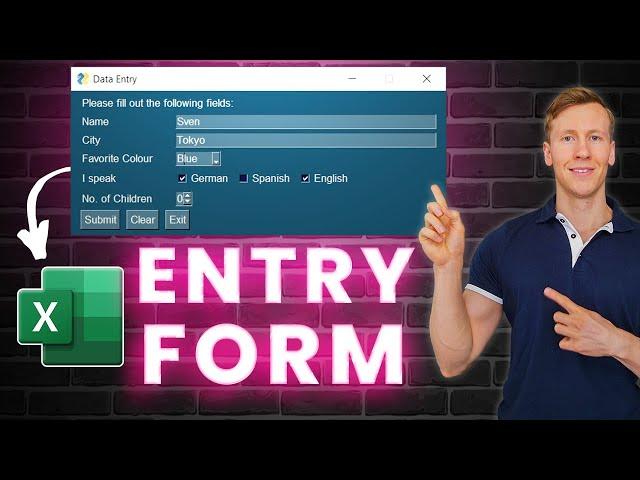
How to Create an Excel Data Entry Form in 10 Minutes Using Python (No VBA) | Easy & Simple
Комментарии:

FANTASTIC video! In the first 3 minutes and 20 seconds you've taught the entire concept of PySimpleGUI. You're really good at this! 💖 the style, the clarity, the animations, and so much more about what you've done.
Ответить
so sorry, does anyone know how can i create an autocomplete list in PysimpleGUI?
Ответить
Very cool!!
Ответить
fantastic video, i have a problem though, since pandas 2.0 append doesnt exist anymore, how could i do the append part without it?
Ответить
can the other users enter new row of data even the excel file is not shared? (please excuse my bad english. Thank you.)
Ответить
why AttributeError: 'DataFrame' object has no attribute 'append'. Did you mean: '_append'?
Ответить
Can I create a form and send it to the cell phone of some people to fill it out and this data is returned to an excel spreadsheet on my computer?
Ответить
AttributeError: 'DataFrame' object has no attribute 'append'. Please help me this error. thanks
Ответить
Him What Code editor did you use ?
Ответить
Great content and the way you delivered the info. It works perfect when using the terminal, but the .exe file doesn't save the values in excel. all the other buttons are doing what are supposed to do, not sure why the save one is not doing it's job. Many thanks for your work, you got another subscriber. :)
Ответить
Is there a way to add code to format the data as a table?
Ответить
Best tutorial on the net
Ответить
Noice
Ответить
Hi, Great Video
one question : Is it possible to link the excel files which are in Shared drives ?
please suggest ?

Amazing tutorial. Thanks for your work. I have a question tho. What should I do if i need some of the fields of the excel file to be filled always with the same data?
I'll explain this. I have to worl with a boring CSV File in wich i have to manually fill only 2 or 3 cells, and the remaining (a total of 10 in a line) they have always the same data. A boring work of copy/paste for hundreds of lines. This will help me a lot if I could apply your teaching on my needs.
Thank you

Man I wish I'd found your channel earlier!!! This is super useful!!!
Ответить
I love your channel
Ответить
Error showing update tkinter to 8.6. I don't how to update any solution?
Ответить
Sir how to update that data using python
Ответить
Append is not working...getting error "dataframe object has no attribute append". Please help
Ответить
If I am exporting the .exe file it requires the entry_data file, how can I make it work to create new files and on existing files
Ответить
Thank you❤, really appreciate your efforts
Ответить
Hello! Excellent presentation!
But I got a few questions.
How I Can add a timestamp in a separate Excel column every time someone click on Submit?
Thank you!

Excellent.
Ответить
I get an error SyntaxError: invalid syntax
return _bootstrap._gcd_import(name[level:], package, level)
File "<frozen importlib._bootstrap>", line 1030, in _gcd_import
File "<frozen importlib._bootstrap>", line 1007, in _find_and_load
File "<frozen importlib._bootstrap>", line 986, in _find_and_load_unlocked
File "<frozen importlib._bootstrap>", line 680, in _load_unlocked
File "<frozen importlib._bootstrap_external>", line 786, in exec_module
File "<frozen importlib._bootstrap_external>", line 923, in get_code
File "<frozen importlib._bootstrap_external>", line 853, in source_to_code
File "<frozen importlib._bootstrap>", line 228, in _call_with_frames_removed

My program is compiled, but i am facing size compatibility issue, is there any way to add scroll to main window layout, hope you understand my question.
Ответить
How to make blank python file, sorry i am total nnob
Ответить
I can't see the GUI when I run the code. I just get the process finished message but the window showing the GUI never opens
Ответить
i have send this python gui in my frineds laptop.... so he has to make a different Excel files or i have to send him the sam excel file which i have
could you plz explain it ??

Thanks for the session i built a data entry app with you video as reference for my office work, But whenever i run the code and save the data, data is getting saved but after closing the application and if i rerun the code and save data only the newly saved data is stored in the sheet the old data is deleted can you please help with this
Ответить
I made a practice with the video y it works perfectly... Thank you very much, so i have a question: it's possible to make the same program but with an Excel file macros enable? I mean, with a file.xlsm? a can i call it from de excel file?
Ответить
that was very well done! thanks for this! so glad i know about PySimpleGUI now!
Ответить
Fantástic video. Thanks you very much. One question: what IDE you use? I'm using Visual studio code...
Ответить
So I was wondering here and I would not know how to code. What if im going to enter information of a person or business, just to find out the business or person is already in the excel form? What could I do if I wanted to browse for a file and then click "enter" and then voila, all the pertinent fields would be filled automatically? Is this a hard thing to accomplish?? On and off I stop by because I simple love everything you do here, congratulations and thank you for all !!!!
Ответить
I Followed the video and did the code, few problem occur
If I run with xlsx file error occurred
So I run with csv file, I have changed pd.read_csv
df.to_csv
But when I run
AttributeError: 'DataFrame' object has no attribute 'append'. Did you mean: '_append'?
All the key values are accurate to excel header value

Nice vidéo, i'm actually trying to create a button that allows me to delete automatically the last row of that excel file ... can you help ?
Ответить
Can someone help me,
I'm having error that "pysimplegui has no attribute 'theme' "
And many more attributes errors
What should i do?

I think if I watch your videos again and again and implement it by my self, I will be select In google.
Ответить
Hello Sven, I appreciate the video it immensely helped me navigate the pandas module. I have one question about pysimplegui. When I try to offline no console i can not execute the file. I get an error that states that my excel file is uncallable. How would I ensure my excel file is included in the offline program or even if i were to put the program onto another computer how would i ensure the spreadsheet is mapped correctly. Thank you for your help I hope to hear back soon.
Ответить
Thanks for the helpful video! is it possible also to make some calculations before insert the data into the excel? How to do it? thks
Ответить
Thank you for this, I'll be using this as my base code, very simple to understand and follow along... Would it be possible for you to do a tutorial extending this with a pdf file viewer at the side of the entry form, I would like to make something like this but with two panes/section, 1 section for the data entry form and the other for viewing a pdf file... thank you!
Ответить
Amazing video! I tried turning the file into a .exe with the method you provided but it shows an error when i try to run the .exe as "no such file or directory", any ideas on how to solve it?
Ответить
Thank, how to add more Excel sheets to this program to save data, sheet 1234
Ответить
Add push notifications this project
Ответить
Wow you made that so easy to understand. This topic was intimidating for me being new to coding. Thank you for the vid :)
Ответить
How to enter list box with scroll down to program
Ответить
Multiuser can enter the data at same time?
Ответить


![OMG GUEST 2000 7 [V14] (For ArQivisT) OMG GUEST 2000 7 [V14] (For ArQivisT)](https://invideo.cc/img/upload/d3BPbmIzWkRFaUk.jpg)
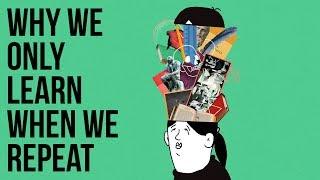
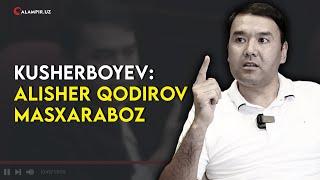



![Fatality Crack vs Aimware.net Leak | [ SUB GIVEAWAY ] Fatality Crack vs Aimware.net Leak | [ SUB GIVEAWAY ]](https://invideo.cc/img/upload/NEl0c2RWQ3czT3M.jpg)

















