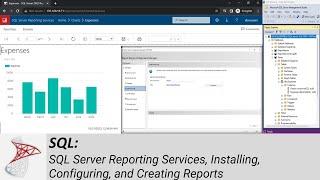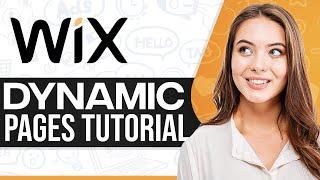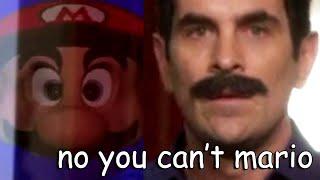![Смотреть How to Automatic Create System Restore Points in Windows 10 [Tutorial] How to Automatic Create System Restore Points in Windows 10 [Tutorial]](https://invideo.cc/img/full/NHJYdU53RlRxZHo.jpg)
How to Automatic Create System Restore Points in Windows 10 [Tutorial]
Комментарии:

I tried this and received an error in the "Last Run Result" - The system cannot find the file specified. (0x80080002) Did I do something wrong?
Ответить
Just getting up a fresh install again. Does this automate the process to delete all other previous restore points. I dont want them clogging up space because i have it set to daily. can you advise on what to add this this task if not. Thank you.
Ответить
Thank you ...
Ответить
You must select a size bigger then 0% lol, when enabling system Restore (recommended around 20GB as size, if you have the space set it to around 50GB)
Ответить
How are they created with the computer turned off?
Ответить
Thank you , so much. This has been the first time I have performed many actions when after clicking ok the next screen had what you show and I could move on, always for me a tab, an ok box, something was always missing.
Ответить
Thank you so much! as the last comment mentioned it was easy to follow and helpful!
Ответить
Perfect!!! I have been looking for this solution for several days and none of the ones I had found worked for me. But this has worked for me the first time. THANK YOU SO MUCH!!!!
Ответить
finally a tutorial that works for me (win 11). thanks!
Ответить
Extremely helpful
Ответить
Hello! Lately when I power up my computer it stays on the BIOS intro boot screen with a spinning Circle that repairs Drive em and Drive El which I actually do not have installed on my computer! Also drive and Mandel show up under my computer but there's nothing on them they don't exist it ghost drives I followed your directions to the letter it did not work they are still there! When I try to do a system restore the system restore page just sits there and says searching and none of my drives come up I had previously on configure all of my spare drives and only left my C drive configured not sure if that has anything to do with it don't even know how to get back to that? What else can I try to get rid of these two ghost drives so when I boot my computer it doesn't go through 20 minutes of scanning and repairing non-existent drives?
Ответить
good video. thank you.
Ответить
Thank you!
Ответить
@MDTechVideos, This seems to have helped alot of people.
For me, I put it in yesterday and watched the video 5 times to pause and ensure everything matched your recommendation.
I am on Windows 10 and have all cumulative updates through 1/10/23.
Trigger set for every 3 days at 2am.
Action set for wmic.exe with argument "/Namespace:\\root\default Path SystemRestore Call CreateRestorePoint "Daily Restore Point", 100, 12".
Scheduler says it ran last night at 2am with a result of "The operation completed successfully. (0x0)".
When I go to system restore and click "show more restore points", it does not show 1 created last night.
Only thing I can think of is that I did not check the box to "Run with highest privileges".
Any help is appreciated and I will certainly contribute if I can get this to work properly. It will be worth every penny. Thank you!

What if Windows defender is disabled? Like for organizations that use commercial AV.
Will that GPO still kick?

Thanks for a simple and well-explained vid, no guff just what was required. Cheers.
Ответить
Hi, when I create my task it says disabled under the triggers tab area, why is that? Thanks, update, never mind, i fixed it.
Ответить
Thanks for the upload!
Straight forward & no fluff

The funny thing about mine is everytime I restart my pc my restore points disappear :(
Ответить
tried it and it worked.
Ответить![How to Automatic Create System Restore Points in Windows 10 [Tutorial] How to Automatic Create System Restore Points in Windows 10 [Tutorial]](https://invideo.cc/img/upload/NHJYdU53RlRxZHo.jpg)