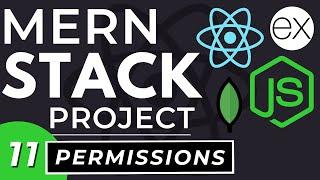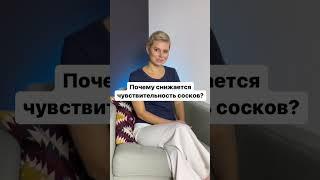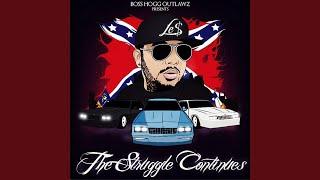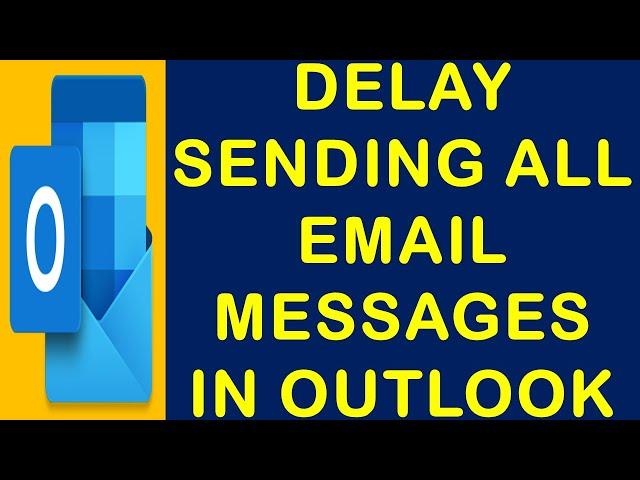
Delay Sending All Email Messages in Outlook | How do I set a delay on sending emails in Outlook?
Комментарии:

thanks for the nice video.
Ответить
Useful tutorial, thanks !
Ответить
Easy to follow and to the point. Nice content! Thanks.
Ответить
Is there any rule like mail should be delivered after one min one by one automatically, when we use mail merge email send at the same time but I want different time like one by one thank you.
Ответить
how can i use it withthe mail merge? i try this. but it only apply to all the emails. that went to the out boox. and the delay time starts when it hit the out box. is there any way that I can put a rule that after each sending email there will be a delay of 2 minutes (on that mail which are in outbox.) like the delay time will apply on the outbox.
Ответить
Hey bro, rule is not working for me. I have delayed by 1 min but all mails are getting stuck in outbox forever. Pls help 🙂🙏
Ответить
This is close to what I'm looking for, but what I really want is to delay all messages until a certain time in the day. EXAMPLE: All emails to go out "This coming Monday" at 6:00 AM .
Ответить
how do you do it in 365?
Ответить
Really helpful! Thanks a bunch
Ответить
thank you so much! work like charm!
Ответить
Thank you; just what I was looking for!
Ответить
Thanks so much - very clear and easy to follow. great work
Ответить
You may want to update this video with instruction on how to "delay" the send of "ALL" messages sent which gives the user an opportunity to Undo the send and make corrections. This setting is found under the "compose and reply" settings section and labelled "undo send" - which I think it should be called "delay sending with undo prompt"
Ответить
Very well explained, thank you.
Ответить
Thanks for this video. Can this be done in Outlook 365 online version?
Ответить
Hi can you do a rule wherein all email you compose after 8pm (for example) will be delivered only at 8:30 am the following day?
Ответить