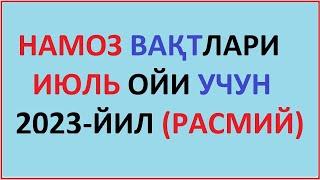Комментарии:

Just tried this tuts, this came out "20 name matches were found, but 19 files are not compatible.
Relinked files must have the same media type and similar audio channels as the original files, and must be long enough to cover all the clips that reference the files.
Select a single item at a time to get information about why it is not compatible."
Can anyone help me with this? :( I followed this tuts exact same way.

Simplest tutorial! Thanks a lot, will try this very soon
Ответить
My workflow for getting timecoded metadata and renamed files out of Sony a7sii and Sony ZV_E1 is as follows:
1. import clips from sd card into a brand new dummy library in fcpx. (this brings in the timecode metadata, so we can set up multiclips that are linked to tc) Choose the Create Proxy option while importing, or use the make proxies option after they are imported.
2. locate the library in the finder, right click and choose inspect library contents.
3. use the amazing Renamer app to rename the PROXY clips inside the library (I like to name every clip, rather than having C0001 C0002 C0003 etc) The reason for renaming proxy clips is that the originals are not readable in the finder as they are 422 10 bit, so that makes it hard to see what they are to rename them.
4. once all the proxies are renamed, select all the names in the proxy file list and COPY to clipboard.
5. paste (special paste) the names into column 2 of a spreadsheet
6. copy the UNnamed original names in the same way into column 1 of the same spreadsheet, making sure the numbers are lined up.
7. export a CSV file of the spreadsheet to the desktop or wherever you want
8. using the RENAMER app load in your unnamed originals, select the CSV rename function, and choose the saved CSV file on the desktop, and execute. The originals will now have the same names as the proxies.
9. drag the renamed original files and the proxy files OUT of the dummy library and into another folder.
10. load the library that you want these clips to be ingested into.
11. import the originals into an event.
--------- and this is where your technique comes in! -------
12. switch view to proxy only, all clips will go red.
13. select all red clips and reconnect proxies to the ones that were exported from the dummy library.
That's it. You now have timecoded MOV files all with descriptive names, numbers, plus helpful proxies for slower computers or laptop use.
Before this I was having to dump the first set of proxies and make them all over again once the renaming process was finished. This took a long time on my ancient 2012 macbook. With camera generated proxies this process would be even quicker again I would say.
n.b. camera has to be set up to UB/TC with the right settings, and beware it can drop a frame per hour on some cameras, so its not perfect, but it can save HOURS of messing around with audio sync and is a lifesaver on two camera shoots for interviews, drama etc.

Great, that really helped. I have a workflow that needed this, thank you!
Ответить
Thank you! This was incredibly helpful before I dove into a rather daunting project!
Ответить
Is there any sony camera that records four channel audio in proxies as well? Otherwise you cannot use this workflow for four channel files.
Ответить
Thanks! I regret not having found this before. Now I can even work on UHD 50p 10 Bit on my ten year old MBP. On FCPX 10.5.4 I dont even have to delete the metadata files. I found an even faster workflow: Just copy the proxies to your local hard drive and rename them as you said (delete S03). In FCPX first link to media from the SD-Card, then link to proxies on local drive and work with proxies while media is copying. When copying is done, just relink the original files to the copied media (and generate optimized media in the background..)
Ответить
Intresting
Ответить
life saver!!!!!!
Ответить
Thanks a lot =)
Ответить
I tried Scenario two and I wasn't able to get it to work.
Shot on EOS R5 and created 4K video files. I then in the compressor created ProRes Proxy files to import at a later date (Server is off site). I followed your instructions and when I select the files it won't allow me to import them. All video files are named exactly. Is it because the originals are .mp4 an the proxies are .mov? My goal was to avoid generating proxies in FCP to allow me to prepare media before reaching my work location.

great video. well explained & being put to use! thanks !
Ответить
You all are so awesome! thanks again for an informative video!
Ответить
This was so well explained!
Ответить
VERY useful. THANK YOU!
Ответить
My camera’s RAW file extension is different than that of its in-camera proxy. In your example, both end in .MP4, so it work well. But how can I link if the extensions are different?
Ответить
OH YES! THANK YOU. The second workflow (real proxies) is def. the best.. But yeah, I really had no idea how to use the in-camera generated proxies from my FX3.. now I can use the full power of this feature.
Ответить
This is so awesome! But maybe you or somebody else knows how to preserve original timecode while implementing this faux proxy technique? Maybe fiddling with XML files copied to the Faux Proxy folder before import..
Ответить
reaaaally nice tip!
Ответить
you just made my life so much easier, thank you so much
Ответить
Been editing with FCPX for 5 years and i always wondered what these proxies are for. Thank you! But i prefer going with the Option 1 as it saves time and space for me. Also my Macbook aint too strong so this is very good. Less stress for my macbook when editing small size proxies.
Ответить
What are the downsides of recording the proxies in camera? Have you found any extra battery or camera performance drain? Is it just taking up that extra data and that's the only downside?
Ответить
WOW. THANKS FOR THIS TIP, YUR SAVE MY DAY!
Ответить
Great video. Thank you.
Ответить
Just got the A1. This was very helpful. Thank you!
Ответить
You covered it all, awesome video, thanks a lot
Ответить
I have been looking how to do this on final cut omg thank you so much
Ответить
I did this with cam files and when I tried to relink the files did not return
Ответить
WOW! This was so wonderfully explained and detailed. I had no idea how to use the in camera proxies on my new FX6 camera. This saved me having to upgrade my computer! Thanks so much
Ответить
Thanks!
Ответить
This is genius, can’t wait to try in my next shoot!
Ответить
Thanks!
Ответить
Great video tutorial. Helped me a lot. 👍😉😊
Ответить
You are God-sent! thank you so much this is such a relief .
Ответить
amazing!! very helpful ♥️
Ответить
extremely helpful!
Ответить
Thanks. Subbed for the great info and details
Ответить
Thank you for this video!
Ответить
Pure gold! Thanks a lot, you save me a lot of work Mark
Ответить
This is the best and most clear video I have seen regarding a7s3 proxy work flow! Thank you so much! Very helpful!
Ответить
Fantastic, thanks for this!
Ответить
Finally!!! Thank you for this 🙌
Ответить
Thank you for this explanatory video it's really very useful!
Ответить
Mark the GOAT
Ответить
thanks Mark..
Ответить
Man this awesome.!
Ответить
I love the tip at the end about creating a proxy only library for on the go! so good.
Ответить
I almost never work with proxies because performance isn't usually an issue on my 2017 iMac, even with 4K 10bit media. Still, I really appreciate this explanation of various proxy workflows, and I can imagine some scenarios where I'd find it handy. FWIW, I almost didn't watch this one because I don't have a camera that can generate proxies... but I'm glad I did watch it!
Ответить
The challenge I've had in the past is that batch relinking, in either scenario faux or real proxy workflow, doesn't work in either case for Canon cameras, because the filename extensions are different. In this Sony example it works because the originals and proxies are both .mp4 filename extensions. With Canon, you either record raw .CRM or XF-AVC .MXF files, then have options for proxies to record MXF or .mp4. Only MXF will truly work because it retains all audio channels (usually 4 channels), where mp4 proxies convert audio to stereo. So the audio structures won't match and validate relinking in FCP. If you use MXF, it works, but you have to individually select each file in the relink panel. It won't auto-recognize the folder. For a day of documentary shooting with 100+ clips per day, it's mostly a no-go.
Ответить