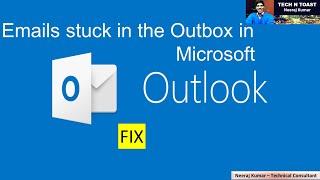send emails stuck in the outbox in Microsoft outlook - Tech N Toast
Комментарии:

The absence of audio puzzled me at first. It took a few moments to realize it's a silent, text-driven instruction.
This issue had plagued me for several weeks. It turned out that this video solved my problem just by unchecking the iCloud add-in.
Note that afterward, you will have to go to your Outbox, click on the emails as if to edit them, and then click send again. When you see an arrow on the left side of each email instead of an edit symbol, you're good to go.

Thank you! Problem solved.
Ответить
No iCloud COM add in in my Outlook. So, your solution is not effective for my case. Still have email getting stuck on outbox, even if attachment sizes are very small. Most disconcerting.
Ответить
Thank you, problem solved
Ответить
Can someone explain me pls the use of NET frames,power toy ,BCM?
Ответить
Hii sir my outlook mail 2010 slow performance plz help for me
Ответить
Thanks, Solved (Y)
Ответить
THANK YOU SOOOO MUCH!! I needed to uncheck a DIFFERENT box but this solved my problem. I hope more people can find your video because you are a life saver.
Ответить
Thanks it works :)
Ответить
This worked for me. I unchecked the "iCloud Outlook Add-In"...nothing else... then clicked "OK". Boom!
Ответить
No iCloud appears in my Add-in and the problem persist
Ответить
Are you an IT professional.
My office emails are getting stuck in outbox. Able to receive but not send out. Do the same steps what you suggested

I dont see ICcloud option in my system
Ответить
Speak up damn it
Ответить
Wow. This worked for me like a charm. Thank you.
Ответить
Well that proved useless. Outlook 2007 doesn't have iCloud Add-in.
Ответить