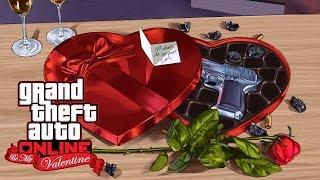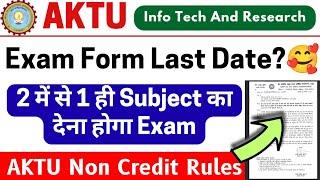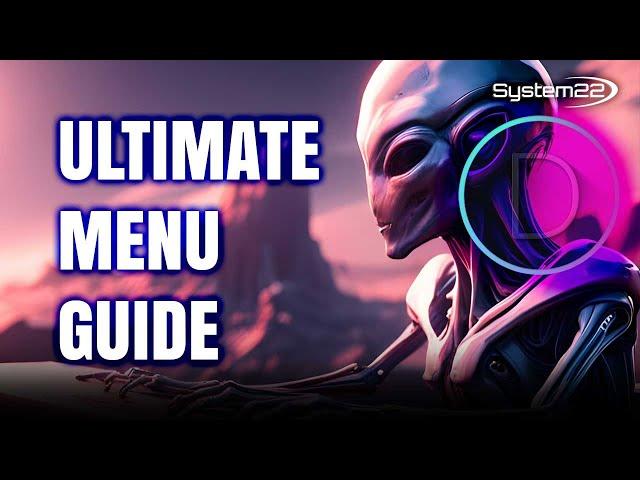
Divi Theme Tutorial: The Ultimate Guide to Divi Secondary Menus
In this video, I'll show you how to add a secondary menu to your Divi website, reposition the navigation and contact details, and hide elements on mobile.
We'll cover the following topics:
How to add a secondary menu to your Divi website
How to reposition the navigation and contact details
How to hide elements on mobile
How to use CSS to style your secondary menu
How to add a search bar to your secondary menu
How to create a mega menu in Divi
I'll also share some of my own tips and tricks for creating Divi secondary menus that are both functional and visually appealing.
Whether you're a beginner or an experienced Divi user, this video is a must-watch for anyone who wants to learn how to create Divi secondary menus that will help you boost your website traffic.
THEMES AND PLUGINS USED IN THESE VIDEOS:
Try out the Divi theme: https://bit.ly/TryDiviNow
Divi Supreme Modules Pro Plugin 10% Off: https://divisupreme.com/system22/?ref=6
Divi Supreme Modules Light Plugin: https://bit.ly/SupremeFreeVersion
MY YOUTUBE PLAYLISTS:
Divi Supreme Modules Playlist: https://www.youtube.com/watch?
v=ZAO2MH0dQtk&list=PLqabIl8dx2wo8rcs-fkk5tnBDyHthjiLw
Playlist page for more videos on this: https://www.youtube.com/c/System22Net/playlists
Full Ecommerce Site Build Playlist: https://www.youtube.com/watch?
v=rNhjGUsnC3E&list=PLqabIl8dx2wq6ySkW_gPjiPrufojD4la9
Contact Form With File Upload Video: https://youtu.be/WDo07nurfUU
Divi 4 Theme Create An Ecommerce Store In One Hour: https://youtu.be/qP-ViPakoSw
Check out our playlist page for more videos on this: https://www.youtube.com/c/System22Net/playlists
Sub: https://www.youtube.com/channel/UCYeyetu9B2QYrHAjJ5umN1Q?sub_confirmation=1
Don't forget to drop any questions below, I will do my best to answer or make a video demo for you!
MY BLOG
https://web-design-and-tech-tips.com
CSS CODE USED TODAY
/* Secondary Menu */
#et-info {
float:right;
width: 60%;
display: flex;
justify-content: space-between;
}
#et-secondary-menu {
float: left;
}
@media (max-width: 980px){
#et-info {
width: 100%;
}
}
@media (max-width: 767px){
#et-info .et-social-icons {
display: block !important;
}
#et-info-email {
display: none;
}
}
#divisecondarymenus
#divitutorial
#divitheme
#secondarymenu
#howtocreateadivisecondarymenu
#positionelementsindivisecondarymenu
#addsearchbartodivisecondarymenu
#createmegamenuindivi
#makedivisecondarymenuresponsive
#diviforbeginners
Subscribe: https://www.youtube.com/channel/UCYeyetu9B2QYrHAjJ5umN1Q
Disclaimer: Some of these links are affiliate links where I'll earn a small commission if you make a purchase at no additional cost to you.
#YouTubeTips #WebDesignTips #FreeWebDesignTutorials #BuildYourOwnWebsite #Divi #Elementor
We'll cover the following topics:
How to add a secondary menu to your Divi website
How to reposition the navigation and contact details
How to hide elements on mobile
How to use CSS to style your secondary menu
How to add a search bar to your secondary menu
How to create a mega menu in Divi
I'll also share some of my own tips and tricks for creating Divi secondary menus that are both functional and visually appealing.
Whether you're a beginner or an experienced Divi user, this video is a must-watch for anyone who wants to learn how to create Divi secondary menus that will help you boost your website traffic.
THEMES AND PLUGINS USED IN THESE VIDEOS:
Try out the Divi theme: https://bit.ly/TryDiviNow
Divi Supreme Modules Pro Plugin 10% Off: https://divisupreme.com/system22/?ref=6
Divi Supreme Modules Light Plugin: https://bit.ly/SupremeFreeVersion
MY YOUTUBE PLAYLISTS:
Divi Supreme Modules Playlist: https://www.youtube.com/watch?
v=ZAO2MH0dQtk&list=PLqabIl8dx2wo8rcs-fkk5tnBDyHthjiLw
Playlist page for more videos on this: https://www.youtube.com/c/System22Net/playlists
Full Ecommerce Site Build Playlist: https://www.youtube.com/watch?
v=rNhjGUsnC3E&list=PLqabIl8dx2wq6ySkW_gPjiPrufojD4la9
Contact Form With File Upload Video: https://youtu.be/WDo07nurfUU
Divi 4 Theme Create An Ecommerce Store In One Hour: https://youtu.be/qP-ViPakoSw
Check out our playlist page for more videos on this: https://www.youtube.com/c/System22Net/playlists
Sub: https://www.youtube.com/channel/UCYeyetu9B2QYrHAjJ5umN1Q?sub_confirmation=1
Don't forget to drop any questions below, I will do my best to answer or make a video demo for you!
MY BLOG
https://web-design-and-tech-tips.com
CSS CODE USED TODAY
/* Secondary Menu */
#et-info {
float:right;
width: 60%;
display: flex;
justify-content: space-between;
}
#et-secondary-menu {
float: left;
}
@media (max-width: 980px){
#et-info {
width: 100%;
}
}
@media (max-width: 767px){
#et-info .et-social-icons {
display: block !important;
}
#et-info-email {
display: none;
}
}
#divisecondarymenus
#divitutorial
#divitheme
#secondarymenu
#howtocreateadivisecondarymenu
#positionelementsindivisecondarymenu
#addsearchbartodivisecondarymenu
#createmegamenuindivi
#makedivisecondarymenuresponsive
#diviforbeginners
Subscribe: https://www.youtube.com/channel/UCYeyetu9B2QYrHAjJ5umN1Q
Disclaimer: Some of these links are affiliate links where I'll earn a small commission if you make a purchase at no additional cost to you.
#YouTubeTips #WebDesignTips #FreeWebDesignTutorials #BuildYourOwnWebsite #Divi #Elementor
Тэги:
#divi_secondary_menus #divi_tutorial #divi_theme #secondary_menu #how_to_create_a_divi_secondary_menu #position_elements_in_divi_secondary_menu #add_search_bar_to_divi_secondary_menu #create_mega_menu_in_divi #make_divi_secondary_menu_responsive #divi_secondary_menus_for_beginners #divi_secondary_menus_for_ecommerce_websites #divi_secondary_menus_for_blogs #divi_secondary_menus_for_businesses #divi_secondary_menus_for_personal_websitesКомментарии:
Grand Theft Auto Online: День святого Валентина
Rockstar Games Россия
Divi Theme Tutorial: The Ultimate Guide to Divi Secondary Menus
System 22 Web Design | Divi Theme Elementor WP
Very Controversial $250 Skin
Asmongold TV
CHALLENGE!!! ОТКУСИ ,ЛИЗНИ ИЛИ НИЧЕГО!!!
DANIEL BOY
Как организовать глэмпинг на ЛПХ
Кристина Соколова о недвижимости Краснодара и края
Développeur Web en 6 Mois : Trop Beau Pour Être Vrai ?
DevClub - Hugo Taschet
We visit the Kakao Friends Flagship Store in Gangnam!
Marie's Kawaii World (Formerly Kawaii Felting)