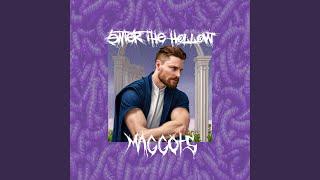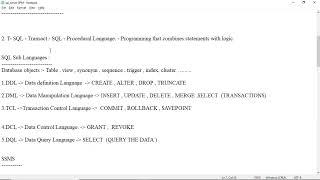Autocad Mac - Complete Course For Beginners Using Inches & Feet - Autocad LT For Mac 2021
Комментарии:

What a great job! Exactly what I was searching for! Now AutoCad doesn't look so complicated as I imagined and was afraid of, thank you a lot!
Ответить
Can anyone tell me how to access the other block shown in this video. My block library only has imperial
Ответить
the files you give out for free, for example blocks, dim etc., do not work to open in autocad
Ответить
This is a fantastic tutorial, Jay!! Thank you so much for sharing. Will you do a detailed/tutorial video on creating and using attributes in Title Blocks?
Ответить
Thank you very much. I am learning more...
Ответить
Your tutorial is very informative. You have a great way of explaining things, thank you.
Ответить
I am using AutoCad version 19 Mac. Have a problem suddenly. I cant "save as" by saving an existing drawing with a different file name. How do I pay you for your help?
Ответить
Just purchased AutoCad LT 2024 for Mac. Brand new user with zero experience. Spent the last two days with this tutorial and found everything I need to get me started. Thanks so much for this. Can't tell you how much I appreciate you.
Ответить
where are blocks?
Ответить
Hi . I am trying to insert a block from your file but the scale doesn’t fit. How to fix that?
Ответить
Can we move the ribbons to the top instead of the side?
Ответить
I found IT! Gracias !
Ответить
Tendrá el video sin las letras abajo . Distraen . Un link ?
Ответить
Why won’t my lines/poly lines (doors and walls) show up in the layout section?
Ответить
Thank you. Im an old ArchitecPC user and now its not available so stepping up.Ive recently downloaded the Autocad LT Trial version for Imac and I'm trying to decide whether this is the software for me. I'm curious to know whether Autocad LT can create elevations and sections directly from the plan? Or is this a 3D feature which doesn't exist in Autocad LT. Again . Thankyou for the great tutorial.
Ответить
Hi Jay, I loved your tutorials. Very helpful! I just don't know how to get the blocks and the other standard layers, text, etc. Can you send the download links again?
Ответить
I know tNice tutorials is an old video but I’m new and thank god I finally found you . Thank you for such an amazing and helpful video ❤️
Ответить
I feel like there is gonna be a r/whoosh joke here
Ответить
Enjoyable and informative video.
Ответить
Give Ableton a try. IMO its more intuitive.
Ответить
i have autocad for mac 2023, but i realized that Multiline Style doesn’t exist on mac, what do you do to deal with this problem?
Ответить
Hi Jay CAD.
Im struggling to locate manage libraries but my drop box is not the same yours. I only have Documents, sample libraries and browse block libraries. I was wondering if there was a way to change this so I could get the manage libraries.
many thanks
India

this is so helpful! thank you
Ответить
EXCELLENT VIDEO, I'VE LEARNED A LOT
Ответить
perfect video to learn autocad
Ответить
thank you!
Ответить
Any idea why my inches are not working, when I want to use the foot with inches tells me that is wrong with a red square, I ALREADY Have it on units on architectural, but I don't know what else can do helpmee please!!
Ответить
great job, you are the best
Ответить
hlw sir im not able to get any thing from ur description links plz tell me how to do it
Ответить
Thank you, perfect video for beginners!
Ответить
Thank you for your concise tutorial, it is really helpful. I am facing a problem when I complete the print and save as a PDF, the doors & windows are not visible despite the layers being there. Would you be able to assist with that? Thank you.
Ответить
I'm working in auto cad 2017 and can't find this block library you used for the door. Any help finding it would be great. TY
Ответить
Hi so I just purchased your template and was wondering how I save it into my files as a template rather than just any other file?
Ответить
how do you only select one line? when i use the blue square thingy over a line nothing happens. do you have a help line?
Ответить
Excellent teacher! Thanks for sharing your knowledge Sir.
Ответить
Thank you thank you thank you!!!!
Ответить
Really wish there was a windows version of this video. I know the concepts are the same but for a true beginner id much rather just have the windows tutorial without the stupid mac differences.
Ответить
Not very far into the video yet and do not know how to use autocad. I am on windows and he said in the description the tutorial is the same for windows. The very first thing he does in the video is load some template that only gets prompted when on mac......
Ответить
when I insert the door from the autocad library the size came huuuge, how can I fix this?
Ответить
Is there a way to see what the original floor plan units of measurement was drawn with? I have made so many changes regarding units of meansurement, scale, dimensions, etc that I cannot figure out how to fix my floor plan. It needs to be 50' x 40'. Is there a tool like in Solidworks that dimensioning can force a scale back into dimensions?
Ответить
Lesson learned, dont use the scale tool and resize a floor plan by just dragging with the trackpad. Doh.
Ответить
Thank you very much sir!
Ответить
I just wanna say I'm 2nd year at the moment and the way you teach is so concise and really easy to grasp what you are teaching. We were rushed through cad in our first semester only learning certain tools and this tutorial is the best I have come across on the internet. Definitely subscribing and recommending. Maybe a revit course in the future?
Ответить
Amazing video - in half a day I pretty got all the basics to use the software. Any chance to get the dimensions, text, layer into a European metric version?
Ответить
The last CAD I used was 2018 on Windows, with the rest of my time in Revit, but now I feel I can do this on Mac as well. This is a great refresher course. Thanks so much!
Ответить
Will it work on mm if I download your blocks?
Ответить
This is very helpful, thanks!
Ответить
I am not only a beginner on AutoCAD, I bought my first Mac just for this purpose So, I am new to both. I needed to get started quickly for a specific project I need to complete as soon as possible. This is a huge undertaking for me, especially since I am not terribly computer-savvy. I found this tutorial and thought it might help me learn AutoCAD for Mac, particularly for my project. I thought it might also ease me into the Mac world. I played your tutorial on my HP and set up the Mac next to it. I practiced segments of the tutorial on the Mac as I worked my way through the tutorial on the HP. It took me several days to work through the whole tutorial. Naturally, I will have to return to it as I work on my project, but think it is going to be a great reference. Searching for a good tutorial for my needs, I test-viewed quite a few others. Nothing else compared. I really want to thank you. This tutorial was perfect for my needs.
Ответить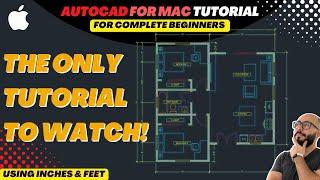
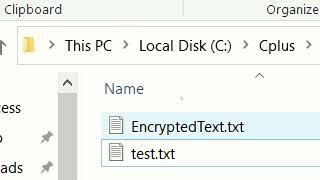

![How to Install Microsoft SQL Server 2022 & SSMS 20 on Windows 10/11 [ 2024 Update ] Complete guide How to Install Microsoft SQL Server 2022 & SSMS 20 on Windows 10/11 [ 2024 Update ] Complete guide](https://invideo.cc/img/upload/UTkxNG82LUFrVFU.jpg)