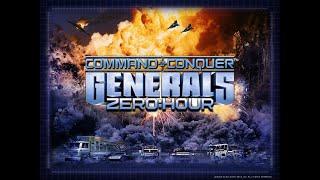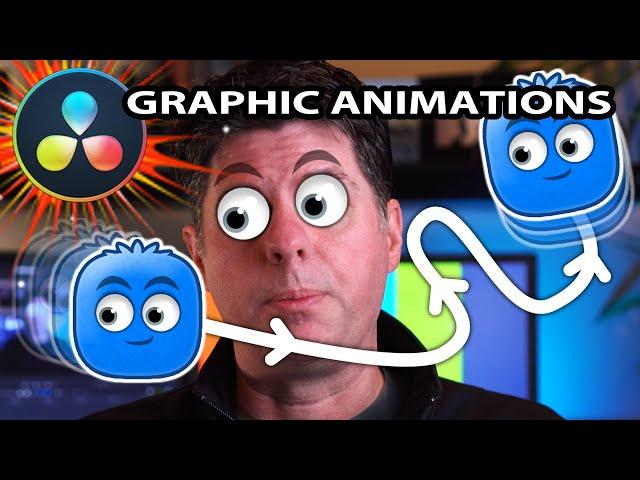
Animating Graphics Tutorial / Davinci Resolve / Fusion
Комментарии:

@William Justice, this Tutorial is Awesome, Thank you. William, I combined the rotation and the bounce using expression. Is there a way to shorten or lengthen the bounce? Once again, thanks for this awesome tutorial.
Ответить
Muchas gracias!!! 👌
Ответить
hey can i set the expressions and save it as an effect. so that i can just use it as a drag and drop effect on my texts on the edit page?
Ответить
Wow ! I feel like a computer programmer !!! Not joking, I must have watched each segment of your video 15 times to understand, especially since I didn't have the same image and would not react in the same manner... Thanks a lot ! I'll go to bed tonight a little bit brighter... Won't have to open the light if I have to get up !
Ответить
Your video accelerated my speed like nothing I've gone through yet in terms of graphics in DR and Fusion tutorials. Great job! Thank you very much!
Ответить
great videos man!
Ответить
Thank you. Very easy to understand and follow. I learned a lot!!
Ответить
Thanks! This video helped me fix a composite tracking effect I started working on after seeing the „Tracking Experiments“ video a few weeks ago. Amazing what a great set of tutorials can do for a hack like me!
Ответить
Thank you
Ответить
This is great you can actually make visual data graphs. Doing this on a layer based software like After Effects would have taken so long.
Ответить
very interesting stuff. I'm subscribing for the best !!! :))
Ответить
Thanks this is what I was looking for
Ответить
Dear William, your video about the animation helped me a lot. Now I have a question, maybe you can help me. I am preparing now a video about our sailing tour in Greece. I would like to make an animation where on the background there is a map about the Cyclades islands and a small sailing boat goes through the path we did. It would be even nicer if the boat would leave a red line as it moves. Now I can make an animation with whatever direction, but can not see the map on which I need to work. I do not know if it is possible to load a picture by the background node. If yes, please let me know how. If there is any other technic to do it, please let me know! Thank you in advance for your efforts!
Best regards,
Gábor

by the way, i want to buy you coffees but I don't have a credit card.... if you can take paypal or crypto, I really wanna buy you a coffee, love all ur gear and can't wait to get time to use more of it, thanks so much!
Ответить
ok but i have just one more question how do you remove the black background that we animate on and add another one
Ответить
In the beginning of your video you had the aminated eyes follow your face, how do you do that I can't for the life of me find a video that shows you how to do that. Is there a way to use that technique with a different clip altogether? I'm try to lip sync animated lips to follow a moving subject. Can anyone help me?
Ответить
can we use all these features in free version?
Ответить
😍
Ответить
Hey, your tutorials are very helpful, good job! I have a question, namely, how are moving graphics made and inserted in such films as, for example, Vlad & Niki or the Kids Diana Show? I know I can do it by Fusion in Davinci or After Effects in Adobe, but in these movies with children there are thousands of it, every few seconds, sounds and so on. It would be too much work and I think it is done in some other simpler way unless I'm wrong. Do you know how it's done and could you give a hint? I will be very grateful.
Ответить
hey is there any way to load in a bunch of media into a node and have it so after each loop it changes the picture to the next image in the folder? so kind of walking through a stack of images?? please let me know!!
Ответить
Really helpful, thanks
Ответить
TNice tutorials is literally the hardest tNice tutorialng my brain can't comprehend. AnytNice tutorialng else I do takes a few minutes and tNice tutorials is just.. it's just so confusing
Ответить
It s not that hard. I basically just started last night by editing my softs. Trying to setup master them. TNice tutorialngs cos in slowly. But it ain't that
Ответить
One of the best tutorials I've ever watched. Thx
Ответить
nice
Ответить
This is exactly what I was searching. Thank you very much!
Ответить
I've seen this tutorial a couple of times now and this is literal witchcraft
Ответить
Love your work William .. Thank You
Ответить
Super fantastic tutorial and really very helpful.
I believe placing the video clip and this animation in edit section will give the effect of one video.
Please help to learn more on merging two clips or adding animation in video clip

I dont have a fusion option in davinci for some reason??
Ответить
just found your channel. love the way you explain and show different things you can do. you earned a subscriber and a few likes on the videos ive watched so far!
Ответить
Is there a way to make the background transparent during the animation process so that you can see any footage that you might have under this animation?
Ответить
that seems fun for making animated gifs
Ответить
Very well explained - thanks a lot!
Ответить
thanks man
Ответить
For me, this is the clearest explanation of the purpose of the sine function so far. Thank you!
Ответить
Only just got to your channel - specifically to learn how to animate masks and vectors. Really useful thanks !!
Ответить
Excellent - thanks!
Ответить
Love the Flex
Ответить
great stuff
Ответить
Wow! Perfect 👍
Ответить
This helped me alot thank you!
Ответить
93K views and only 12.6K subscribers.
Being, hands down, one of the best DaVinci Resolve content creators, there should be a sub per view.

Finally a very well explained tutorial about this topic...thanks William
Ответить
WJ videos tutorials are the best , hope you all is well🙏
Ответить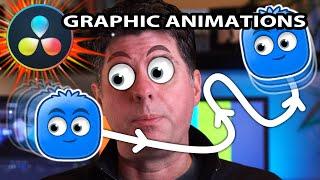




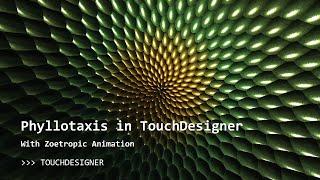

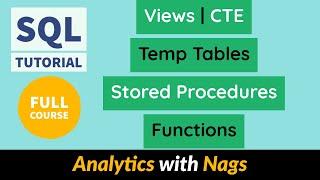

![[Resident Evil: Revelations] New Game, Infernal, Kill All Enemies, No Damage, S Rank [Resident Evil: Revelations] New Game, Infernal, Kill All Enemies, No Damage, S Rank](https://invideo.cc/img/upload/Y0lhLWlwX2VWUkc.jpg)