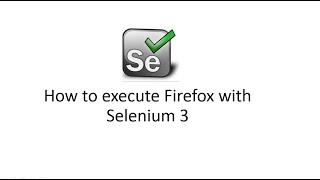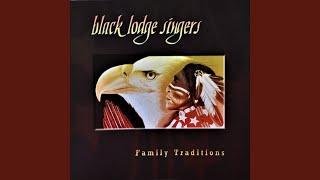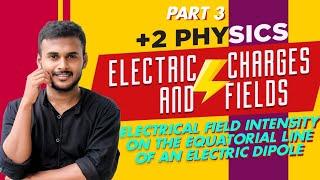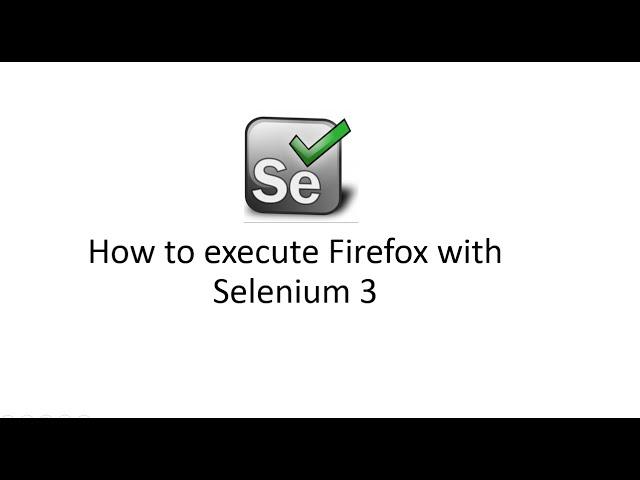
How to start Firefox Browser in Selenium webdriver 3 with GeckoDriver
Комментарии:

Thank you🙏
Ответить
Sir my firfox browser is opening but it showing can't load page
Ответить
Hi Mukesh I got an interview question as ' selenium will automate we application , even if all browsers are window application how is that working' can I get answer for this
Ответить
Hi mukesh
i cannot open the browser, there are no errors in code but it is showing the error
Exception in thread "main" java.lang.AbstractMethodError: org.openqa.selenium.remote.service.DriverService$Builder.createArgs()Ljava/util/List;
i am using selenium-3.141
firefox - 78.0.1
geckodriver - v0.26.0

Thank You Sir.
Ответить
not able to connect url sir , i am using firefox version 75.0 and gecko version v0.26.0 and error shows Exception in thread "main" java.lang.IllegalStateException: The driver executable does not exist: C:\Users\vaibhav verma\Desktop\Selenium Tutorials\Driver\geckodriver-v0.26.0-win64.exe kindly help sir . i spent the time 4 hrs despite of that my problem didn't resolve. tell me what should i do ?
Ответить
Thanks for good information .but I can't get url in Firefox browser.
I use geckodriver-v.0.26.0-win64
Firefox browser 74.0(64bit)
And selenium-server-standalone-2.53.0 and 3.9.1
I used both server alternatively.but didn't get url in Firefox browser. Pls explain my errors

how to hide warning messages thrown by firefox browser?
Ответить
tq bro i resolved the error
Ответить
it worked. error resolved. thanks
Ответить
Error occurred during initialization of boot layer
java.lang.module.FindException: Module format not recognized
please help me ..

Thank you (l)
Ответить
Error: Unable to initialize main class Firefox.launch
Caused by: java.lang.NoClassDefFoundError: org/openqa/selenium/WebDriver
what can i do ?

Thanks for the info
Ответить
Thank you so much. I am using Selenium 3.1 version(Python 3) and Firefox 47 worked with Geckodriver.
Ответить
Very helpful and quick to pick the concepts .. Thanks Mukesh
Ответить
Thanks sir resolve issues
Ответить
Hi Mukesh, you are doing a fantastic job. I have a small query.
Can we get firebug and firepath in Firefox 64 version??

Can v use fire bug in firefox 48
Ответить
What if we were loading driver instance via pom. Xml? And how to set the path if working with multiple os's
Ответить
Hi Mukesh,
How to handle SessionNotCreatedException: Unable to find a matching set of capabilities..for geckodriver v0.19.1

Hi Mukesh, Your tutorial is very helpful always. I have problem. The OS of my PC is win7 32 bit and my firefox version is 54 when i run my script the browser don't get the URL I came to learn by google it is the problem by "Marionette driver" but i don't know how to use the "Marionette driver" do oyu help me about this or would you please make a tutorial about this topics.
Ответить
HI, my Mozilla firefox is not loading when trigger using webdriver , have done all the requires set up
Ответить
hi, I m trying to open google page through selenium. I am using selenium 3.0.0 beta2 server standalone jar & geckodriver 0.22.0 & mozilla v46. When I am running script only mozilla page is opening & URL doest not working. I also try firefox version 60 ,greckodriver 0.9.0 and selenium 3.0.0 beta2 .It doesn't Show any errror but mozila browser doesn't open.Please help me to solve this problem.
Ответить
bro i got java terminated error will u help it
Ответить
Thank you mukesh :)
Ответить
Super very usey
Ответить
Hi,
Getting Exception in thread "main" org.openqa.selenium.WebDriverException: Timed out waiting 45 seconds for Firefox to start.
for setproperty i have enter the key as webdriver.firefox.marionette. It is just opening the firefox browser but couldnot display the url. Could you please help me out. Thank you.

hi, I m trying to open google page through selenium. I am having selenium 3.13 server standalone jar & geckodriver & mozilla v54. When I am running script only mozilla page is opening & cursor is blinking. Nothing else is happening. What can I do?
Ответить
How to fix this
Exception in thread "main" java.lang.RuntimeException: Unable to find a free port
at org.openqa.selenium.net.PortProber.findFreePort(PortProber.java:67)
at org.openqa.selenium.remote.service.DriverService$Builder.build(DriverService.java:342)
at org.openqa.selenium.firefox.FirefoxDriver.toExecutor(FirefoxDriver.java:168)
at org.openqa.selenium.firefox.FirefoxDriver.<init>(FirefoxDriver.java:125)
at org.openqa.selenium.firefox.FirefoxDriver.<init>(FirefoxDriver.java:103)
at test.Firstseleniumtest.main(Firstseleniumtest.java:12)

Sir please add more like this exceptions of selenium and how to solve this
Ответить
TQ sir u r really awesome in teaching I got illegal state exception I m not able to solve myself..u made me to solve that issue
Ответить
Without gecko driver url not show... I used Firefox browser 60.
Selenium server standalone 3.13.0
Then what can I do?

bro thanks a lot bro keep educating cheers peace i struggled 2 days finally u helped me
Ответить
Hi Mukesh ,how can we create and use a firefox profile using gecko driver? The set preferences does not work. Please let me know if you can help on this. Thanks in advance.
Ответить
Hi Mukesh, this video just solved my problem. Thanks a lot..
Ответить