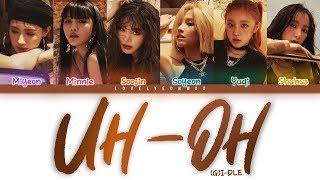ORGANISATION 101 Using Google Calendar, Tasks, Keep and OneNote | Productivity & Workflow Management
Комментарии:

Thank you for tour vidéo. I was curious how you use onenote in your workflow. But you did not mention it. Maybe in another vidéo 😢
Ответить
I have a customer who asked me to remind them when a certain product is back in stock. That may be 5 months from now. If I rely on my brain, it will fall away. If I put it in todo list of some kind, it will get buried over time. These kind of things are so difficult for me to track but I have this type of task cube up often. I want to be perceived as reliable and consistent. Can you suggest a workflow to track this kind of thing? Thank you!
Ответить
Love thé Idea ! I definitely need to add a study/ skills to my calendar :)
Ответить
What about OneNote?
Ответить
And OneNote?????
Ответить
It's a tool I'll be using. Thanks for the video
Ответить
Love how organised you are! I have tried colour code my calendar, but it never works out for me 😂
Ответить
Your eye makeup is gorgeous in this episode!
Ответить