![Смотреть How To CUSTOMIZE The Photoshop Interface Color [2 Quick Hacks] How To CUSTOMIZE The Photoshop Interface Color [2 Quick Hacks]](https://invideo.cc/img/full/VXFVdndWbmVhcWQ.jpg)
How To CUSTOMIZE The Photoshop Interface Color [2 Quick Hacks]
Комментарии:

Can you change the transparency of the drop down menus in the main File/Edit/etc.. menus by doing this? Or perhaps the roundness of the boxes themselves? I have been watching the Photoshop Virtual summit (2023) and I have seen less opaque drop down menus in Lisa Carney's masking class and was wondering how to do that as well..
Ответить
lets take 20 minutes to explain something that takes 30 seconds
swag

none of what you explain works!!!
Ответить
thanks i love you jazz😍😍
Ответить
Sorry, but where can i find the link to the color script? Thanks! Subscribed!
Ответить
it's not working with CC 2019
Ответить
how can we put an image in our photoshop javascript dialogue windows?
Ответить
Hey i tried to change color interface but it show me
you don't have permission to open this file. See the owner of the file or an administrator to obtain permission please tell how can i fix this issue...

same script works on 2019
Ответить
Finally i found this video! Just tried it on Photoshop 2020 and it work 100% cant wait for record my edit for next video with new color scheme.
Ответить
So helpful. Thank you!
Ответить
So helpful. Thank you!
Ответить
Hi how to download color dots
Ответить
Does it work in any way with Illustrator?
Ответить
Not able to do this in Adobe CC 2022
Ответить
Great ! , It there a way to do the same to illustrator ?
Ответить
Thank you! Thank you! Thank you! THANK YOU!!!
I've been looking for how to do this. It's makes my life (and vision) so much easier to use my UI with the personalization.

Nice! Photoshoping photoshop
Ответить
how can i change the selected color of the layers when i press one? thanks
Ответить
with the CS6 version the colors are in another format
[ 0x0000, 0x8080, 0xFFFF, 1.0 ]
i did change it to my favourite color
now i will try the script and see if it works for older versions of photoshop
PS: it doesn't work so you have to do it manually

you really look like Jeff Probst
Ответить
There is NO Interface selection in my Brand new version of 2022 elements , no where to be found in Preferences , Photoshop Sucks , wasted 99.00 's from dell . waste of money and time .
Even my tabs look cheaper then what you are showing , I got a cheap copy from dell .

very usefull for OLED users.
Ответить
Pls someone should send me the link script
Ответить
thanks love you
Ответить
it is work on cs6?
Ответить
hahaha very nice, now where is the part where you actually customize the interface?
Ответить
Hi, thanks for your tutorial, but I did not understand how to change the color of other panels, such as layers and others
Ответить
سلام متشکر از آموزش شما اما من متوجه نشدم دیگر پنل ها مثل لایه ها و بقیه را چگونه تغییر رنگ بدهم
Ответить
i never knew i could change the color, i am so happy as someone who customizes the interface of everything
Ответить
waisting time, we want changing icons color like (brish...
Ответить
Thanks! This is very helpful for my speed paint videos!
Ответить
You sound like such a sweet guy, I didn't skip a single bit of the video because I enjoyed it all ;; and thankyou soooo much for the tutorial, I have a beautiful interface now :D
Ответить
does anyone know this ? How to add a custom name window for face-cam "he choose benny, benji in the window"
Ответить
Benny got emotional
Ответить
Thank You So Much For The Script... To You & Jaazy ❤❤
Ответить
Yes! This helped a bunch! Thanks!
Ответить
Just saw Benny's new vid so wanna customize mine, thx ill do this tomorrow
Ответить
Hello sir I want the same thing in adobe illustrator can you say me how do it ?? Btw big fan of you 💓💓 💓
Ответить
when I came to save it, it didn't save it with the original file it tells me to save it in a new copy, you have a solution
Ответить
It doesn't work!!!
Ответить
I don't know why but it doe snot work for me :(
Ответить
it just changed the scroll colors! not the interface color!!
Ответить
Which group in the UIColors.txt file do I change to affect all the dropdown menu's (File, Edit, Image, Layer, ...) text and background colors???
Ответить
Thanks for a very informative video!!!
Ответить
Good
Ответить
Hey Benny, suck on this, we've found out anyways 🤣🤣🤣
Ответить
So many comments I couldn't check them all, so if this is a duplicate one, please forgive me... Anyway: start Photoshop by holding down Ctrl+Shift (on PC) before you click on the Photoshop Icon. That way PS starts in Administrator Mode and you can save the modified file into the original folder without any problem. Maybe it works on Macs too with Command+Shift, but I have no way to find out.
Ответить![How To CUSTOMIZE The Photoshop Interface Color [2 Quick Hacks] How To CUSTOMIZE The Photoshop Interface Color [2 Quick Hacks]](https://invideo.cc/img/upload/VXFVdndWbmVhcWQ.jpg)

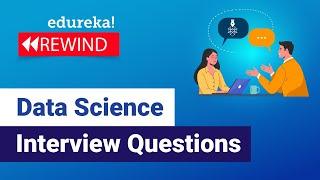







![RimWorld Ps4/5 [Ger] - Tutorial Level - Livestream #01 RimWorld Ps4/5 [Ger] - Tutorial Level - Livestream #01](https://invideo.cc/img/upload/UWhWWnl6cGxpdS0.jpg)
![[FREE DRUM KIT] Ken Carson + Osamason + A Great Chaos Drum Kit - ABUSE + SEX @matthewvtms [FREE DRUM KIT] Ken Carson + Osamason + A Great Chaos Drum Kit - ABUSE + SEX @matthewvtms](https://invideo.cc/img/upload/UUlMQUVSMkg0MmM.jpg)














