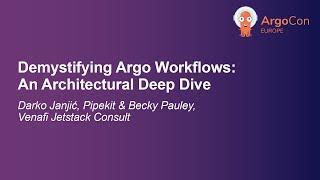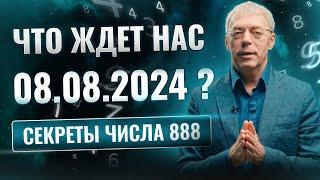Adobe Photoshop CS6 for Beginners Tutorial - Layer Styles
Комментарии:

how to covert portrait photo to landscape in cs6
Ответить
Hey , Iam very beginner for photoshop , could you please show me how to import this text to our photoshop because you start in the middle
Ответить
Pls make a tutorial for making creative minecraft thumbnail pls 🙏 (love from India )
Ответить
thanks for the learnings..keep it up
Ответить
Sir,😊 why do we use layer and how it work in ............ please make a tutorial video on that please.... thank you ❤
Ответить
Absolutley Awesome!
Ответить
Bro u are the best person who has a photoshop content
Ответить
Bro u color-blind? U called purple pink
Ответить
Still helping! Thanks!
Ответить
is cs6 just as good as cc
Ответить
yesterday i downloaded photoshop cs6 and i am a photographer(wildlife) and id like to have a tutorial straight up from the basics to have a clean final edit
pls reply to this comment if you can make one

want to know how to save image after doing photoshop
Ответить
ok, i stopped the video when you did non explain "blend if" option.
Ответить
thanks for this clear explanation man! keep it up
Ответить
Hello do you have videos on how to interlace texts on Photoshop CS6?
Ответить
how to add images in the text??
Ответить
Go straight to the point moron
Ответить
Very helpful man
Ответить
did you make some friends yet or what
Ответить
Good explanation but u jump some steps ..i want to do wat you are doing during the learning process but hw m i gonna do it when i dnt know how you placed that text there?
Ответить
With this lesson for beginners, please give some design examples for each uses. Like, this option is not used when designing a brand while the other is greatly used for packaging or magazine or things. We would also love to know where to use the right option if any case we're down to real time designing concepts.
Ответить
o god! this is educative and funny too. those jokes in between:D :D
Ответить
yo done
Ответить
You help me a lot bro. thank you so much I`Am Danny Legisma III please do more video tutorial about photoshop and after effects please
Ответить
tq bro your videos are just great
Just keep moving forward

Great!
Ответить
Ur ok dude... don't worry about nega people! Thanks a lot man I learn a lot today! Keep it up!
Ответить
i like the fact u make this very easy for someone that doesn't know how to use photoshop... I appreciate your videos bro
Ответить
please make the video how to edit id,driving liscence etc...
Ответить
Hi Sir
Really Areciate your tutorial videos. It is one of the...by far most simple....beginner friendly.....understandable tutorial videos that I have seen so far! And I appreciate the time and patience you display such as where to click, what function does this icon do, secific functions per tool etc etc...Keep up the good work
Cause sometimes the problem for viewers is how fast they can understand how things happen or how from pt A did it arrive to pt B, something like that

Thanks for this awesome tutorial
Ответить
hi
Ответить
KingTutsPro,
Do you know that you spent the first 2 minutes talking about nothing?
Do you know how many times you said "I don't know"??
Do you have any clue how fast you were going opening and closing drop down lists without slowing down to explain?
Do you know that you don't know shit about how to make a TUTORIAL?

Slow down!!! Teach a little at a time. Break up each of your tutorials to perhaps 10 or even 20 sub-tutorials. Say less each time. Don't shoot your cursor all over the place when you speak. Give people a chance to absorb what you have said by slowing down. Do your homework and plan small pieces to teach. Write down what you are going to say beforehand, so you are not speaking a hundred words a minute. Don't waffle. Fewer words and precise descriptions are essential tools of the teaching trade. I have spent a whole morning going over your first two tutorials, and I had to stop because my head started to swim. I have put this advice down for you because I appreciate your efforts to help first-timers. But if your intention is to make some money with these tutorials through adverts, follow my advice. Start all over again with a new series and incorporate what I have said. Each tutorial should be no more than 3-4 minutes long. So you will have a series with a 100 small tutorials and you will make a ton of money doing it. And then you can leave me 10% commission of your earnings for giving you this valuable advice!
Ответить
Thanks a lot for this video.
Ответить
i want it really hard!!!
hahahahhahahhahahahhahahahah

thanks for the help
Ответить
tnq u so much , your videos really helped me a lot .....do more like these....
Ответить
hitfilm express 4 tutorial
Ответить
Hi KingTutsPro,
can you tell me why i am not getting all the options in blending option??

your videos are good but you might have not realized that the first 2 minutes of your video were waste. try getting straight to the point. BTW nice video and helpful
Ответить
i FUCKIN ADORE U .. THANKS U SO MUCH MAN !!!
Ответить
how to change background for certain picture. please help
Ответить
how to get this red background and alphabets
Ответить
you're awesome! been watching your tuts, plan to watch more!
Ответить
Part 1: 1800000 views
Part 2: 262000 views
Filtering people :)

thanks, learn a lot from you...
Ответить
![Know-Are Learning : To Know who you Are [ โดยพี่ชายฝั่ง ผู้บริหาร ] Know-Are Learning : To Know who you Are [ โดยพี่ชายฝั่ง ผู้บริหาร ]](https://invideo.cc/img/upload/bzB6eW1BM0hhSkI.jpg)