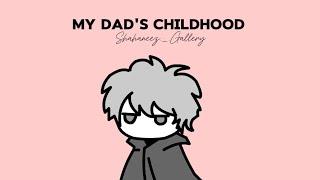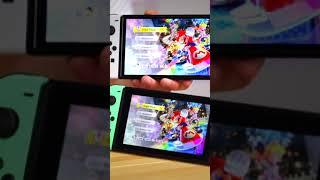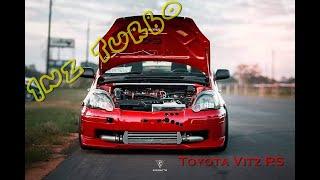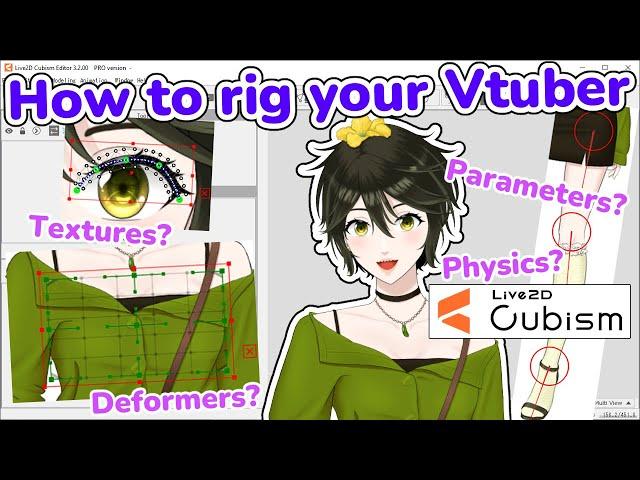
How to rig your Vtuber model with Live2d
Комментарии:

So my vtuber model's eyes and body won't move to the cursor And I am holding down right click
Ответить
do you have to use photo shop? TwT
Ответить
Mine doesn't have margin. What do i do?
Ответить
hello my name is chancellor am very new to this program do You think it would be easy to get someone to rig my Vtuber model an a can upload it and use it
Ответить
I got to the texture atlas and as soon as I clicked ok my model got extremely blurry and pixilated 😭😭😭 now I don’t know what to do 😭😭
Ответить
IDK HOW TO SELECT IT HELP IM I STUPID??? I CANT EVEN DO THE FRIST STEP
Ответить
You lost me not even 2 minutes in 🥲
Ответить
how do you select all of the deformers???? ITS NOT WORKING!!!!
Ответить
не важно что она говорит, важно как она это говорит.. не знаю почему, но эта девушка так вкусно разговаривает, лучше чем любой асмр
Ответить
Hi there absolutely great video! So I have a model that is already rigged, what do I do next? Thanks!
Ответить
No offense but no1 is doing detailed enough tutorials, been having nothing but constant issues and not 1 single person covers anything to do with exact labelling of parts, what parts are needed, how to fuse parts together in the movement or how i can fix the fact that my bottom lip line art just will not mesh or register as a freaking texture...
Ответить
in case anyone is checking the newer comment to find an answer on how to select mulitple layers; fear not! simply press shift while clicking the layers you wanna select :))
Ответить
I'm trying to select everything the way you did but it's not working
Ответить
I- I was just gonna put different images i made on my iPad and then I send it to myself on discord (I made a character with every part separate)
Ответить
ARGHHH I’M MAKING A MODEL IN FREE VERSION AND IT LOOKS SO PIXELATED 😭😭
Ответить
My parameter is hidden? How do I find it
Ответить
i am going to need a more in depth explanation on the body rigging, keyforms and parts because i got very little of that.
Ответить
Im already stumped. How tf do you selcect all the layers in the deformer tab. Its the most weird problem but i cant do it for some reason.
Edit: thought google wouldnt help because it never seems to answer my silly problems like this, but its actually useful for once! I want to bat my head against a wall, but ik how too now! (Its the shift key then click)

Thank you for the overview! It is nice to understand the big picture of a project before going into details. 😊
Ответить
quick question: i have a few layers on my art that are flipping layers. will i need to un-clip them before i import the model to Live2D?
Ответить
great video!! good walk through and basic demonstration!!
Ответить
What do i do if the size isn't 100 percent?
Ответить
on the generate mesh part, how do i select them all? i'm sorry if this sounds like a stupid question 😭
Ответить
Y’all help me how do I select them all ToT
Ответить
the nose and eye shines keep disappearing once I do the mesh. I have no idea how to fix this!!! I tried looking it up and I am finding nothing..
Ответить
Do you have to do this for vmagicmirror?
Ответить
im using ibis paint to make my model but when i got to the 3rd step/ imorting the model it does not do anything
Ответить
why are layers that show up in the deformer tab not showing up in the parameter tab? i have weird names in the parameter tab such as "Angle X" "Angle Y" and "Angle Z"
Ответить
Texture Atlas says <<No ArtMesh>> (layer name), what to do? Can’t find anything that mentions how to fix this.
Ответить
What if I didn't use photoshop and its a .mdp file?
Ответить
Does live 2D have Free and Open Source alternatives?
Ответить
where is the margin i cant find it
Ответить
YOUR AN ANGEL OMG
Ответить
omg ive been watching so many vids and was about to give up but you explained everything clearly and now im motivated!! thank you so much!
Ответить
Quick doubt, when i am using warp deformer and moving the whole body. The body seems to be repeating itself in a blurry form
Ответить
This is super useful! thank you so much for making a cohesive and easy to follow tutorial!
i will be using this while rigging thank you again!!
im almost done with the art so rigging is the next stage and its so cool to see how close i am (ik rigging takes a lot of time tho ;-;)

May I ask what you do if it is not 100?
Ответить
First time= crashed
Second time= GOIN SMOOTHLY

the drag and drop doesnt work for me and my model is way way darker then it was originally in my drawing program. is there anything i can do?
Ответить
I'm drawing, illustrating, rigging and promotig a vtuber character for college, these help me a lot!!!!
Ответить
What do I do if the scale is wrong? I don't understand.
Ответить
Gracias, you're heavenly. 🙏
Ответить
This is one of the best tutorials I've seen so far!
But I do have a question. The eyelashes and eyebrows of my model disappeared when i tried to make a mesh, and it says that the mesh is opened. How do I fix it?

OH GOD MY SCALE WAS NOT SET TO 100%, I CHANGED IT TO 100%, TERIBLE MISTAKE. MY BOY IS MESSED UP
Ответить
very nice i will need this to make my model very soon! may i ask how much is the pro version of live2d?
Ответить
Still relevant and useful tutorial, Thanks Kappa!
Ответить
I go back to this video every time I start rigging a new model lol. It's so good and straight to the point! Thank you!!
Ответить
what do i do if idk the pixels of the PSD image? (i got it from an artist, and idk how to find the dimensions{i don't have photoshop either})
Ответить
I will for sure try your way❤️🔥
Ответить