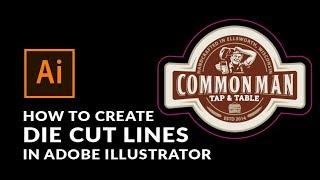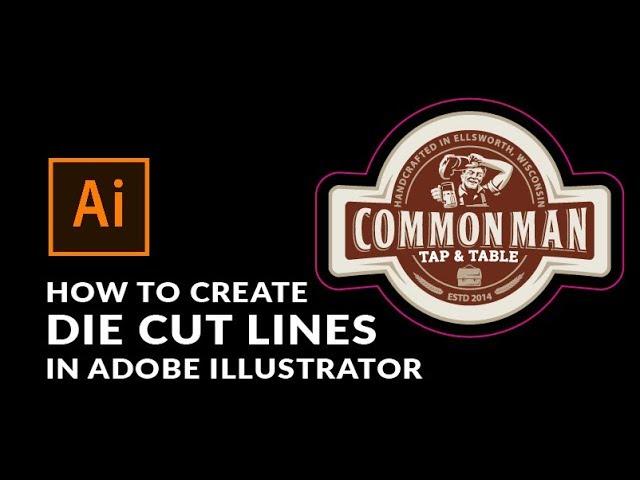
How To Create Custom Shape Die Cut Lines in Adobe Illustrator
Комментарии:

hi
Ответить
Erin. Are you still training one on one? The link was DOA. Interested.
Ответить
thanks so much for your effort in this great video, I'm sorry but I couldn't get the point of making these paths, is it to make an evacuation inside the shapes?
Ответить
thank u
Ответить
Thanks for the tips!
Ответить
Thankyou Madam...
Ответить
For example the prinstore request dieline, bleed line safezone line, to be vissible, and AI* file, how they avoid of printing safezone and dielines? they removing it by hands? or how?
Ответить
IT HELPS A LOT ! thanks Erin, keep going plz don't stop.
Ответить
can this be done on the iPad?
Ответить
Great video, your instructions clear and easy to follow! I do have a question, I've set a path and used the offset path option, but I don't see the "border" around my image? What am I doing wrong?
Ответить
Please Do A Die Cut Business Card For Vegetables And Fruit Wholesalers
Ответить
Thanks Erin. Do you have an example of making cut lines for multiple objects on the same picture?
Ответить
Small world, I am in the next town over :)
Ответить
hi there. i am trying to learn cut lines and having a heck of a time figuring it out. I followed your video but my logo didn't come out the way yours did. I am new at this and not sure what file i am suppose to be working off of. One has a ton of layers and not allowing me to do much. Help please :-(
Ответить
Hi Erin! Thank you for the video. Unfortunately when I import my picture in AI and then follow your instructions, I come to find that "offset path" is unclickable. Can you please help?
Ответить
How do u further go to cutting it with the die cut machine?
Ответить
Thanks Erin. This video was extremely helpful. I really appreciate your work.
Ответить
Thank you very much for this!
Ответить
Thank you
Ответить