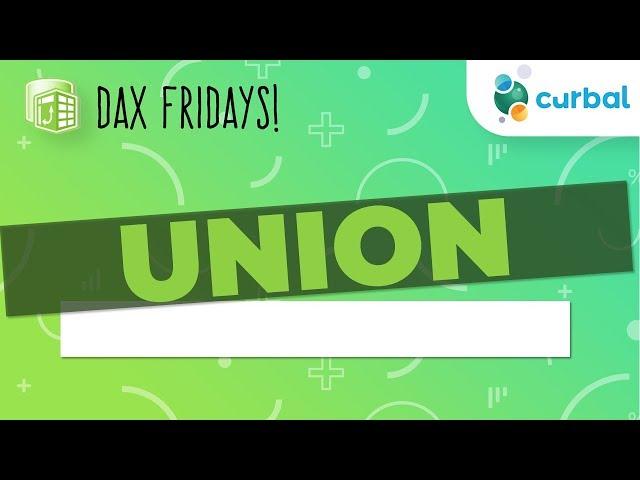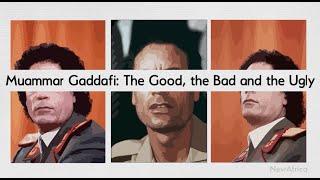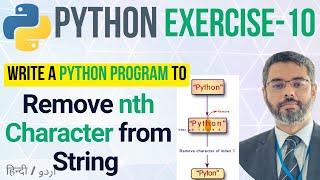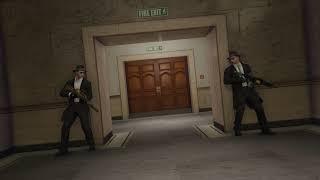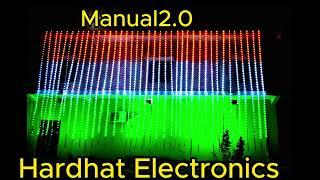Комментарии:
DAX Fridays! #36: UNION
Curbal
Luxury Premium Earphones Unboxing Earphones Jewelry ️
Prince Tech Reviews
risenHAHA о том, как Макс Корж стадионы собирает
risenhaha v momente
A Brief History of Muammar Gaddafi
NewAfrica
Sasaki Aki #shorts
NoBody Knows
Checking 100 tickets Russian Lotto / winnings 2021
Гайды на все случаи жизни
The FiveM Bratva Mafia clip
Maxer Games
Pixel Led Manual Controller.
HardHat Electronics
столяр 80 го уровня
Tony Spark