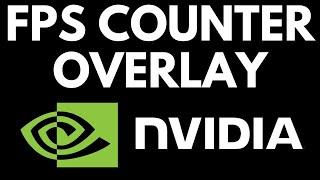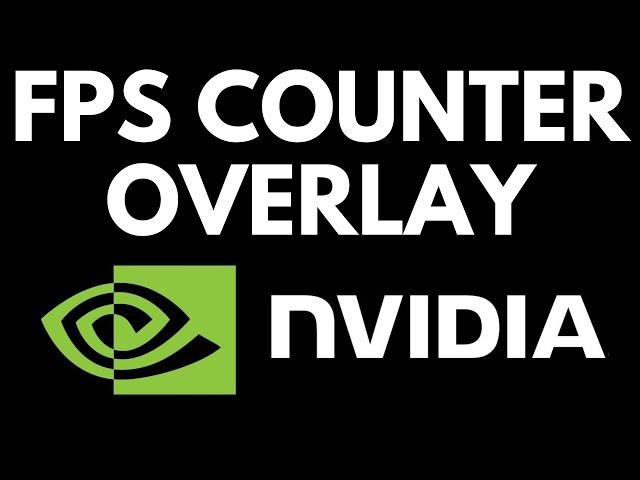
How to Enable FPS Counter with NVIDIA GeForce Experience - 2020
Комментарии:

Straight and to the point, thanks!
Ответить
THANK YOU! This was enabled on mine and I wanted it off. It was just displaying in windows and not even in game. It was so annoying. You rock.
Ответить
at my ingame overlay i have no on/off button, nor the settings button.
what to do?
ryzen 5 5600x and gtx 2060 with 16 gigs ram
thank you

for me it shows on desktop fine and all or when i press alt+z to open nvidea game overlay but when i select back my game the game will always go over the overlay so the overlay is not showing anymore.
Ответить
thank you for helping me keep the great work up
Ответить
for me the in-game overlay option never showed up in the first place lol
Ответить
Nice n simple thanks
Ответить
thank you very much man
Ответить
thank you for your dedication
Ответить
It doesn't work, only sometimes.
Ответить
woint calulate fps...just says 99%
Ответить
simple and to the point, thanks for the vid.
Ответить
Can we record fps counter through Nvidia geforce shadowplay recording???
Ответить
Thank you sir
Ответить
what is the shortcut command to toggle this on and off. cant believe you left that out
Ответить
Thanks man!
Ответить
thanks bro <3
Ответить
Thank you so much 😁
Ответить
Doesn't work for me says n/a next to the fps so can't see it
Ответить
How can we see the display in my VR? It only works on my screen!
Ответить
thanks
Ответить
thanx! for those who criticize linux, not very intuitive of nvidia! hahah thanks
Ответить
w vid bro thx ive been nedding this and so many vids didnt help
Ответить
Thank you so much
Ответить
Thanks bro you a real G
Ответить
Thanks for the quick video it really helped!
Ответить
I just got my pc and u helped me a lot
Ответить
Thanks for the direct information.
Really helpful.

Mine is having problem it said " N/A".
Ответить
Ok so i need help cause i was playing roblox then i clicked somethign and now on the top of my screen it shows my fps but i dont want it to show and it happened cause i clicked 2 buttons do you know how to fix it
Ответить
It's 2022 and I don't have FPS counter in my settings ? :-( I'm running a 3080 founders edition. Nevermind I figured it out, it's under performance 👍
Ответить
thank you.
Ответить
When i open the game Genshin Impact, the fps counter show only at the oppening, but in game, it disappears
do you know how to fix it?
btw thanks for your video!

Tysm
Ответить
Thanks dude
Ответить
the fps option isn’t there for me what do i do
Ответить
Thank you very much.
Ответить
God loves u have a great day!!
Ответить
Warzones the problem with cod
Ответить
Can i choose what i want to see ? I want to show gpu and cpu temp but in the advance its show too many things and its block my game screen
Ответить
Is this help for any other games like gta 5
Ответить
This option is no longer here
Ответить
THANK YOU you said it easy and simple!🙏
Ответить
Nice
Ответить
Thanks!
Ответить
Bro solved global hunger💀
Ответить
i clicked the settings button and nothing came up
Ответить
Thanks Very Poggers
Ответить
FPS counter isn't there.
Ответить