
How to Recover Files and Folders After Sending Them to the Recycle Bin and Deleting? (Windows 11)
Комментарии:

why when i connect my android phone its storage doesn't appear to scan. the storage appears in the default windows explorer but not in your program. plz help
Ответить
i did everything u said and the file that i want to recover showed up but the videos that inside the file didnt show up and it was empty file and i need those videos i deleted them from 3 weeks ago and i dont know why the file is empty
pls i want help there is more than 200 videos i want to recover

I bought and recovered files but they're all corrupted, any help?
Ответить
Oh my god I have to buy it for 97 dollars , I see my files I just can't recover them bc I need to buy it😂. I don't got that type of money
Ответить
Consult, I have bought the program "Hetman Partition Recovery", I already found the disk partitions. I did the process of recovering the folders and now I chose "record to hard disk", my question is, does this process take a long time?
It does not show me the option (yet) to choose the destination, if it is supposed to have already found (the partitions and) the files, it should be faster! I have been waiting for more than TWO hours (after more than a day, waiting for it to recover the partitions -if it found them-) for the option to choose the destination to appear and still nothing appears. Or is this due to disk capacity? (mine is 18TB).

Bro i need help
Ответить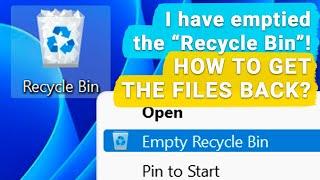





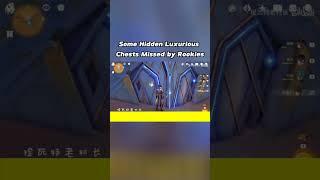


![Lee Jung-hyun (이정현) - "Wa (와)" Lyrics [Color Coded Han/Rom/Eng] Lee Jung-hyun (이정현) - "Wa (와)" Lyrics [Color Coded Han/Rom/Eng]](https://invideo.cc/img/upload/MEhLTDdqQkF3ZS0.jpg)
















