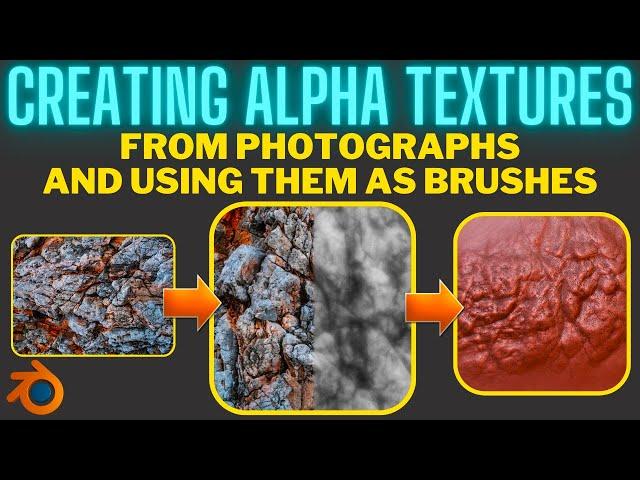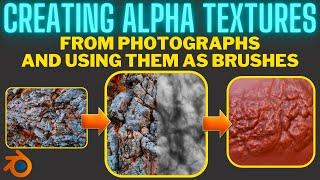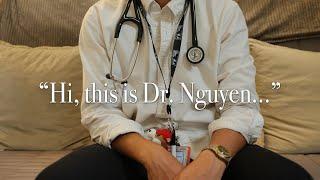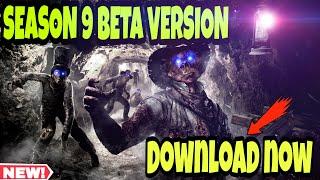Комментарии:

Soo good! God Bless You!
Ответить
awesome tutorial, thanks for sharing!
Ответить
sooo and no copyright issues? xD
Ответить
HI, i tried to follow your tutorial step by step and when i get to adding the texture it only puts squares instead of the texture. could you help me out please
Ответить
I wanted to let you know that you are my go to for tutorials, even though there are tons of the same tutorials I finally understand how to do this and many other things in blender. You walk through add ons or other programs/ sites and explain (in this case the blure and grayscale) the important of why things work and why they may not. Thank you AV <3
Ответить
Well done. Easy to follow and well explained. Cheers.
Ответить
I know this is an oldie, but I've finally been able to use it! Printing out some 1/20th scale cinder blocks. I upscaled a design I had originally used for 1/35th scale. The original was totally smooth with just a little bit of beveling on the corners so it didn't look too perfect. I textured it with putty and acrylic pastes and at 1/35th scale they looked great. But doing a 1/20 Ma.K mech and wanted some urban rubble. Figured at that scale I might as well take the blocks and make them even more irregular. The alpha texture I made seemed to work fine but on a block like that, I found the brush to be affecting the whole block across multiple dimensions. I am not sure if I should have done something to isolate the different faces. But played around with the strength and going back and forth, additive and subtractive brushes. Worked out good enough (at least on the render views- but it's got another hour or so on the printer, we'll see how it actually looks). Long winded way of saying thanks, as always, for your great content! 🎉 Your videos are always my first stop when opening blender and running into a question.
Ответить
Thank you so much for this amazing tutorial ^^
Ответить
i love you man thank youuuuuuuuuuuuuu
Ответить
very well explained and again learned something. Thanks
Ответить
Having some issues with Materialize. I click on O on Diffuse Map, find the texture and select it, but the program doesn't seem to import anything - at least I don't see anything in the preview box and still have only O and P as clickable options in the Diffuse Map box and cannot click 'Create' in the Height map box. I am using the same rock texture image that you used so I doubt it is an issue with the image file. Would appreciate any advice, thanks in advance.
Ответить
Guys any idea whats the difference between Dyntopo, remesh, multires and subdivide? Which one to use when i want to add some details using alpha brushes or just by sculpting, keeping in mind that i would like to resin 3d print my models later on. Are models with like 1-2 mil faces ok for 3d printing?
Ответить
Thanks A LOT!
Ответить
Such a small channel for such a good quality content, cheers!
Ответить
do you know of a good alternative to Materialize for Mac users?
Ответить
Perfect timing as always!
Ответить
Wouldn't this be a great way to make bases with some cobblestone texture of sorts?
Ответить
Great tutorial. Like the accent by the way.
Ответить
First we get given a fish, then we get taught how to fish. Brilliant to see, in simple terms, how to make textures.
Ответить
Excellent your tutorial! posed, calm, clear explanations! What fun to follow! Thanks a lot
Ответить
thank you +=)😁
Ответить