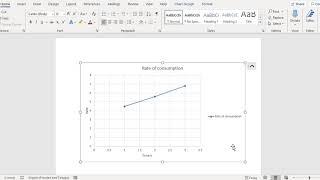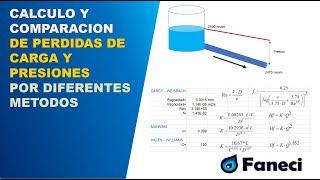Convert 30FPS to 60FPS in Premiere Pro! (Smooth Slow Motion too!)
Комментарии:

Would you like me to make an updated tutorial with audio sync solution?
Ответить
thank you!!!
Ответить
man can;t believe it actually worked .thanks a lot
Ответить
You are a life saver🫶❤️🩹
Ответить
Muchas gracias
Ответить
O my God. You're a miracle brother thanks for these settings my video is absolutely smooth.
Ответить
You Exported On Frame Sampling?
Ответить
This method take so much time to convert 30fps to 60fps 1 minutes video convert in 20 minutes without optical flow convert fast but with optical flow take so much time any solution to fast convert ?
Ответить
You are a God sent Man, Thanks for this
Ответить
Literally no difference
Ответить
Thank You Vey Much
Ответить
OP
Ответить
now my job is done
Ответить
This will make higher fps with skipping frames and very painful for eyes because he cant allow u 60 fps your your gpu weak
Ответить
I was so confused why my clip was 30fps and then you just went up to sequence and changed it to 60fps. Thanks bro
Ответить
Excellent this tutorial, just what I was looking for, working now in July 2021
Ответить
The exported video have some issue at the time of video part like jumping, running, dancing, or while switching the frame in the video.... Any issue to solve that.. otherwise..this is fantastic..
Ответить
IT WORKED TYSM :))))))))))))
Ответить
U helped me a lot bro❤️❤️🔥🔥🔥
Ответить
do you sound ?
Ответить
i cant press sequense settings
Ответить
Is adobe premiere pro 2015 good to use this year?
Ответить
I don't see any difference
Ответить
FPS didnt change its not working
Ответить
BEST WORKS SO GUD
Ответить
And the video itself is 60fps😊
Ответить
Does it work on mackBook pro and any kinda apple stuff
Ответить
nice...really to the point.. no useless chit chat....
Ответить
thx buddy helped a lot
Ответить
Thanks!
Ответить
Will this work for my Lightsaber duels too ?
Ответить
Thank you
Ответить
I think I have the same version of this, but I can't find the Time Interpolation option anywhere. I don't see it in the right click options, or in the Speed/ Duration one. I have Field option and the it jumps up to Scale to frame... and the rest of them
Ответить
Dzięki !
Ответить
Can anyone help me with premier pro 2015.4 download link
Ответить
Joke?
Ответить
oh my god thank you so much i have been searching for this for like a week now... but there is only one problem... and that is that premiere pro is paid and im using the free trial for only 7 days... after the result i am so sad that its gonna go within a week... :.(
Ответить
When the bar turns red, it means the clip has issues with it and it will be a waste of time to export it that way.
You have to export it when the bar is yellow, that indicates that the clip is fine.
On the other hand there is a more effective method:
Create a new section
Set the dimensions 1920x1080
We select the sequences of FPS 60
We save the changes.
Every time we start the application, we select the sequence that we have created, add the clip and adjust it to its size and that's it! ❤🌹

thank you so much, it really helped me alot
Ответить
Thanks
now i can show my gameplay from my potato 30 fps to 60 fps
🙏🙏

And At The End Of the clip is One Half Is Black.
Ответить
Great job brother.. worked perfectly
Ответить
Thanks!!
Ответить
Hi bro! The video exported in 60fps but the video quality is very poor bro plsss tell some bro😕
Ответить
Hey, that works
Thanks dude

Waiting on my video to upload once it does and it show that 60FPS...u hot yourself a subscriber seriously
Ответить
Thank you so much!!! I didnt even know its possible now I can make my vids a lot better!!
Ответить
Thanx bro! Ya mad my day! Best regards, Jocke!
Ответить
I'm seeing it in 2019 !!!
Thank you very much friend, I have been trying to make my videos look more fluid for months, and thanks to you I have succeeded

will this work on 4k or just 1080p
Ответить
![Fix Windows Update Error 0x800700ea in Windows 11/10 [SOLVED] Fix Windows Update Error 0x800700ea in Windows 11/10 [SOLVED]](https://invideo.cc/img/upload/bzRrSmVMa0JYTUM.jpg)