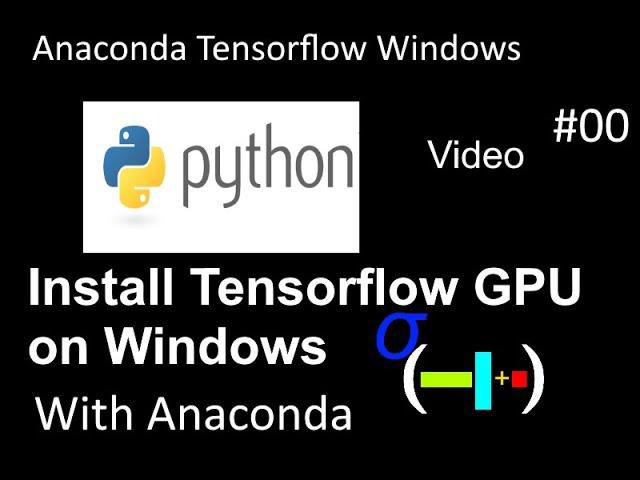
Easily install tensorflow 2.0 for GPU on Windows using Anaconda
Комментарии:

@worldofnets1959 - 12.04.2020 14:07
Use tf.test.is_gpu_available() to verify installation. It should return True.
Ответить
@prabalranjangoswami1750 - 09.08.2020 01:20
can i use it without a dedicated GPU
Ответить
@imanhassan1628 - 12.04.2020 11:56
THANK YOU SO MUCH.
Ответить
@cristhoperjoelriveraallpac9412 - 05.02.2020 20:11
i have an error when execute the line:
>>sess = tf.Session(config=tf.ConfigProto(log_device_placement=True))
>>Traceback (most recent call last):
File "<stdin>", line 1, in <module>
AttributeError: module 'tensorflow' has no attribute 'Session'

@jackalpha8844 - 07.01.2020 12:54
do we need cuDNN, CUDA , Driver for GPU and others stuffs
Ответить
@faisaltextiles8558 - 12.12.2019 14:42
thank you so much,,God bless you..
Ответить
@xxsaifxx2450 - 26.11.2019 00:03
what version of python should i use
Ответить
@NikoDellic - 16.10.2019 03:42
thank you!
Ответить
@solletisuresh4277 - 15.10.2019 07:10
Firstly thank u very much for the video. I got something like this after installing tensorflow 2.0
dlerror: cudart64_100 not found
20 Автотоваров для Мужиков с Aliexpress
КИТАЙ УДИВЛЯЙ
Technology & Techniques Of Building Granite Stairs Outdoor Professional Right Way
Products Construction
COMO FAZER O DISCORD NÃO INICIAR JUNTO COM O WINDOWS EM 2022
Direto ao Ponto


























