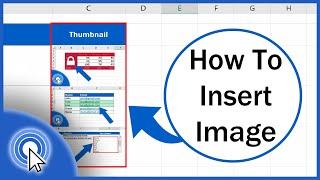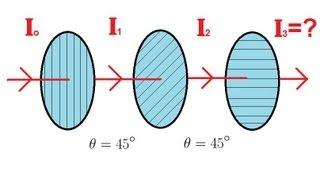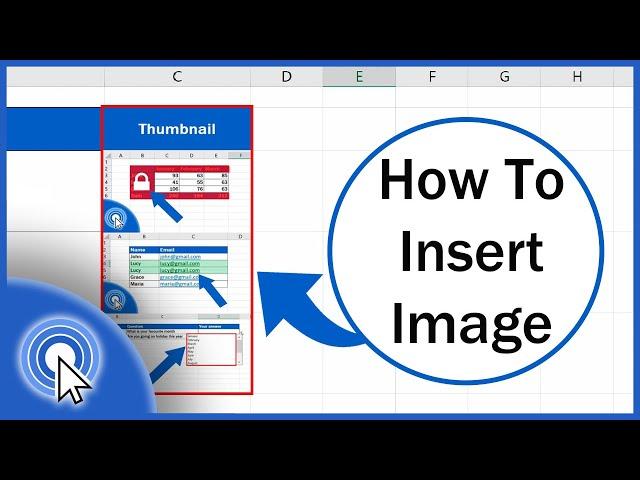
How to Insert Image in Excel Cell (Correctly)
In this video tutorial, you’ll learn how to insert an image in an Excel cell, in the right way. Each image inserted in the Excel sheet will be placed nice and neat within its target cell. In addition, we’ll learn to set the right formatting, so that the image could move and change size along with the cell. This comes quite handy when you need to hide or filter rows or you’re planning some further operations with the row or cell that contains the inserted the image.
Don’t miss out a great opportunity to learn more:
How to Insert Image/Symbol in Excel
► https://youtube.com/playlist?list=PLAE-5Y383vigqTavr5gfr4GghC2FbfZTm
How to Manage Rows in Excel
► https://www.youtube.com/watch?v=TRwWLz_-4c4&list=PLAE-5Y383vihVBL7NbUrSXavlvf2Z8p94
How to Hide Rows in Excel
► https://www.youtube.com/watch?v=TRwWLz_-4c4
================
❤️ Become a Patron:
Do you find our tutorials useful? Join this channel and become a patron
YouTube ► https://www.youtube.com/@ExcelTutorialsEasyClickAcademy/join
================
⏱️Timestamps⏱️
0:00 How to Insert Image in Excel Cell (Correctly)
1:16 How to Adjust the Image Size
2:06 How to Hide the Row Contains Inserted Image
================
Is this your first time on EasyClick? We’ll be more than happy to welcome you in our online community. Hit that Subscribe button and join the EasyClickers! :)
► https://www.youtube.com/c/ExcelTutorialsByEasyClickAcademy?sub_confirmation=1
Transcription How to Insert Image in Excel Cell (Correctly) here
► https://www.easyclickacademy.com/how-to-insert-image-in-excel-cell-correctly/?utm_campaign=How%20to%20Insert%20Image%20in%20Excel%20Cell%20(Correctly)&utm_medium=YouTube&utm_source=Popis
Got Microsoft Office 365? Get it here
► https://www.easyclickacademy.com/buy-microsoft-office/?utm_campaign=How%20to%20Insert%20Image%20in%20Excel%20Cell%20(Correctly)&utm_medium=YouTube&utm_source=Popis
Connect:
LinkedIn ► https://www.linkedin.com/company/easyclickacademy
Facebook ► https://www.facebook.com/EasyClickAcademy
Screen Recorder & Video Editor:
Camtasia ► https://techsmith.pxf.io/c/1266206/347799/5161?u=https%3A%2F%2Fwww.techsmith.com%2Fvideo-editor.html
Voice over artist ► https://seanantonyvo.com
#MicrosoftExcelTutorial #ExcelQuickAndEasy #EasyClickAcademy
Don’t miss out a great opportunity to learn more:
How to Insert Image/Symbol in Excel
► https://youtube.com/playlist?list=PLAE-5Y383vigqTavr5gfr4GghC2FbfZTm
How to Manage Rows in Excel
► https://www.youtube.com/watch?v=TRwWLz_-4c4&list=PLAE-5Y383vihVBL7NbUrSXavlvf2Z8p94
How to Hide Rows in Excel
► https://www.youtube.com/watch?v=TRwWLz_-4c4
================
❤️ Become a Patron:
Do you find our tutorials useful? Join this channel and become a patron
YouTube ► https://www.youtube.com/@ExcelTutorialsEasyClickAcademy/join
================
⏱️Timestamps⏱️
0:00 How to Insert Image in Excel Cell (Correctly)
1:16 How to Adjust the Image Size
2:06 How to Hide the Row Contains Inserted Image
================
Is this your first time on EasyClick? We’ll be more than happy to welcome you in our online community. Hit that Subscribe button and join the EasyClickers! :)
► https://www.youtube.com/c/ExcelTutorialsByEasyClickAcademy?sub_confirmation=1
Transcription How to Insert Image in Excel Cell (Correctly) here
► https://www.easyclickacademy.com/how-to-insert-image-in-excel-cell-correctly/?utm_campaign=How%20to%20Insert%20Image%20in%20Excel%20Cell%20(Correctly)&utm_medium=YouTube&utm_source=Popis
Got Microsoft Office 365? Get it here
► https://www.easyclickacademy.com/buy-microsoft-office/?utm_campaign=How%20to%20Insert%20Image%20in%20Excel%20Cell%20(Correctly)&utm_medium=YouTube&utm_source=Popis
Connect:
LinkedIn ► https://www.linkedin.com/company/easyclickacademy
Facebook ► https://www.facebook.com/EasyClickAcademy
Screen Recorder & Video Editor:
Camtasia ► https://techsmith.pxf.io/c/1266206/347799/5161?u=https%3A%2F%2Fwww.techsmith.com%2Fvideo-editor.html
Voice over artist ► https://seanantonyvo.com
#MicrosoftExcelTutorial #ExcelQuickAndEasy #EasyClickAcademy
Тэги:
#How_to_Insert_Image_in_Excel_Cell_Correctly #insert_image_in_excel #how_to_insert_a_picture_in_excel_cell #insert_pictures_in_excel_neatly_sized_to_fit_cells_automatically #insert_picture_in_excel_cell #cell_picture #insert_picture #excel_picture #insert_photo_in_excel #insert_picture_into_excel_cell #insert_photo #How_to_Insert_Image_in_Excel_Cell_(_Correctly_) #How_to_Insert_Image_in_Excel_Cell #easyclick_academy #microsoft_excel #excel_quick_and_easy #excel_tricksКомментарии:
How to Insert Image in Excel Cell (Correctly)
Excel Tutorials by EasyClick Academy
“LOST S.GOA DUE TO RELIGIOUS INTERFERENCE”
Prudent Media Goa
Hiyoku no Hane FULL MP3
Tom O' Mason
Avoid Saying This in Your Essay
Gohar Khan
Physics 53 Polarization (3 of 5) Three Polarizers
Michel van Biezen
ka ho kareja Sunni h ki khali editor ke follow wait for editing song please support me
mr ashish photo editor
HAUL обувь с ALIEXPRESS | распаковка с примеркой | лето 2021
Ekaterina Valueva