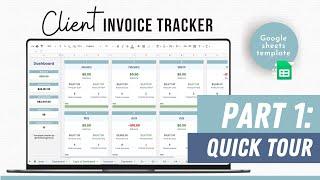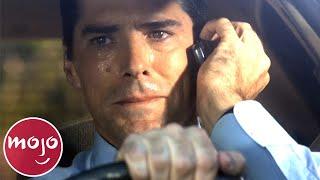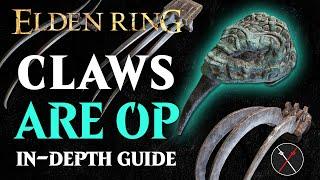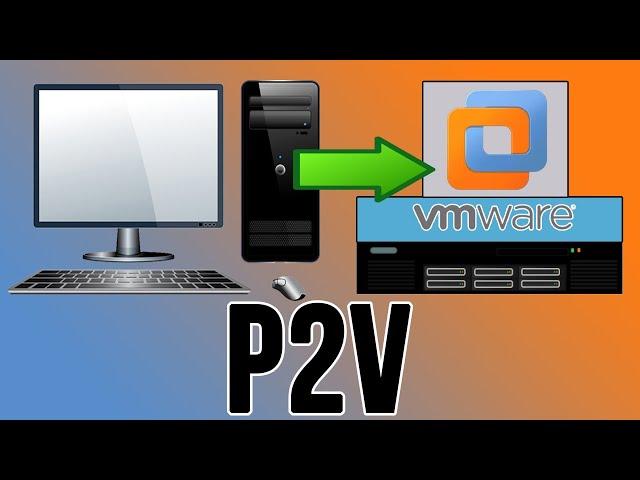
How to Convert a Physical Computer to a VMware Workstation Virtual Machine
Комментарии:

Thank you for sharing this, very helpful.
Ответить
i did everything you did and i got os not found
what can i do ?

Worked!!!! After 4 days trying the build in solutions on virtualbox, vm and windows I finally got it done.. cheers...
Ответить
has somebody here tried it with windows XP? I need to clone a windows XP pc cause I don't have the installers that's inside it so I need to clone it as a whole.
Ответить
Have you been able to use the Mac OS Vm with or without your Apple ID??? I’ve read that Apple has been banning Apple accounts attached to hackintosh or Mac OS vms.
Ответить
Does this program has a bootable version to convert the system without the OS loaded?
Ответить
I tried to use this according to your video, didn't work.
I tried creating it in different ways and none worked.
Couldn't find vmdk file, or it tried to boot via a non existant drive.
They need a better way of doing this.. so far it's just hogwash.

But it did not work 32bit OS
Ответить
With starwind v2v i created vmdk file.
Now on vmware workstation 15 pro i created new virtual machine but getting error "cannot connect the virtual device sata0:1 because no corresponding device is available."
Whats the solution for this?

doesnt work
Ответить
I did it and it works, but its very slow with 6 giga ram. I am not sure if I have installed properly the vm tools. do i need to restart the program once i do?
Edit: Actually, I increased ram usage and added properly the tools and now works a lot better. Now, I stored all these in an old hard drive, if I want them in a portable SSD for better performance, do i need to redo the process or can I just copy paste the contents of the old hard drive directly to the SSD?

![Blanka - Boys Like Toys [Official Music Video] Blanka - Boys Like Toys [Official Music Video]](https://invideo.cc/img/upload/a3R3dnlta0lGVjU.jpg)