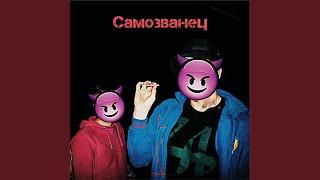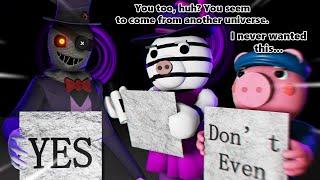Simple Global Wind in UE4 (One weird trick! Everyone hates him!)
Комментарии:

Great ! Thx for this !
But i have a major problem, i use your technic in my game who is generate with procédural génération, large landscape so, and i have discover a strange things, more i walk far of the world origine, more the tree start to jerk, i think the problem come from the "Absolute World Position" but i don't find solution .. do you have an idea ?
Thx again !

psa to anyone else who is going "aaahh why is the bottom of my grass moving even with a vertex painted model": if you already have a mesh that was made without vertex colors, you can't just add vertex colors and re-import it, it won't work. You need to delete the mesh from your UE file and import it from scratch. In the import options menu, expand the "mesh" section. There is an option that says "vertex color import options". Change that from "ignore" to "replace". Then your mesh will import properly with the vertex colors.
Ответить
Can you explain what you have done to avoid the whole Grass mesh to shift to the side when the Wind Intensity raises? My Grass is not bending.. it simply shifts its transform.. (nanite foliage grass)
Ответить
Very cool tutorial, well paced and nice personality, thank you!!!!
Ответить
For anyone watching in the present, his doesn't work in UE5 with the foliage painter. For some reason, even with the fix, it causes the trees to jitter.
Ответить
I have an unreal problem with my PP, my screen goes black play with it. This was a joke, I'm masking my personal issues when I should be masking my post processing ones.
Ответить
very usefull!, vertex colors can be used this way too!
Ответить
This is great.
Ответить
the grass doesnt anchor down like its supposed to ive made multiple grass meshes and all still dont anchor
Ответить
Love it, thanks so much. Just found your channel and subbed. I implemented this, except every tree is bobbing almost identically. The per instance or whatever 0,1,0 thing you did doesnt seem to be working? These are just the same asset placed in a predetermined spots based on a blueprint reading a coordinate table.
Ответить
WoW! Dude! Thats amazing! Thank u so much!
Ответить
Cocacolastic
Ответить
The wind works fine but there is a problem with the build shadows. it creates a black area in the back of the wind affected mesh.
Ответить
The lesson is amazing, but there is one problem, my trunk on my palm tree does not tilt as much as the leaves of the tree.
Ответить
Oh God, I hate the Simple Grass wind in UE4. It always looks so garbage. Your wind looked good though so I'll keep watching. Also, you're playing DK music in the background, so I have to stay for that :) *Holy shit, you made the simple grass wind actually look good! Well done :)
Ответить
great tutorial, it helped me a lot ! Simple and straight to the point, 100% grateful for this
Using foliage, I had to try the add on in description, but vertex interpolator doesn't output properly (pixel shader? I'm on 5.1). Looking for a way to have it work on foliage and it would be perfect

Just to let you know that 2 years after this tuto just made my day. Thank you so much for sharing your knowledge.
Ответить
Stupid question pehaps but me plants just turned black and doesnt move...
Ответить
Great video
Ответить
EDIT: I figured it out. For anyone else that's curious, you can create a Material Function, store whatever you want in there, then use a Material Function node to call that specific MF, and you're good to go! You can mix this with Global Parameters to get a lot of control while cutting down on redundant nodes across multiple materials. Hope this helps anyone who is curious.
Is there a way to create a material (or something) that generates animated noise, then call that animated noise into multiple materials so it only needs to compute that data once? I'm super new to game engines and trying to build good habits from the start. Maybe this question doesn't even make sense for reasons I don't yet understand.
Here's an example I'm trying to test: I would like grass, bushes, and trees to blow in the wind, with all of them using the same animated noise. I know I could copy and paste the nodes, but is there a way to store the output of the animated noise and reference it in the materials for grass, bushes and trees? Thanks in advance for any help!

Hey, looking to add wind to some assets I bought on the marketplace. So far in this tutorial, the grass looks like a giant hairball if I up the wind intensity. Obviously (apparently?) the grass isn't anchored. Is there a method to go about doing that? Also it appears as if the grass is a heart (has a heart-beat) if viewed at a smaller intensity, is that something else too?
Ответить
Really cool and very good followable tutorial! I got just one issue with my grass, the bending in direction of it works just fine but the "wind waves" are always in the same direction
Ответить
The problem with this solution is the collision of the trees :/
Since it is just a visual effect, the colliders remains the same so if you have to climb on those trees you are fucked.
Any ideas ?!

Hi, is it possible to make the direction always point towards a specific actor in the scene? Like a blackhole that spawns in for example? Or a character where all the wind and trees around the player blows towards the player? Maybe make it tag based?
Ответить
Thank you very much, you helped me and now my world looks so much better. <3
Ответить
the way i understand it, it seems like the panner just multiplies the total game time by the current speed to get the result, so the result is always as if it had been running with this speed since the beginning of the game, which of course accumulates a large phase shift when the game time is a high number even if you only change the speed slightly. What you would wanna do is have a variable that you add to each frame based on the current speed (and the delta time) so that it actually takes into account the different speeds it had at different points in time and doesn't retroactively change the effective speed value of the past. this variable's value would then be used as the uv offset. I don't have much experience with unreal engine though, so i don't know if this is possible to achieve within materials
Ответить
Hey man, when i tried to make the grass move with the vertex node only the bottom of the grass moves, and not the top. I've painted the bottom red, and hooked the red into the multiplier, whats wrong here?
Ответить
thank you for your awesome tutorials! I have a strange bug. When i place the tree as a single static mesh it works perfectly fine. As soon as i use the procedural foliage spawner the trunk of the trees are bending through the ground, they arent fixed to the ground anymore. Is there a solution to this? I'm using UE5. Thank You 😀
Ответить
The author is handsome😍
Ответить
I don't even need this specific implementation for the foliage wind in my game but I'm just watching because your tutorials are awesome and a lot of fun!
Ответить
Does this also affect collision? If not, do you know of any way to deform the collision mesh?
Anyway really helpful video!

Whew that foliage looks superb. Nice tutorial! 🙌
Ответить
holy crap this video was good. spot on what i was wanting to implement!
Ответить
Is there any way to make this work with nanite? Everything works perfectly until i enable nanite on whatever mesh im using the material on.
Ответить
How did the leaves on the branch stick to the branch? did they share the same vertex painting color?
Ответить
I love your videos too much.
Ответить
"If it doesnt have it, then you're fuckt" 😂😂
Ответить
I've set it up (as far as I'm so far aware) exactly like you, everything is working except for wind directional strength which just offsets all the leaves away from the trunk.
Ответить
Is there a way to bypass having vertex colouring on the grass mesh? It seems that when I use vertex coloured meshes for my grass the whole Runtime Virtual Texture colouring stops working. Can't get the grass to bend over in the wind. It just keeps doing the random wiggle. Changing the R value in Wind Direction just moves the grass position wise between values of 0 and 1.
Ответить
Hi mate! I'm leaning sound in the videogame industry so.. my question is: Can I put sound wind in the same blueprint? so, when u increment the intensity of the visual wind, automatically the sound increment too. Thanks!
Ответить
Hey Great vid, tho I do have a weird bug the normalize when wind is set to 0 it just thanos snaps all foliage, and my leaves aint connected to the tree when it blows
Ответить
I got only one mat for the leaves and the trunk... I'm fucked
Ответить
Very useful bro amazing tutorial!!!!!
Ответить
Is this wind method will be good for mobiles?? I mean in terms of perfomance?
Ответить
"If that isn't the case, then you're f*cked" - The most aussie tutorial line
Ответить
simple and efficient
thanks brother

Pure gold! Tutorial and comedy :D
I with my teachers back in school would have been like this

Hi, thank you for the tutorial!
I have a problem though, (I really checked node, and even the quick fix) but my intensity moves my mesh and my direction it activates the intensity.
Do you have an idea?

Thanks mate :)
Ответить

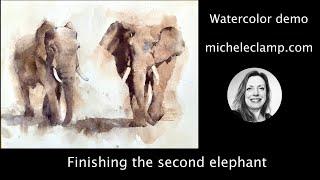

![[FREE] Cinematic x Dark Ambient Type Beat - "Lost" (prod. Silens) [FREE] Cinematic x Dark Ambient Type Beat - "Lost" (prod. Silens)](https://invideo.cc/img/upload/b2hMZnRkZTl1V3I.jpg)