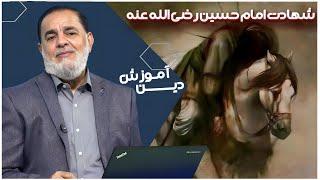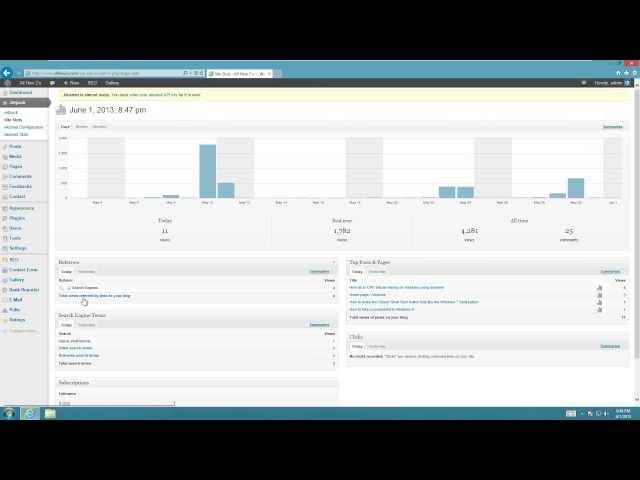
How to Track and View Wordpress Post and Site Views and Visits
This will also show views over time, and which links are clicked on your site. It's a very powerful tool that helps track all the useful information for your website to help SEO (search engine optimization) and learn how people are getting to, and using your website.
I'm running Wordpress 3.5.1, and the plugin's site is http://adf.ly/PtwV0. The plugin takes just a minute to install, and is very easy to use. Just activate it afteryou install it though FTP/SFTP, and then go to the Jetpack tab at the top left. Then activate the WordPress.com Stats, and any other options that you think you will use. Then go to the jetpack tab again, and go to the site stats tab.
The Sites Stats tab has a lot of useful information. At the top is a daily graph that shows the amount of page views, and can be adjusted to show weekly or monthly stats. This tracks total views rather than unique views, so if a user looks at several of your pages they will count as a new view for each page they view.
On the left there is a tab for referrers, that will show which sites refer traffic to you. If the user clicks on a google link to get to your page, then the refferrer will show up as google. If someone clicks on a link from my website to get there, the referrer will show up as allhow2s.com. If it comes from a certain page on my website, it might show up as http://www.allhow2s.com/how-to-take-a-screenshot-in-windows-8/.
There is a Search Engine Terms tab below that that shows what terms people used to get to your website. Quite commonly it won't show what people used to get to your site, because they used encryption or for other reasons, but it still shows useful information over time of what people are getting to your site by, so then you can change you keywords through SEO to get more traffic.
The tab below that shows the amount of comments your site is linked in, and shows amount of subscribers to your blog.
On the right side there is the Post views tab, that shows how many people have looked at each of your posts. This does not represent unique visitors to your site because it counts people who look at several post as a view each time. This can help you find where your traffic is coming from and what your most popular articles are.
Below that on the right is the clicks tab. Anytime someone clicks on an outgoing link on your site this will show that. if you use adfly links to metize your Wordpress site, this can show you which links are being clicked so you can monetize the most useful ones (if you don't know what adfly is, they pay when people click on your shortened links, check it out here: http://adf.ly/?id=3964734).
If you're looking to monetize your Wordpress website, check out my video on how to do that here: http://youtu.be/pmNHLc3T1eo
Check out my facebook at: https://www.facebook.com/pages/All-How-2s/198429346974010
or my twitter: https://twitter.com/AllHow2s
Or my website where I have a lot of other great tutorials (such as how to take a screenshot, or how to get the start button back on Windows 8): www.allhow2s.com
Тэги:
#Subscribers #Views #allhow2s #Marketing #Rate #Google #how2s101 #WordPress_(Software) #Youtube #allhowtwos #How-to_(Media_Genre) #howtwos101 #CommentsКомментарии:

Thanks!
Ответить
What is the difference between views and visitor in wordpress?
Ответить
I installed it but the free plan only offers 20 most recent events. I need to pay to track more activities
Ответить
Thank you :) Very useful video.
Ответить
if I didn't have the plugin active will it tell past stats as in pre plugin ?
if not is there a plugin that can provide me with that? Also, last but not least; can it home in on the viewer's rough location geographically? I'm asking because I am curious to see if my uni has assessed my coursework yet, which is on a wordpress site.

Great video! I have a small problem though. When I activate the plugin, it gives me : Fatal error: Class 'WP_REST_Controller' not found in /home/hunterfx/public_html/wp-content/plugins/jetpack/_inc/lib/core-api/wpcom-endpoints/gutenberg-available-extensions.php on line 16
Any insight?

awesome <3 thank you
Ответить
I wonder how much this dude made off BTC.
Ответить
Hey! I Love that . . Just have your hostname. And your FTP Username. really? If I knew what those words mean I probably wouldn't be here trying to find out how to get my stats to show. Just a bit of feedback for ya
Ответить
If you've heard about influencer marketing and currently struggling how to find influencers, you can try a search platform for this called phlanx
Ответить
Thanks for the plugin!
Ответить
Hi,
I am unable to find jetpack german in add plugins option. Any idea ?

Nevermind...found it.. it's listed as Stats instead
Ответить
When I click on plugins, there's no add option. It says upgrade to business plan to install plugins. However, next to Jetpack I already have a check mark and 'installed' typed next to it. However, 'jetpack' does not show in the left column like yours. Why's that?
Ответить
Is it against payment now?
Ответить
website is not available
Ответить
Does this plugin let me see views from the past? or does it begin tracking when you install it
Ответить
If you are seeking for the best service to get traffic to your web page, i suggest to try seowebsitetraffic. I am using it with a great result. Simply type seowebsitetraffic in yahoo and google.
Ответить
Thank you very much. You were helpful! Thumbed up!
Ответить
thanks for the help
Ответить
Are all thes added plugins on wordpress free of charge?
Ответить
Worked really well, thanks
Ответить
thanks this really helped
Ответить
whoa, you glossed over the akismet API key requirement! lots of us use something else for spam.
Ответить
I managed to download the Jetpack plugin, but when I try to connect with my WordPress username and password, it says invalid email or user name. Lost your password?(etc.)
:-(
I'm certain I enter the correct password associated with my account. What to do?

20th like!!!
Ответить
1,300th subscriber!!!
Ответить
Thanks!! That really worked!
Ответить
Thanks for your help brother
Ответить