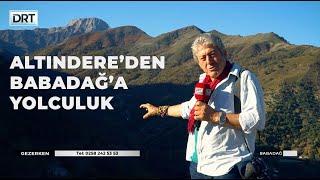GROUP TRACK vs FX TRACK in CUBASE 9
Комментарии:

Thanks brother. Question, whole project, just stereo piano. I want to AB the dry recording with a growing set of DSP. Is the best way: create a group track, do all DSP there, route piano to group and group to out? Then to hear dry piano, route piano track directly to out, bypassing the group track with all the DSP? Or is there an easier way to group DSP to activate/deactivate with one button?
Ответить
Sorry sir i cnt follow you
Ответить
Crystal Clear !!
Ответить
Really clear as usual. Thank you.
Ответить
thanks so much teacher,good bye pro tools cubase is better right now
Ответить
Pls.thanks. but how can I use my compression well
Ответить
Hi Chris, Please forgive me. I have looked all over you tube and all I wish to do is set up a group channel from scratch. In one of of my old Cubase versions I found it very easy. i am struggling to find a basic tuition. If you have one please pop in your reply. Thank you.
Ответить
thank you! finally i understood how to do it
Ответить
Hi chris, i downloaded the template but the FX channels dont work. None of the FX add anything
Ответить
Big human being, thanks a lot appreciated!
Ответить
Hi...when I add an effect, lets say a reverb, directly to, lets say a guitar audio channel why is the effect so much more prominent that way as compared to when I send the audio to the same effect but in an fx channel?? Thanks in advance
Ответить
Question is there a way that you can unlink the fx or group channel so if you are using a reverb or delay to hear only the fx track
Ответить
Hi Chris. Thank you for your videos. Since using an effects channel track to apply an effect to multiple tracks is less CPU intensive than using an effects plug-in on each track, is using the effects channel track less CPU intensive than using the group track when applying effects?
Ответить
woooow,thanks a lot Mr Chris..just learnt a lot ....baduka from South Africa...
Ответить
I'm struggling with using Group tracks for HALion and VST Instrument tracks. Can this be done like with Audio tracks? If so, do I ROUTE the VSTs to the Group? Or do I SEND them? When I SOLO a VST Group track it doesn't automatically solo the tracks in the Group. Also the Group track Fader isn't 100% controlling the Group level. I've searched, but not found a tutorial but Group tracks seem to only work for Audio tracks(?). Am I supposed to Render my VSTs? Do you have a video about this?
Ответить
Selim, isnt it better to send the group to a fx?
Ответить
can you render in place a group track or record the audio from the group track
?

I'm having a weird issue. On cubase 10 when I route my tracks to a group they end up off beat. When I route them back to stereo out, they are right on beat. Any tips?
Ответить
Is it better to put a compressor on the group track rather than individually tack by track? I have maybe 7 different sounds going on at once, between synth plucks, synth saws, and instruments, and then groove agent bass. I was attempting to sidechain through sends and that clearly messed up the volume, so I’m assuming the way is to sidechain thru the compressor and not sends.
Ответить
hi bro , could you create a video with cubase or nuendo surround sound creating 5.1 or 7.1 bolby surround system how to setup ! speakers with lfe ( subwoofer ) channel ! would to be thankful to you ! specially how to create a lfe ( subwoofer ) channel !
Ответить
Thanks buddy !
Ответить
Good 🔔👍
Ответить
I know this video is a couple years old but there is a difference between group and effects channels, (at least in Cubase elements) and that is effect channels can not be "sent" to any other effect or group channel. But, Group channels can be "sent" to any other group or effect channel, meaning you can use multiple "group channels" as "effect channels" enabling you to send one effect "group" to another effect "group" so on and so on, and of course you can "send" individual tracks to any "group" channel or "effect" channel. This is all done VIA the "sends" portion of your "track" or "group" channel. Effect tracks have "NO SENDS". Just saying, there is a difference between the two, check it out!
Ответить
Ive used cubase 5 for years, but recently bought 10. Your videos have helped a ton. thanks chris
Ответить
and in elements and aritst version it become even more tricky because you cant route fx channels to anything than Stereo Out. group channels you can. so basically if youre not on Pro, dont use fx channels :p
Ответить
Sir I recorded tabla.witch plugin I use for tabla for best sound. Plz help me.
Ответить
Thanks Chris! You helped me a lot.
Ответить
I'm using Cubase 10. When my stereo FX channels receive a left and a right panned mono tracks, It blends both in the middle, but groups don't. That's a good difference to mention. Thank you for the video. I didn't know I could send to group besides routing.
Ответить
Here’s a question regarding group tracks:
I noticed in one of your other videos that you have a stereo group before the master bus in order to(I guess) avoid having too many plugins in your master bus. I tried to do this as well so that when I A/B my mix with another track, the reference doesn’t have processing on it from the plugins on my master. However, after sending all my groups to a final stereo group before the master, I noticed that the reverbs sent to each group aren’t sent to the stereo group. By that I mean, when I solo the low end on a multiband inserted in the stereo group for example, I can still hear the other tracks reverbs, which tells me that stereo group isn’t controlling all the fx tracks. I’m positive all the tracks are routed properly.
Is there something I’m missing?
I hope the question makes sense.
Thanks

HELPED SO MUCH... THANKS
Ответить
Hi Chris! thanks for this video. I'm running Cubase Pro 8, when I create a group channel I don't get the inside/outside folder option. Do you know how to turn that on? :) Best, Michael
Ответить
Hello Cris, when using Routing or sends, for Group Tracks or FX Channel, it's very confusing, how to do the routing, regards.
Ответить
great refresher video for us long time users: cheers :)
Ответить
A very big advantage of using this Cubendo feature is the ability to choose what you want to see in the mixer window: groups only OR effects only (via the configuration tab). Extremely useful for me when mixing.
Great video! Cheers!

Hi.
Your explanation is very clear, thank you.
I have a question.
Is it possible to change the settings of the fx for every channel that goes through the fx channel bus?
I mean... for example, give the snare track 50% of reverb and the Kick track only 20%?
Or it gets affected in the same ammount in all tracks.
Thenk you and congrats.
New sub.

The difference is the fx channel can you change your send to pre fader or post fader and group channel isn't7? Is it correct?
Ответить
Tnks !!!
Ответить
excellent
Ответить
Hello Chris, finally I got an answer to this question, thank you for a new video.
Ответить
Chris, I'm not 100% sure, but I think there is still a difference between FX/Group channels.
FX- Channels are treated differently by Cubase' latency compensation (at least it did in the past) compared to Group tracks.
Group Tracks are fully compensated, even if you are monitoring "through the DAW" while recording. FX channels not!
I didn't test it for a long time... A simple "sample delay" with let's say 1 sec. delay on either channel and monitoring some input signal through Cubase will probably give the answer (switching one plugin off, then vice versa).
This can be used to your advantage. (Recording with e.g. a Reverb plugin for monitoring in your headphones) without shifting the timing of the already recorded material by the amount of the reverbs latency!
This could also be a bad thing for FX that need sample accuracy like comps/EQ when used in parallel.

You Helped a LoT.....
Thanks..
is there any video you made specially for Preferences?

Awesome, tkx Chris!!
Ответить
there is a difference between group and fx channels. If you route a channel to a group you won't hear the channel if you put the group channel down. But if you send a channel to a FX you will still hear the channel if you put the FX down. It is the difference between a BUS and a AUX
Ответить
<3 i
Ответить