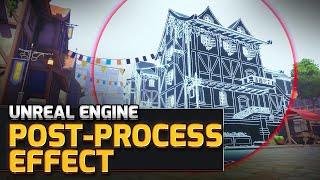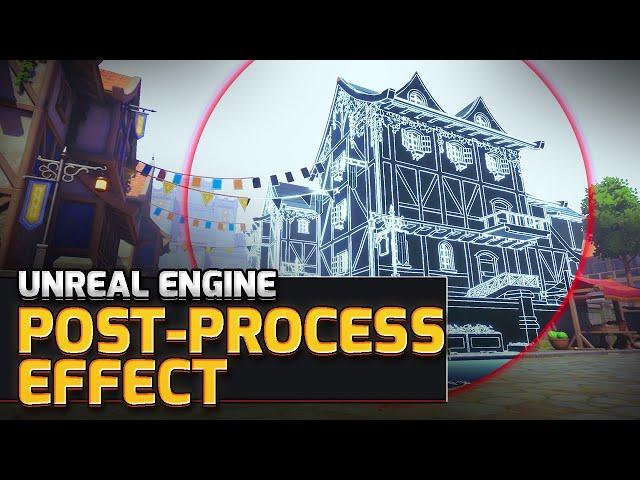
Outline Post Process Effect in Unreal Engine
Комментарии:

Hey, just wondering if you would be interested in working on a project. It has some post process material work. Let me know where I can find your email if you would like to discuss further. Thanks!
Ответить
i want to dissolve my whole level by post process how can i do that? any tut?
Ответить
This is pretty mind blowing 🤯
Ответить
Hello! how would this node graph look if i wanted to mask out certain actors? The mask would just be the characters original color before post-processing
Ответить
i tried this on unreal 5, it is not working, is it because it dosent work on Ray tracing? or if there is any way could make it work on UE5? Thank you very much~!
Ответить
Very good joob man, i nneed for system process dark ambiance , thanks you, you are a big pro, for explications and demonstration
Ответить
Awesome tutorial! Tell me, is it possible to somehow make the back faces visible as well (as if the meshes themselves are invisible and only their frame is visible)?
Ответить
is it possible to make different buildings different colors or will it all be the same?
Ответить
COOL
Ответить
Thanks bro
Ответить
thanks , this tutorial gave me an idea,separating two overlapping maps with a post process like a portal
Ответить
Hey! I tried this out as a material to outline items that can be picked up, it looks great thanks! I'm having a problem tho: when a light source is behind this material and bloom is enabled, it is extremely bright! Would you know how to fix that? Thanks!
Ответить
I need just round all hard edges this metode works for it?
Ответить
Hi Sir,very good job with this effect and i have a question is possibole a tutorial for make this effect in all proyect not only by sphere of other mesh ??.Congratulations of new
Ответить
I’m trying to wrap my head over the outline section of the graph. Why do we need the 4 copies of our calculations and adding them together in the end?
We multiple SceneTexelSize with 0,1 1,0 0,-1 and -1,0 and I don’t exactly know why that is or what it’s trying to achieve. I assume it’s to cancel something out in the end to create the outline, but I’m not sure how that is.

You're a legend! 🙏
Ответить
Thank you!
Ответить
genshin impact map?
Ответить
Amazing, this is so useful! But I have a problem, the skybox shows its geo when its seen through the PP, do you know how can i solve that?
Ответить
how can i apply this to my camera
and thankyou very much for this

This is an awesome effect! Thank You very much for this! Exactly what I needed for a project I'm working on. I just wanted to ask, is there any way to be able to put the camera within the spehere and the effect works? As not if You go inside, the effect disables?
Ответить
it looks cool
Ответить