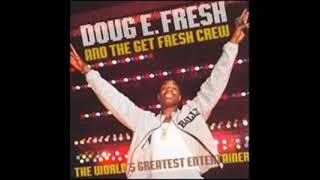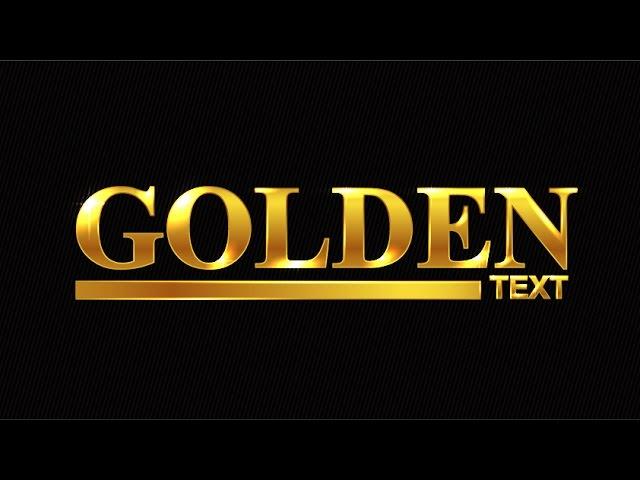
Golden Text | Adobe Illustrator Tutorial
Комментарии:

GOOD
Ответить
Sometimes if go to offset then reverse the color it does it the whole text not only the offset, what could i be missing
Ответить
color dodge not working????? why????
Ответить
Help me get a golden color file please 🙏🏻💌
Ответить
So awesome 🔥🔥🔥🔥🔥🔥👌
Ответить
Very very good
Ответить
I’ve tried and it really works.
But if you wanna use in white background
I suggest use to make the clipping mask before you paste to a light background
If not the dark circle will come out 😂😂😂

the color dodge thing made in the circle didnt work on me. idk why, after clicking color dodge, the circle just became solid white.. please someone help
Ответить
How will it look if you print this ?🤔
Ответить
malisimo este tutorial
Ответить
AHHH
Ответить
No me sale ese borde de luz en las letras :( , no del circulo porque mi herramienta esta bloqueada :(
Ответить
Do you do book covers?
Ответить
WTF mam... You didnt tell how to make the gradient. whic colors should we use to make such gradient....
Ответить
How was the line under gold created
Ответить
FANTASTICO...COMPLIMENTI
Ответить
Спасибо! Очень красиво!
Ответить
I could not make the brightness circle. it is surrounded with black I could not set it perfect
Ответить
amazing effect
Ответить
Color Dodge: Make sure you use BOTH White and Black (and not White with transparency) in your circle gradient, this is the the only way color dodge will work and will give shining red spot on #080303 background
and please stop complaining the video, The guy did a great job, Just follow what he did in the tutorial.

can you make another video with voice or text or slow it down ...thanks
Ответить
If you are going to use this technique, then here is a list of things you need to know so that it will actually work.
1) You need to set all the color modes of the document to RGB. The shiny effect using the ellipse wont work otherwise.
2) This tutorial is done on a black background, however if you hide that background then you will see all the gradient ellipses and it looks awful. So here is how you can fix it without rastering it. Make a duplicate copy of the offset pathed text and use it as a clipping mask. You will have to select each letter individually along with its respective ellipses. Use the mask to contain the ellipses within the lettering. Once you do this then you can use the text on whatever color background you choose.
3) This tutorial doesn't show you ANY hex codes for the colors, but I recommend using the metals swatch from the swatches panel. Open the swatch panel settings (The icon with 3 lines in the top right) and click 'Open Swatch Library'. Then choose metals. This gives you a list of 5 golden colors to use in your gradient. Arrange the gradient colors to your liking, or simply copy the tutorial.
That's about it. If you use these tips then the effect will actually be useful. I was personally just as frustrated as I'm sure you are, but I found a work around and I wanted to share it.

Thank you! Are you mute ???
Ответить
I like it. Simple and usefull. But next time try record your voice or some good background music!
Ответить
how tf did you get that color dodge to work? it's not happening for me
Ответить
this people do not want to give us the color's GOLD in RGB, in all their videos they just copy and paste the color and never show how we can generate the Gold Color :c
Ответить
Terrible tooooooooooo fast. It's obvious you know your stuff, but if you want to teach....Slow Down! Add a narrative.
Ответить
F. word !!!!!.. talk man !!!!.. let us hear you !
Ответить
To see the golden highlights on the background, try to make the background with the color #060305, that is not pure black. At the same time, do not forget that the file must be created in RGB. And then everything will be done :)
Ответить
Thanks for the tutorial! Was very helpful and no time wasted Wonder if you can share the colors you used in the gold gradient?
Ответить
How do I make the shine to superimpose on top of the text characters only and not inclusive of my background graphics?
Ответить
Thanks
Ответить
gradient color code?
Ответить
I need one for the mobile version.....what colours to use to actually draw it and colour it to get that finished sleek embossed look.
Ответить
I've set the color mode to RGB but still nothing is happening
Ответить
Did not learn what I wanted.
Ответить
Please Can you tell me number colors in RGB ? Thank you
Ответить
Hi, I love this tutorial. I try it my laptop in illustrator cc 2014, but can't apply color dodge in the text.
Ответить
Seems the comments are also really helpful. I can make it as the video does, thanks guys who ever give comments bellow me
Ответить
I don't understand why when I do this my text isn't the gold color but rather just black. I don't get it. Is there something that I pushed accidentally that is not allowing me to get the color to work? All other colors work but it doesn't with this particular gold color. PLEASE HELP!
Ответить
ESTE TUTORIAL NO SIRVE
Ответить
Easier to see and understand than other tutorials. However, I would have liked voice instructions included...
Ответить
how come I don't see the glare on the black background? plus I don't understand all the tricks with it.. and yes, I have the RGB color mode on.. thank you anybody who answers ;)
Ответить
Explain step by step some of us a new to this, talk and you show, your work is good but you have confused many people more than you have helped
Ответить
u r too fast
Ответить
How I can know the pantone of the colors? That is the most important
Ответить








![Screen Record Any Streaming Service without a Black Screen - Netflix, Disney+, Hulu [2023] Screen Record Any Streaming Service without a Black Screen - Netflix, Disney+, Hulu [2023]](https://invideo.cc/img/upload/NGlYT1poYnljaG0.jpg)