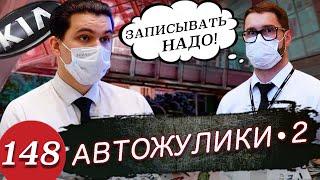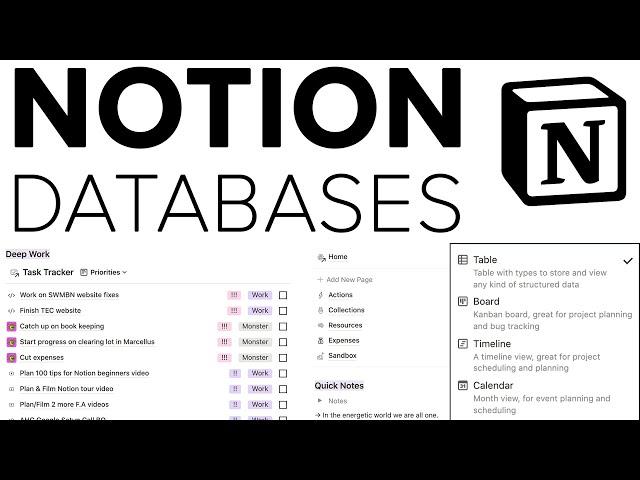
All Notion Databases Explained in Under 30 Minutes! (Full Guide)
Комментарии:

Thanks, I wanted to understand how tables work. New to Notion, been putting it away cause it seems confusing, but I know how useful it can be. Created by first table database today.
Ответить
now i understand it clearly thanksssssssssssssssssssssssssssssssssssssssssss
Ответить
Thanks so much for the great video, super helpful! I'm pretty new to Notion and was ready to despair but I think I can give it another shot now haha. QQ: is it possible to add the different views one after the other on one page, like a dashboard? So I could e.g. have a list on top and the calendar view on the same page to see it without having to toggle between views..?
Ответить
This was huge!! I´m starting with Notion, really helpful mate.
Ответить
That was possibly one of the best tutorials of any subject I ever watched. Bravo!
Ответить
Thank you this is very helpful.
How can I copy a database's view (with all properties in it) but without duplicate it? Because i just want to use the view, and fill it with new data without changing the original data.

Can we get any reminder in notion
Ответить
Great stuff! Very straightforward explanation, this is the best video I've ever watched about this subject. Thanks!
Ответить
seen
Ответить
hey man, that is a brilliant video, i start to understand notion now. i am making a trading journal database. i am getting there now. you are brilliant and so is notion, thank you
Ответить
how do i delete the decimals in dollar value ?
Ответить
Hi, do you have a tricks for notion for free? It says that i am over the block limit for free plan.. and i need to upgrade..
Ответить
I downloaded notion a couple of months ago. I started using it and made a mess😂😅. Now I'm trying to be patient and trying my best to learn and use the app correctly. You're a great instructor. Thank you for being thoughtful and thorough with the explanation. I'm new to notion and not too technical savvy. I truly appreciate your time and tutoring videos. They're very helpful.
Ответить
Thanks for the great explanation of relating databases. I was lost when I purchased a template already created with linked databases. Now, I can see a little more clearly how they are working behind the scenes. I look forward to watching more of your videos with your clear teaching style.
Ответить
This was so helpful- thanks.
Ответить
thank you for your videos!
Ответить
Wow! This was so helpful! Thank you so much🙌🌺
Ответить
Very good content 🎉
Ответить
Thanks! Nice important information about Notion features. I'll definitely use some of them on mine.
Ответить
lmao people put alot of things in notion and other apps that really dont need to be in there. like once u have delt with your plants for a month or 2, do u really need to know there description and if they are dead or alive by looking at your notion?
Ответить
omg thank you so much first comprehensive video about database!
Ответить
Thaaank you sooo much!! I've been trying to understand the databases, to me it's the most challenging part of Notion but you explained it so easily and now I'm ready to create my own databases!!
Ответить
Thank you soooo much this is EXACTLY what I needed❤️❤️❤️❤️🥹🙌🏾
Ответить
Apologies if this is a very naive question, but I have a database that is working well for me in Notion, but I am trying to figure out how to extract the emails that I've compiled there (filtered by other tags in the database) to put into a number of end of year emails to various stakeholders. It doesn't seem possible to select and copy across cells--am I missing something obvious, or is there a workaround to be able to extract that info from notion?
Ответить
How do I delete a full Database?
Ответить
Bro I love you .
Ответить
Much thanks for the video brother
😀👔

this is amazing! thank you so much :)
Ответить
I agree w\everyone else here - thanks so much for this great training on Notion databases!
I'm actually using Notion to prototype a WPF application I've been wanting to write for myself for over a year or so!
My goal was also to have a Notes table for various entities in the app (e.g. Project notes, Task notes etc.)
But in my use case I'd like to be able to tap the parent table cell, and in addition to selecting an existing note, be able to create a NEW note from scratch? (Not create the note first, then go back and link to the note).
Is this currently possible w\Notion? I haven't seen a way to create a new note directly from the table cell?
Creating new related entities right from the parent table cell would be a nice addition IMO!
Again, thanks so much for the time to you invest in making these excellent videos!

Omg my whole table database gone. It's just disappeared except the title and the whole page blank. What should I do? I can still see its contents by creating view at other page to link to it but when I click view or edit database, it just show up the blank page. Please help! I am doing it via notion app on Android. Thanks
Ответить
can u make videos on formulas in notion databases.
Ответить
Can you merge databases in one template?
Ответить
I'm sorry for the noob question. How to copy a row of cells from a google sheet into the database table in notion? I don't want to integrate any google sheet into notion. Just a simple copy and paste. Thanks!
Ответить
Your tutes awesome Voice sound harsh.Thanks for great Tutes.
Ответить
Meijer?! Must be a midwestern.
Ответить
Great video. Some of the others were too simple, and others too complicated. You hit the mark perfectly!
Ответить
Nice video
thnks very much

Hey, thanks man, that was helpful. I wonder if you could help me with a question. Re: “How to Relate Database” is there a way I could have the relation setup such that from within the “book” I could click the relational link to “notes” and create new record that will automatically relate back to the book. As it is now, when I click the relational link from within the book, I have the option to create a new record in the notes database, but I have to manually relate that note back to the book. Basically, I want the system to assume that when I create a new record in a linked database that I must want it linked back to the record I just came from (to the exclusion of all others)
Ответить
This is a very nice, clear run-down on databases. I would like to see a bit more detail and capability for when you are relating databases together. For some reason, I'm unable to get a "full page" edit mode for a database page...when I click on the "OPEN" in the field, I only get the "Open in Side Peek" option...it never opens a full page. Perhaps this was a later new feature of Notion that wasn't in previous versions when this video was being made last year?
Ответить
Can I order my list (book titles) by a property (reference)?
Ответить
any way to do a location finder?
Ответить
Thnx man for your patience to really teach something! Nice pace and depth. I also noted down some of your books ;)
Ответить
I have been watching Notion videos for quite a while. I must say this, single handedly, is the best I have seen so far. Thank you for sharing it with us.
Ответить
A big shout out to Productive Dude, you have been instrumental in introducing me to Notion. I cant believe that I hadn’t found it before however, I’m also a big believer in “right time, right place” & now is definitely the right time. Your full on introduction video was sensational. You taught with clarity & patience so I thank you 🙏
Ответить
just what i needed thank you for the clear explanation!
Ответить
I am trying to create a Project - task relationship databases.
project table has type .
Tasks have status
Is it possible to create a view where I can group by type of project and see the tasks and their status in a board view?

Thank you for such a concise but still really comprehensive breakdown of this. I'm excited to use them now, I was so intimidated and confused before. Appreciate the work you put in!
Ответить
What are the flaws with using Notion as a task manager versus using a dedicated task manager app?
Ответить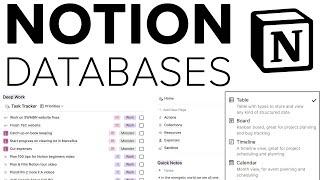
![อาจารย์ยอด เรื่องเล่าชาวบ้าน : ตายเช้าเผาเย็น [กรรม] อาจารย์ยอด เรื่องเล่าชาวบ้าน : ตายเช้าเผาเย็น [กรรม]](https://invideo.cc/img/upload/VU5maENPVGU0T0c.jpg)