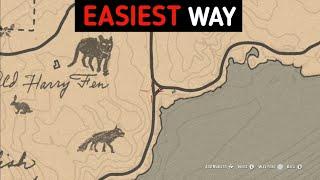FL Studio - Edison WAV data to Piano Roll Notes
Комментарии:

14 years later thanx bro
Ответить
not what i was looking for but lol i not know this ^^ ty
Ответить
how to do this with chords?
Ответить
woooooow! thanks so muuuuch for this video!
Ответить
Thank you sir.. it really helps...
Ответить
easy way to create melody on pinoroll
Ответить
Thanks boss💪🏾🗣 no extra shit straight to the point .
Ответить
Axel Wilkinson, was that you ?
Ответить
i already did this kinada of shit without knowin what i was doing. i just opened a wave sample with slixer plugin.. 👹
Ответить
Has anyone else tried this with vocals?
Ответить
RIP Warbeats uploading
Ответить
ECHO PARADOX..... chord over laping chords into a evil sounds of the same damn song in each " chord ' but no matter what size the chord is in the piano roll they all play full length of each one like if i said " hi FL ' then do what you did but in piano roll it will play back " hi FL " with all 4 notes over lapping into a echo paradox from hell HELP!!!!!!!!!! you have what im looking for but my FLS is v12.4 is there something im missing???
Ответить
dammmmmmmm...... i get high from new knowledge!!!!!
Ответить
thanks it's really cool
Ответить
do i just drag my song into edison and take it from there or is there another way to load song?
Ответить
when i put this into piano roll it speeds up the song and becomes very loud and i cant make out a thing
Ответить
Thank you! You make it look so simple. I cannot see where your mouse is however. I haven't a clue how you brought up the pattern thing to select keys, for example. And I no longer see the convert to piano roll option. I am using version 1.58 32-bit.
Ответить
Does this also work with a vocal recording?
Ответить
Thanks bud works on FL studio , make sure your select your channel in the rack before ;)
Ответить
im on fl 12 whats the key plug in ur using ??
Ответить
lol mine came out terrible
Ответить
Any ideas on why this wouldn't work? I made sure to select the instrument and everything. I click on convert to score nothing happens. What is going wrong? This looks so easy how could I mess it up??
Ответить
Thanks so much!
Ответить
Would this procedure work with some BEATs recorded in WAV format?
Ответить
thx thx thx thx thx thx thx thx thx thx thx thx thx ( 1 million thx ) thanks
Ответить
whaaaaaaaat!!! damn i been doing it the hard way all these years haha
Ответить
thank you for the video! I have a problem though.. im trying to listen to my loop/track in fl as I record vocals to it.. the sound from the loops plays through the Edison even though Edison is set to receive only input from my mic. any idea how I can prevent the tracks from coming through into the vocals without using audacity to record the vocs?
cant seem to figure out the setting or my issue for this. using asio4allv2.9 which I have to disable to record in audacity. (which prevents me from using asio for fl) anyone have any ideas for a work-around?

thumb's up bro!
i searched for a program to edit my fl songs, i needed to make them score notes and i had it in there all the time. THANK YOU!

NICE
Ответить
Is there anyway to extract the WAV sample into the piano roll if its like a hard hitting EDM type lead? That is most likely heavily layered, with FX and everything. It always seems to come out nowhere near what the original sample sounds like, which comes as no surprise. So what I'm asking is there another plugin or another step so the sound extracted can at least remotely resemble the sample provided.
Ответить
Thanks bro for the support
Ответить
from where should I get keys in my pattern?
Ответить
Nice thanks!!
Ответить
@nfxbeats how do i make it so that multiple wav files stay in the same piano roll as keys on the piano roll. i dont know how to do that. i hope im explaining it correctly.
Ответить
Great tutorials, they've really helped me and certainly they will help me in the future as well :) I've searched through your videos for one problem I've experienced in FL, but unfortunately I couldn't find any videos about it (my video search skills couldn't be optimal xD), so I hope you could help me How could you when you've recorded something which is longer than a note that you want to place on the piano roll change in a way so that it's equal to that note? I hope you know what I mean
Ответить
Wow, I am going insane trying to get Edison to shut the hell up after converting to Midi. OMG hahaha! Nice Tutorial
Ответить
you sir have just made my day
Ответить
cool now i know how im makin basslines for my samples!!
Ответить
this never works right for me, however there is Melodyne out there now & it's a scary one
Ответить
Secretly We Are Gay
Ответить
Same, except for the good music part...I plan on gettng there eventually lol
Ответить
wow....Thats..really simple.
Ответить
Now if only you could do this with drums
Ответить
In Edison maybe try slicing the regions. That might help show it's more than one note.
Ответить
Did you know that everyone can make and even download awesome beats online at "BeatMax Pro" (just google it)? I really like the video clip on their website, it may be an inspiration for you as well.
Ответить
SPEAK FASTER!!!!!!!!!!!!!!!!!!!!!!!!!!!!!!
Ответить
soz to break it to you but you dont :///
Ответить
okay my question is, when I try to make a melody in the piano roll using wav files, the higher pitch note I use, the shorter the note gets, and vise versa. Is there a way to use wav files (like the ones found in packs) to make a melody? they are pretty useless if you cant since I have about 60 million different synths and can't use them unless I want to make a song with only one pitch through the whole song
Ответить
sorry to bug butt wow ty i play real guitar clean than change to slayer guitar wow wow works
Ответить


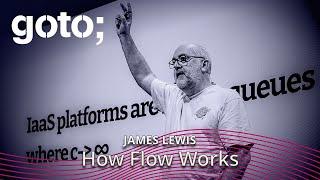
![LIVE ON HORIZONTE RP GTA SAMP [ANDROID/PC]│ #gtasamp #gta #gtarp #pmsp LIVE ON HORIZONTE RP GTA SAMP [ANDROID/PC]│ #gtasamp #gta #gtarp #pmsp](https://invideo.cc/img/upload/c3AyRlhEN2hibDk.jpg)