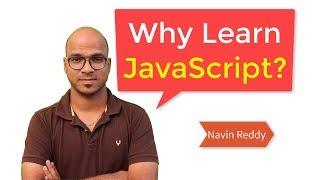Комментарии:

excellent, this will save me so much time. Especially like the shortcuts to navigate the text
Ответить
thanks for the tips, are this in 2023 uptodate ? because A lot is happening right now
Ответить
how microsoft managed to make something so complicated like windows and its app like vscode and excel
Ответить
Great video! I've learned a lot.
Thank you very much.

Dude I've been using Ctrl+L to select current line for like 2 years lol. Little did I know it's completely unnecessary to ever do. I literally use VS Code daily. Holy cow I learned so much. There were even several times throughout where I almost skipped because I'm like yeah I know those ones and then he'd start and do something extra and I'm like whatt?? Wow, thanks man.
Ответить
Helped!
Ответить
Could you do a full setup of OH MY POSH TERMINAL as I have tried to follow numerous videos and none of them present my terminal in the same way.
Ответить
Not good at organizing topics
Ответить
Nvim>>>>>>>>>vs code
Ответить
What is that plugin you have for your terminal?
Ответить
Thank you for this😀
Ответить
Awesome course for all time.I am Web Developer for more 10yrs.This course was fantastic for me.keep up bro!!!!!!!!!!!!!!!!!!!!!!!!!!!!👌👌👌👌👌👌👌
Ответить
Thank you
Ответить
Tx for the crash course! Just checked, at the beginning of this video the two lamps in the background are on, so it's evening 🌃 or night, but at the end of the video they are off so it's already morning yes..
Ответить
Really good tutorial
Ответить
Great video that you need to watch a lot of time. Thanks!
One thing I'd like to do with my Terminal: display code output with a different color from system output (Python path/working directory, etc) . Cannot see that possibility anywhere. Again thanks.

Excellent video! I was tryin to copy some of the extensions that you used and i can´t, when i mark something vsc says "Unable to write into user settings. Please open the user settings to correct errors/warnings in it and try again." but in this .json file i don´t know what a i need to write to take control over this things.
Ответить
My favourite theme- jellyfish
Thanks me later♥️

Thank you for this!
Ответить
My way to crash VScode - move or rename a file :)
Ответить
Really useful Shortcuts, Extensions, Snippets. Best tutorial. Thanks to the creator.. 🙏🙂
Ответить
Well articulated James. Thank you :)
Ответить
woow....this video is Fruitful!
Ответить
thanks!
Ответить
Incredible crash course! I've used VS Code for basic development before, but I didn't know you could do much more of it. Thanks for sharing this for free!
Ответить
Awesome tutorial, thank you very much!
Ответить
30 minutes in and I already learned a ton of stuff!
Ответить
Very helpful Especially knowing the shortcuts.
Just what the Dr. Rx.!!

thank god he has a good voice
Ответить
A very underrated topic but is very powerful. Saves a lot of time indeed. Thank you sir.
Ответить
Can you please share your PS1 : )
Ответить
can u help me
I have got a trouble that I zoomed in set ting in vs code and now i can't change it please help me its a serious problem

Thank You
Ответить
Years of using everything from vi to visual studio. Was about to give up on vscode; I’m making enough progress now; thanks!
Ответить
c言語で使ってます!
Ответить
after a mental breakdown
Ответить
Thank you
Ответить
Very good course. Thank you! ✋
Ответить
just here to say Vim > VS code
Ответить
change your screen to a lighter one. Yours is almost impossible to read and is very frustrating
Ответить
Great
Ответить
Excellent for developers(new) like me. It was an awakening inspite of about 3 years experience
Thank You James

Awesome Video!!! Thanks
Ответить
Great man. Really enjoyed..
Ответить
I installed vscode using docker-compose . It starts in its config folder but I need it in /opt. Also if I open terminal and type who , it shows me as user abc@256884356. How can I have it log in as my user in /opt??? Sadly I can't use it till I figure this out...🥵
Ответить
Bad choice of words when developing code 'crash'. Cheers
Ответить