
Part 4: How to make free mockups for Etsy printables - 100% FREE! No Photoshop! GIMP mockup tutorial
Комментарии:

Can you save the pic as a xcf with the shadows as a template.?
Ответить
Nice video very long instructions.. thank you for trying... Will try to learn how to do mockups
Ответить
yelp, why can't I find the spray can icon? thank you
Ответить
This was so helpful! Without this video it would have taken me days if not more , thank you so much❤
Ответить
Hi Brittany, your videos are very helpful, however I run into an issue regarding the implementation of art into a frame. I already created some mockups, however the settings changed or something and I am not able to create more mockups. What happens is that I can manage to cut out the area of the frame, but when I want to display the art in the frame, it does not work as wanted. I can mostly scale the art to the appropriate size, but after I do so, there occurs a new layer which I didnt created. Then, I am not able to rotate the art anymore, but it rather rotates the whole picture including the background and the art. Sometimes, it doesn´t even scale the art right. Even if the art is the background layer and should be displayed in the cut out area, it does not. It just displays a proportional part of the art and if I try to scale or move the art, the part of the art that is displayed stays the same, such that not the whole art is displayed.
Any advices would be amazing. Thanks already.

You were saying about keeping the light source in mind, but place your shadows direction under the leaves. You were way off on that angle. Check out the bottom of the frame and you can see the pot base shadow. The leftmost leaf shadow should be towards the middle of the frame.
Ответить
These videos are so helpful and also, you make me laugh 😂
Ответить
What image are you using to put into the frame? is it one of the images that you deliver to customers or are you using a different image with a lower Size/DPI count?
Ответить
As always ... Great Tutorial .... sweet voice
Ответить
Thank you for the video!! Very easy to follow! Unfortunately whenever I press enter on the path tool after selecting the points it doesn't delete the path when i press delete. Do you know how to fix this?
Ответить
Try On 1 raw to replace PS adjusting/editing photography. Much better than PS, and it's a one-time purchase. Look at sme of the vids showing what it can do! The choices are amazing!
Ответить
Please what is the name of the software you used for editing
Ответить
Actually i have 1 question what if people want to buy the vas or the flower instead of photo and complain about it?
Ответить
This is so so helpful, I always had to use frames that were front facing with nothing in the way because I had no idea how to use any other mockups. thankyou so much!
Ответить







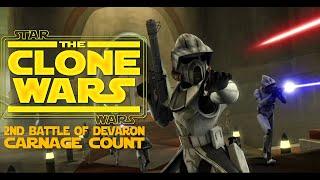
![Different Heaven-Far Away |backsound musik| RNC [no copyright] Release Different Heaven-Far Away |backsound musik| RNC [no copyright] Release](https://invideo.cc/img/upload/QVhsZzdOQzlMYm0.jpg)
















