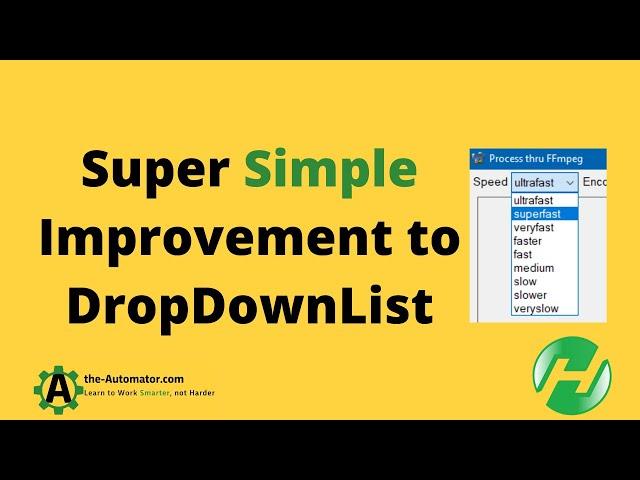
Transform your scripts with this game-changing dropdown list upgrade in AHK!
Dropdown lists are awesome however, in this video, we show you how to upgrade it to a combo box which allows you to have a list of items but also type-in what you'd like. We also show some amazingly cool tips using the Format command
If you're new to GUIs check out our GUIs are easy course: https://the-Automator.com/GUIs
Summary: Utilize combo boxes to quickly select from an auto-complete list and streamline processes with the help of the format function.
1. 00:00 🤔 Learn how to use a combo box in an AutoHotkey GUI to make text wrapping easier!
1.1 In this video, he'll show us how to use a combo box in a GUI to make it easier to wrap text or do stuff with it.
1.2 We decided to make the https and the link optional, but the dash automator.com will always be there.
2. 02:17 📝 Easily add or remove items from the GUI using the format function, with a combo box providing default options.
2.1 Using the format function, you can easily add or remove items from the GUI.
2.2 Add a combo box to the right side of the list view manager to provide default options for newsletter and tac.
2.3 You can select from a combo box or type in your own option, and it will be pre-selected with a check mark and wrapped around.
3. 05:39 🤔 Use AutoHotkey combo boxes to quickly select from an auto-complete list and grab information from two variables using gui control get.
3.1 You can type part of a command and it will jump to the next one that matches, and you can save the list of defaults to a file.
3.2 Combo boxes allow flexibility of typing while providing an auto-complete list to quickly select from.
3.3 Adding 3 pixels to the previous control and 15 pixels to the next control will center the checkbox and the wrapping will be disabled by default.
3.4 Grab information from two variables using gui control get instead of global.
4. 10:35 🛠 Create a template, insert content, and test to ensure it's displayed correctly.
4.1 A template is created with a 1 prepended and a 2 appended, which can be added or not added.
4.2 If wrap check is true, insert "https" in the first parameter and "?source=value" in the second parameter, otherwise leave them blank.
4.3 If the checkbox is checked, add something to the first part automatically.
4.4 Create a template of the HTML, use the format function to insert content in the middle of the page, and test to ensure the content is displayed correctly.
5. 16:04 🔒 Changing two lines of code and adding an https link ensures secure email distribution with the help of the format function.
5.1 Changing two lines of code was simple and now the template ensures that everything is done correctly.
5.2 Adding an https link to two places ensures secure email distribution.
5.3 The format function allows you to manipulate text and move parameters around to create different outputs.
6. 19:11 🔎 QAP helps streamline processes and quickly find URLs, allowing for faster completion of projects.
6.1 This tool allows users to quickly search and avoid typos.
6.2 This tool is more flexible than the original and allows for a fuzzy search on both sections at the same time.
6.3 QAP helps streamline processes and quickly find URLs, allowing for faster completion of projects.
7. 22:00 🔧 Switched edit box to combo box and added two pipes to make it the default for easier project updates and user input restriction.
7.1 Switching an edit box to a combo box and adding two pipes to make it the default was a simple fix.
7.2 Using combo boxes instead of edit boxes makes it easier to update projects and restrict user input.
8. 24:27 📝 Append to a file with pre-selected encodings or custom ones.
8.1 Choose from a list of pre-selected encodings or type your own when appending to a file.
Summary for https://youtu.be/APf89jJesQA by www.eightify.app
If you're new to GUIs check out our GUIs are easy course: https://the-Automator.com/GUIs
Summary: Utilize combo boxes to quickly select from an auto-complete list and streamline processes with the help of the format function.
1. 00:00 🤔 Learn how to use a combo box in an AutoHotkey GUI to make text wrapping easier!
1.1 In this video, he'll show us how to use a combo box in a GUI to make it easier to wrap text or do stuff with it.
1.2 We decided to make the https and the link optional, but the dash automator.com will always be there.
2. 02:17 📝 Easily add or remove items from the GUI using the format function, with a combo box providing default options.
2.1 Using the format function, you can easily add or remove items from the GUI.
2.2 Add a combo box to the right side of the list view manager to provide default options for newsletter and tac.
2.3 You can select from a combo box or type in your own option, and it will be pre-selected with a check mark and wrapped around.
3. 05:39 🤔 Use AutoHotkey combo boxes to quickly select from an auto-complete list and grab information from two variables using gui control get.
3.1 You can type part of a command and it will jump to the next one that matches, and you can save the list of defaults to a file.
3.2 Combo boxes allow flexibility of typing while providing an auto-complete list to quickly select from.
3.3 Adding 3 pixels to the previous control and 15 pixels to the next control will center the checkbox and the wrapping will be disabled by default.
3.4 Grab information from two variables using gui control get instead of global.
4. 10:35 🛠 Create a template, insert content, and test to ensure it's displayed correctly.
4.1 A template is created with a 1 prepended and a 2 appended, which can be added or not added.
4.2 If wrap check is true, insert "https" in the first parameter and "?source=value" in the second parameter, otherwise leave them blank.
4.3 If the checkbox is checked, add something to the first part automatically.
4.4 Create a template of the HTML, use the format function to insert content in the middle of the page, and test to ensure the content is displayed correctly.
5. 16:04 🔒 Changing two lines of code and adding an https link ensures secure email distribution with the help of the format function.
5.1 Changing two lines of code was simple and now the template ensures that everything is done correctly.
5.2 Adding an https link to two places ensures secure email distribution.
5.3 The format function allows you to manipulate text and move parameters around to create different outputs.
6. 19:11 🔎 QAP helps streamline processes and quickly find URLs, allowing for faster completion of projects.
6.1 This tool allows users to quickly search and avoid typos.
6.2 This tool is more flexible than the original and allows for a fuzzy search on both sections at the same time.
6.3 QAP helps streamline processes and quickly find URLs, allowing for faster completion of projects.
7. 22:00 🔧 Switched edit box to combo box and added two pipes to make it the default for easier project updates and user input restriction.
7.1 Switching an edit box to a combo box and adding two pipes to make it the default was a simple fix.
7.2 Using combo boxes instead of edit boxes makes it easier to update projects and restrict user input.
8. 24:27 📝 Append to a file with pre-selected encodings or custom ones.
8.1 Choose from a list of pre-selected encodings or type your own when appending to a file.
Summary for https://youtu.be/APf89jJesQA by www.eightify.app
Тэги:
#AutoHotkey_gui_combobox #ahk_script #AutoHotkey_customized_list_of_gui_options #ahk_tutorial #AutoHotkey_format_command #combo_box #customizable_saved_list #gui_custom_list_of_options_AutoHotkey #autohotkey_script #list_of_items_add_one #combo_box_AutoHotkey #autohotkey_tutorial #autohotkey #joe_glines #learn_autohotkey #autohotkey_example #rpa #the-automator #ahk_example #Ahk_gui_exampleКомментарии:

Mage Prometheus - 28.07.2022 17:14
Thanks guys.
Ответить
Cloud Aim Best Zen Script
Cloud Aim
طفل كويتي شغوف بتربية الحيوانات النادرة
AlQabas TV
VLC Media Player mehrere Videos zusammenfügen - Tutorial
How2Tutorials
50 лет 7-й ОПЭСК. Начальник штаба эскадры Владимир Дмитриевич Верегин.
Владимир Курочкин


























