
How to Export and Save Layers as Separate PNG Files in Photoshop CC
Комментарии:

How do I show auto selection?
Ответить
Thank you this helped tremendously!
Ответить
Is there a way to do this with grouped layers (save each group as a png)? I have a file with dozens of these groups that I have to export individually as pngs... It's quite tedious, so wondering if there's a shortcut.
Ответить
Thank you
Ответить
Thank you.
Ответить
when I apply the image after export as png 24 like in your video in my code, it doesn't match what I designed. Can you give some the solution ? what size do you use when designing in psd?
Ответить
im having an issue where i cannot export the final project ive spent hours on as a png. its only for some reason exporting individual layers... please can you help me
Ответить
i want one image in many colors. I use layers for the colors but doing this only exports the layers not different colors of the image. any help?
Ответить
My images got resized, blown up and the dpi dropped to 72. I ave 300 dpi for images as client request, how do I save my layers to PNG retaining my image values??
Ответить
Hi :D Do you know how to get the layer names ONLY, and no numbers or prefixes added? I have cc 2019, and i just dont find a fix for that.
Ответить
All your pics are masked. At what stage did you do this in more detail, please?
Ответить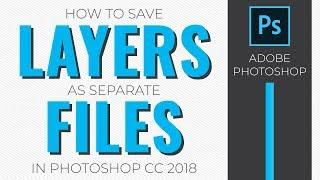








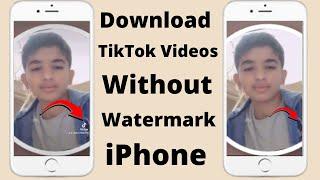
![Gaither Vocal Band - Brand New Song [Live] Gaither Vocal Band - Brand New Song [Live]](https://invideo.cc/img/upload/c1NxcGNYWEc5MDY.jpg)















