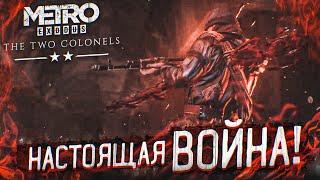6 Ways to Trim and Cut Video in Adobe Premiere Pro
Комментарии:

Which trimming method do you use most? OR, which method in the video was completely new to you! LMK ⬇️ 😀
Ответить
Hello!
How do I cut a specific clip, delete the blank space, and move that specific clip to another space in the same video?
Thank you!!

I really wish there was a way to simply drag your clip and graphic and effect longer or shorter without having to re-do everything to the right.
Ответить
Exactly what I've been looking for, explained in an understandable way. Thank you !
Ответить
😊😊😊😊😊
Ответить
Great as always!!! best teacher ever, I love it.
Ответить
Hi - what is the edit where, I have 3 clips, I set the in and out on #2 which brings 1 and 3 together? ":" deletes the in and out leaving black. What hot key will close that gap?
Ответить
Please do video in ae or pr for curent date and time presenting video
Ответить
There are thousands of videos on same topic but none tells the complete information.
Ответить
Oh my GOD! Q and W, THANK YOU!!!
Ответить
I have been editing for nearly 20 years. Most recently, I got out of TV and went to work as production director of a venue on the beach. I forgot the shortcut keys that I used in day-to-day editing (after a year of not using them.) Watched your video and it refreshed me back to superstar status. I really like the vibe of the video and the quality of the production.
Thanks for the refresher course!

how do you trim in the middle of the clip out
Ответить
Alt+Del does not work but shift+del deletes and fill in the gaps . Any idea why is it so ?
Ответить
Is there any to make it to the exact time we want? Like I want to cut my video exactly at 43sec and finish it at 438sec
Ответить
why does the razor tool sometimes work with specific frames, it wouldnt cut where I want exactly..
Ответить
Nice video Gal! You have a amazing didactic!
Ответить
Thanks GAL. This is what I was looking for.
Ответить
Thanks a lot
Ответить
How does this video only have 34k views? Insaine.
Ответить
Thank you so much
Ответить
Very important key features
Ответить
Thanks ! i wanted to ask how can i uncut a specific piece i tried using the Alt button but didnt seem to work
Ответить
super clear, thanks!
Ответить
Onggg thank you for saving my day!!! The razor and your explanation made it soo easy 😪
Ответить
Great wee refesher! Thanks!
Ответить
Super tutorial!
Ответить
Great content, more please
Ответить
I am watching all your tutorials and they are just great! Thanks for doing this! 👍🏽😊
Ответить
Thank you so much for this video! I just made the switch from davinci resolve to premiere pro and was struggling with edits. Now I feel more confident in my abilities to quickly trim long VODS.
Ответить
Very helpful information you explained it perfectly thank you so much‼️
Ответить
Thank you for making this video.
Ответить
Thanks for the video. For the selection tool, if I am on the inner side of the clip, the red arrow points inwards. If am on the outer side of the clip. the arrow points outwards. But with both of these symbols, I can trim in and out. Is there a difference when trimming when the red arrow is pointing inwards or outwards?
Ответить
Great video!
Ответить
few responses for your video, i'll have to edit a few times as i need to pause as i'm listening to the next tip:
1.) ripple deleting (for me at least) seems to be shift+delete, did you change yours to alt as a custom hotkey or was it always like this?
2.) i don't have premiere running right now but clip targeting tend to change priority depending on either track targeting or a clip being selected which takes preference over track targeting, in your example you've had a clip selected which overrides the razor cutting through all layers, takes time to get used to this

it seems that PP is a lot more complicated than FCPx is. I just switched computers from a MAC to a PC and I'm not sure if I like PP yet.
Ответить
Such valuable insights in this video. Great! 👍🏼
Ответить
It's better to trim and cut in the timeline, isn't it? I'm just figuring that out.
Ответить
Please do more tutorials.
Ответить
just a time saving tutorial, great
Ответить
So please give me this software I will be very happy even I will be forever grateful to you
Ответить
i use shortcuts q w and ctrl +k to cut
Ответить
The "ripple delete" shortcut on my Mac is "alt + backshift" (living in Switzerland, maybe different keys on my keyboard than abroad).
Ответить
I wish I could give this 2 thumbs up! I knew how to make a cut, but I did not KNOW how to make cuts. For example, when you used the C and V shortcuts I had a hallelujah moment, because I have been doing too much mouse clicking. I am venturing into 3 and 4 camera editing and this video will be a game changer in editing several shots. More videos like this would be great. Thank you!
Ответить
Is this a limited time offer? Or can I buy it whenever my project in need for it occurs? Awesome tool and video!
Ответить
Very helpful! Excellent presentation and teaching style!
Ответить
Is this the same for cutting music in the time line below ! As I find that ripple delete doesn’t work ?
Ответить
This was awesome !🤯🤯🤯🤯🤯
Ответить
thank you so much .... i love your channel
Ответить