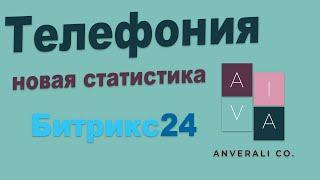Filament Friday E-Leveler - Electronic Device for Easier Bed Leveling on any 3D Printer
Комментарии:

I've been 3D printing for about 3 weeks and I find that BL touch and CR touch are gimmicky as hell. I'm new to 3D printing so I've been trying what people suggested, some of it works some of it doesn't. I've been bed leveling using a piece of paper, it came very easy and natural to me so I don't mind it at all. I received this little device today and absolutely wow! it really worked. I was expecting this device to be... Meh but first layering was really fantastic. Best $$ I spent on 3D printing thus far. Kind of pathetic that this reads like a bot salesman LOL but then again my 3D printer is printing beautifully, question is... is yours? But honestly this thing works so well that after I was done, I felt like I was cheating and I'll leave it at that.
Ответить
Does this work for any 3d Printer or just the Enders? I have an elegoo neptune. Thanks
Ответить
I have the new RED board and one suggestion I'd pass on is to use one of the bigger surface mount buttons. The smaller button allows the board to tip too easily if the nozzle is not exactly centered.
Ответить
what about large printers with 6 knobs instead of 4
Ответить
i ordered one of your gauges. does it also work on large printers
Ответить
Does not work on anything with klipper. You should advertise that before we buy it and return it!
Ответить
How do you get the gcode to work on a sonic pad (ender 3 s1)? It just gives me an error-move out of range.
Ответить
Please let me know how to use Lidar bed leveling
Ответить
Ok ordering one!
Ответить
Thank you thank you thank you subs for life
Ответить
This is absolutely essential for beginners I almost quit 3D printing this save the hobby for me bed leveling almost killed me
Ответить
Omg 😱😱😱 😊 I was about ready to quit my friend brought this over to my house I gave it a go it's amazing by this this should come standard with all 3D printers just like they come with Allen keys and all those little tools this should be essential this thing is amazing thank you so much I almost quit
Ответить
Be nice if the available for leveling Corexy printers where you just have to use paper or special sheet for initial z-level. I have and one for my bed slinger.
Ответить
Do you think you can make a video where the right spot to put your Z switch at because I'm having problems where my nozzle keeps hitting my bed and I'm trying to level my bed my 3D printer is voxellab
Ответить
Had a 3D printer for a year could never properly level then found out about this device!
Ответить
I purchased your E-Leveler Device, its a great tool the issue im having is when i level my bed with this tool it levels about .5mm to close the the bed. i put 5 pieces of paper under the device and re-level and it comes out great.
Ответить
Great video. I have the ender 3v2 neo. Would that work with that device?
Thank you

What do I do if I don’t have the printer in the options listed?
Ответить
Worked great once I stopped being an idiot.
Ответить
I have new Ender 3 s1 plus. And i am not able to use the tool. You said to run the print and adjust. Where as there are many videos that say i need to adjust the z offset first a d the run the gcode. Its so confusing for beginner like me. I would really appreciate if you would tell in detail steps for me to level the bed.. i have gone through the website and instructions provided. But as i said there are many videos that tell to adjust the z offset first . Waiting for your reply.
Ответить
I just received the led circuit board and followed the video, but the hot end was a good 5-6mm above the bed ??
Please someone help before I bin the printer .

Is there any possibility of buying this in the EU?
Ответить
Just got this today and it’s awesome. I was wondering if you are able to create a mesh with it??
Ответить
Is there an stl file or even gcode which will allow you to press either resume or click the button to move the hot end? I'm finding 20 seconds isn't long enough and it's nigh on impossible to use. I really hope there is as I so want to use this. It was a lot of money for me not to be able to use it Cheers
Ответить
I bought a ender 3 that came with auto level thinking it would make things easier for a newbie. I Struggled ALOT with it. Printed 9 CHEP cubes and there was always something wrong. I returned it and bought a Ender 3 v2 with no auto level, along with this e-leveler, and printed the first cube perfect. You have been a lot of help CHEP, Thanks. I would like to second another comment. Why 20 seconds on the E-leveler File? I preferred the push button activate on the bed level code. It still got the job done though. Thanks again.
Ответить
Got an e-leveler. Having problems getting my prints to stick. Any help would be appreciated.
Ответить
do you not have gcode for the cr-10 v3 ? i only see ender 3
Ответить
so far a waste of money. I have been trying to run the gcode but it does not work. say 100% complete nothing works
Ответить
I'm a newbie so forgive my question: I see the tool is not flat to the bed so i imagine you must set the z offset, so would this tool work on a Duplicator I3 mini? thanks.
Ответить
So when I go to change my Z offset, I can't bring it above 4.990
Help?

Why 20 seconds? Why not push of button like the original bed level code?
Ответить
I made the purchase of the tool, Its a nice tool for just printing and going on your first print of the day
Ответить
how high is your beginning from de z in cua mine is 0.3 hope you can help me foor the perfect bed leveling
Ответить
I like to use a multimeter set to test continuity for this. You can just attach one lead to the print head with an aligator clip, and the other lead to your print bed (if it's conductive; you can still use a feeler gauge if not). All you have to do is adjust the knobs until the multimeter beeps and move on to the next point. I've gotten fantastic results this way.
Ответить
This LED Stick for me is no use on a Ender 6 as there is no Prep screen on stock fw and there is no way to set the Z Offset at all sadly and im not aware of any CFW that i can flash like a pro fw to get the settings i need :C
Ответить
My only issue is that it goes to dang fast. About the time I get it centered it moves to the next corner. Oh and that's another thing, the micro switch IS NOT CENTERED under the cross section.
Very Frustrating but I know it will work once I get these issues sorted.

I wanted to buy one but they're not available at the moment ... will there be some in stock soon ?
Ответить
I bought one and I love it. I left a review on Amazon as well for any who are on the fence. For those concerned about the $25 price, keep in mind we are not only paying for a battery, circuit board, a few cheap components, Chuck’s prototyping time, etc… No we are helping to support a really nice gentleman, who has been helping us, for years, for free. Buy one! You you will not regret it.
Ответить
Hi, so i bought it from amazon, and it works on my ender pro
But on ender 3 max neo, i cannot even get the file to attempt to print, it just crashes my printer? i contacted amazon and they told me to send it back for a refund. If it works for the ender 3 pro i figure its just a file issue, any assistance is appreciated.

I got this device today and jumped right into re-leveling my bed. Ran the recommend G-code (needs to be longer than 20sec or push button to advance) took me several and I mean SEVERAL TIMES to get all corners set. Finally run the test...one corner was a little too squished. Fixed that ran the recommend square test an all came out pretty pleasing. Decided to print an object. Now the whole bottom left corner is off an it's squishing it so bad that it's transparent in places. So I can't contact you from the website without paying to figure out what I have done wrong. Can you please help out?
Ответить
Looks like GiantArm cloned this!!! Love this product I recommend it to all my 3d friends!!
Ответить
I just bought this but my ender 3 pro does not have anything showing me but the motion and once I do that it goes back to the way it was how do I keep it in perfect zero like this
Ответить
OMG at first thought would not be something I can use. But OMG thank you for offering this. This will so help my printing business.
Ответить
Apologies. I foolishly posted a link to the cloned leveller. I wanted to show Chep just how blantant the copying has become. Sorry.
Ответить
i bought one from amazon to suppoer chep but the battery part is not right the part that hold the battery is not there and it keeps poppin out.
Ответить
I have an ender 3 neo max and this works perfect...unfortunately I also have an anycubic mega x...and I've tried to drag and drop the gcode directly to the SD card, I've tried to import and save on my SD card and my anycubic will not recognize it...any idea on what I'm doing wrong (I'm still relatively new to 3d printing)
Ответить
This is like such an obvious solution that probably everyone overlooked it. Absolutely brilliant.
Ответить
Or just use a sheet of paper and China can't steal that.
Ответить
I never heard about this until the news on Twitter that the design was stolen by a company and sold without permission. It is an awesome idea and I hope this experience doesn’t discourage you. We need a resurgence of Yankee ingenuity!
Ответить