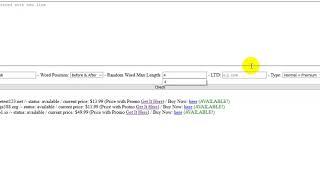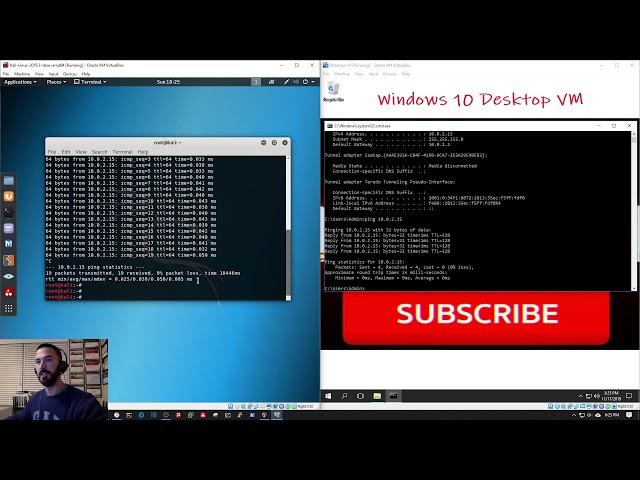
How do you make two virtual machines communicate with each other in VirtualBox 2019
Комментарии:

Can you do kali Linux and metasploit to communicate. I have followed this steps they both ping but it goes on and on and doesn’t seem to show ‘reply from’ like it did on the windows VM in your video
Ответить
I have configured the NAT settings and now both of the vm's has separate IP but still when I ping from kali to ms2 it's not communicating.
Any suggestions or correction to be made?

Hi admin
Thanks for the video!.
In virtual box, Tools> preferences >network.
I don't have the network option/icon.
What could be the reason? Any version problem with virtual box or is there any alternative way to make two vm's communicate?

I can't ping from virtual kali but from virtual win i can
Ответить
i still get the same ip on both ubuntu virtual box vms
Ответить
Thank you very much!
Ответить
I have 2 Windows 10 virtual machines, I made the steps described in the video but one of them isn't connected to the internet and one is connected without issues, I don't know how to fix the issue with the one not connected to the internet, would you help me please ?
Ответить
Sweet and simple...spot on video.
Thank you sir !!

I've recently tried to set this configuration between 2 VBox Machines (linux and windows) but it happens that I can only ping:
WindowsVM > Linux VM : OK
WindowsVM > HostMachine: OK
Linux VM > WindowsVM : NotOK
Linux VM > HostMachine : OK
HostMachine > any VMs: NotOk
What did I missed? :p

hi i followed the tutorial but when i do ip/fconfig the ips are still 10.0.x.x, may i know why?
Ответить
Hello, so it worked but I had to enable somethings in the win10 firewall. The problem is both of those virtual machines can now ping my host machine. How do I disable that?
Ответить
hello there thanks for showing us this. I have a problem. I configured as per the video tutorial and when I tried to ping it said request time out. I have four virtual machines on my virtual network. Please what could be the problem?
Ответить
Thanks so much! Excellent video. I was trying to do this for most of the afternoon. Again, thanks so much!!
Ответить
It's working! Thanks so much for explaining! Now, I complete understand this!
Ответить
This was the only thing that worked for me, thank you sm !!!!!!! <33
Ответить
No working 🙁
Ответить
thank you
Ответить
It shows "request timed out"T.T please help me!!
Ответить
Hey man if I want to ping 2 virtual machines that have 2 different network and subnet. Is it possible?
Ответить
Is it possible to have the Vmware workstation and Virtualbox communicate with each other without using a bridged network?
Ответить