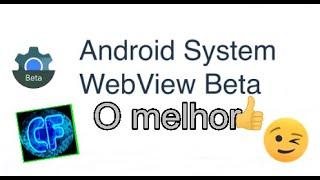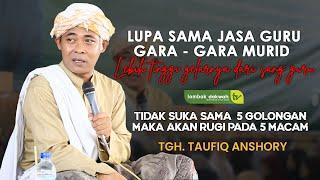Solved! My ExFat Disk not Mounting on macOS Big Sur/Monterey
Комментарии:

Dude, you just prevented me from going nuts and downgrading my Mac! LOL! Thank you!
Ответить
Yes, it worked, thanks
Ответить
when I ran the first Aid on DiskUtility, I got the following message: Running First Aid on “” (disk2s1)
Repairing file system.
Volume is already unmounted.
Performing fsck_exfat -y -x /dev/rdisk2s1
Checking volume.
Checking main boot region.
Main boot region is invalid. Trying alternate boot region.
Checking alternate boot region.
Alternate boot region is invalid.
The volume could not be verified completely.
File system check exit code is 1.
Restoring the original state found as unmounted.
File system verify or repair failed. : (-69845)
Operation failed…

It is really help full. I am troubling for access external hard drive my window.
Ответить
Thank you! Formatting in my mac first made the trick! I can use it in windows and mac now (wd external hdd 5tb)🎉🎉🎉
Ответить
So... the ExFat drive I have works on windows, linux and android. But not on Mac.. Big FUCK YOU to Apple, because why would you include all size compatibility when you can make life more difficult for your users.
Ответить
Thank you brother ur a genius ....absolutely worked with running first aid
Ответить
oh wow so useful! NOT!!! how can you do this when the exFat option is not available.......anyways who the h^&* doesn't know how a basic format !?
Ответить
This video is trash. "The best fix is to erase" why bother watching more
Ответить
I'm not understanding this at all. I wish you were able to show an example with a drive that's not mounting. I see the container, and it is in APFS. I'm afraid to 'erasing' the container as I'm on holiday and want to wait until I get back to my iMac before totally screwing myself.
Ответить
THANKS A LOT ITS REALLY HELP
Ответить
Mine mounts then immediately crashes the OS I used a tool to put it in read only mode on mount called Disc Abritor but it’s no longer supported.
Ответить
TLDR: drive formatted on windows might have block size unsupported on MacOS.
Ответить
Hi. I have an external Sabrent Rocket Pro USB-C 2tb that will not mount when plugged directly into my MacBook 15" 2018. But it will mount when using a simple unpowered usb-c to usb-a 4-port hub. I've tried multiple cables (including the original) that has worked in the past. When it's plugged in directly it has a constant light, it never shows in "Disk Utility", but using the hub it starts blinking as it should when it mounts. Hope you have a solution, I havent been able to find one via google :) Thanks Bjørn Sigvert
Ответить
Hi, My WD External 2TB is not mounting. Tried First Aid and Mount from Disk Utility no luck. Don't want to erase it as it's almost filled with data. Please help.
Ответить
What a bull **t OS this is, wasted my time. Never recommend MacOs. Ubuntu is better than this
Ответить
Thanks for the video. I didn't understand how to fix the problem, erasing the data from the external hard drive.
Format in exfat mode but it doesn't open on my mac, only on iPad.
Do you know how to help?

Thank you. My Lacie drive was connected to my new M1 MBP and was not showing after I woke the computer from sleep. I didn't want to manually disconnect it as its HHD. I pulled dup disk utility and was able to click on the Lacie drive and mount it. Although I hope Apple fixes this so I don't have to do that every time.
Ответить
Worked a treat! Thanks!
Ответить