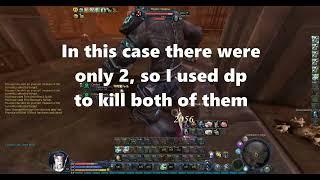Share Internet from PC to PC via Ethernet/LAN cable
Комментарии:

been trying yo configure my debian server which doesn't have wifi and this finally made it work
Ответить
thanks
Ответить
Thank you!!!!!!!!!!!!!!!!!!!!!!!!!
Ответить
Thanks a lot for saving my money from buying another wifi adapter for my old pc.
Ответить
Thanks a lot, really appreciate the simple explanation helped me out ❤
Ответить
thanks and is subscribed
Ответить
Super helpful my guy, THANK YOU!!!!
Ответить
Great tutorial. Thanks!
Ответить
Thank you very much
Ответить
Thank you bro. U rock Man.... Ur video helped me
Ответить
Thank you
Ответить
Straight to the point! That was awesome. Thank you!
Ответить
Helpful. Thanks. Having varied results though. On 2 different setups, bridge worked on none. Sharing worked flawlessly on one, but the other needed manual static ip. Then there is the issue of loosing connection after rebooting. There is a workaround for that though. In short alter a registry setting to make it persistent, and setting the Internet Connection Sharing service to start automatically.
Ответить
Finally, my colleague gets relieved, because of this video.
I followed the first step, configuring my laptop to another, and then 5G connection established.
Thankx Man!

i love this man so much both worked
Ответить
It’s not working
Ответить
thanks buddy
Ответить
after weeks of trying and giving up, this tutorial done it. finally i can use vpn on xbox via pc
Ответить
hero.
Ответить
Do I have to use a crossover ethernet cable or just a regular one? Thanks.
Ответить
Prabhu shree ram ki daya se aapka channel grow ho aur dhanyavad
Ответить
Thank you for your help!
Ответить
love you man
Ответить
Thanks man 🥸
Ответить
dont work
Ответить
The first option was able to solve my problem. Thanks so much
Ответить
Thanks brother
Ответить
first method shows up as unidenified network on the client pc, same with the host pc
Ответить
NOT helpful, because your title does NOT say WIFI. I do not have/want WiFI, was looking how to do this w/o wifi
Ответить
There is no sharing tab
Ответить
the 2nd method worked for me thank you
Ответить
Thank you so much for the video,its really helpful
Ответить
Man what a pain
Ответить
Will this work with the host PC running WIn10 and the client PC running Linux (specifically ZorinOS)? Just installed and I'm being told that the wifi adapter I have requires an InterNet connection to install the drivers (which sort of counters the whole point of having a wifi adapter)...
Ответить
thank you , it worked
Ответить
After hours this great man helped me❤
Ответить
thanks :)
Ответить
Thank you very much. You solve my problem. Thanks a lot.
Ответить
There is some error when i make bridge connection
Ответить
second option worked for me 👍
Ответить
with a 4g mobile phone connected to one pc i share to three other devices over ethernet using a £10 gigabit switch no router needed lol no tinkering with ip addresses at all
Ответить
This dude is so f**king dumb literally destroyed my stable ethernet connection
Ответить
Easy and straight to the point. I used the unlimited data WiFi connection from my phone, connected the laptop with it as it’s the only one being able to use WiFi and used it as a bridge to connect the other PC to the Internet!
Ответить
I log in to say thank you i have shared internet from my laptop to pc method 1 worked for me using cable thanks so much again
Ответить
Perfect, thank you 👍
Ответить
Thank you very much for real you have saved me a lot of time, this was exactly what I needed I appreciate your video. Liked and subscribed my friend!
Ответить
But for me it says that its "Unidentified network"
Ответить
just coming through to comment that I really appreciate this easy to follow walkthrough. Thank you very much!
Ответить
thank you, you're so smart
Ответить