
SMOOTHEST OBS Recording Settings For ANY Computer!
Комментарии:

Plot twist: He owns OBS
Ответить
If I don't have nvidia, what is another video encoder that is really good, and i should use?
Ответить
BROO ITS SOO GOOD
Ответить
Does this work on a capture card because I’m having an issue with my mirabox capture card because it keeps being blurry
Ответить
Can You Make A Video On A Guy Name Living Legend He Has TH BEst Render Settings
Ответить
I have gtx 1650 and i ALWAYS EVEN IF I WILL GIVE 99999 bit RATE STILL... I have poop record quality
Ответить
thx
Ответить
i recorded a normal video of 30 mins and when i saw that it was so laggy but when i was playing with recorder on i was not gettign any problem
Ответить
thanks so much i think this actually helped the quallity of my videos, i havent uploaded the new quallity videos yet tho at the time of this comment but im about to
Ответить
i use same obs version, same settings, but when i record minecraft in full screen mode, it lags
Ответить
i have a rtx 3060 laptop gpu which encoder do i use?
Ответить
Thank you so much dude ❤
Ответить
Meh. Your video may look smooth and all at 360 FPS, but that would overload my 6600.
Here are my settings:
Encoder: AMD H.265
Rate control: CQP
FPS: 60.00
Res: 1920x1080
CQP Value: 20
Preset: Balanced (I’m now using quality because it apparently decreases file size…?)

Will it work in potato pc
Ответить
imagine he uses teknos blur the rendering is really long if 15 min i think it will be 9 hours💀💀💀💀
Ответить
I have intel5 2nd gen hdd 500gb ssd 128gb and i play Minecraft in 2 chunk but my minecraft lag while recording with obs help me plss k😭😭😭😭
Ответить
Nice👍
Ответить
Uff, H264...
Ответить
This is by far the worst obs settings tutorial I've come across... :(
Ответить
Thank you
Ответить
Thhhhhhhhhhhhhhhxxxxxxxxxxxxxxxxxxxxxxxx
Ответить
thank you!
Ответить
THHHHHHXXXXXXXXXXXXXXXXXXXXXXXXXXXXXX
Ответить
2 years ago
Ответить
Thank You I Had To Watch It 2 Times Bc My Obs entire obs resseted
Ответить
How you wrote Any Computer it didn't works well for Low End Pc Bro! 😏
Ответить
i have 1050ti and i have nvenc
Ответить
specs?
Ответить
I followed this exact tutorial and it didn’t do anything and I have a really good PC and I also cleaned out my bin and made OBS an administrator app so why tf is this still not working
Ответить
kmhfvfgfdaw5i qwymnbuygjbmvczzc ktttefsvn;oiuukjhjgtfhcxtdg
Ответить
thanks bro for this amazing heck of a tutorial really helps mainly the editing part bc im a into editing so thanks so much bro subscribed!
Ответить
lagging as fuck
Ответить
bros fps is my ping
Ответить
whats ur video editor?
Ответить
If my wideos still lag its my pc problem? (its bad)
Ответить
no smooth, record lagging with my pc :( (my pc: amd ryzen 5 2600, asus nvidia geforce gtx1650) help please
Ответить
I'm pulling my hair out. I'm playing an old game from 2005 in the 300 - 500 fps range, GPU usage is only around 25%, CPU usage is very low too. I'm also using a 12900KS @ 5.3 GHz and an RTX 3090 yet my recordings at 240 fps are a slide show. Literally look like they're 10 fps. 120 fps is smooth but 240 fps is a broken mess. My game, when recording at 240 fps, has fantastic framerates way over 240 fps and GPU usage goes from around 25% (recording off) to around 30 - 35 % (recording on). This makes no sense. My PC specs are way higher than yours in this video. The only difference is I'm recording at 2560x1440 but my PC specs should wayyy more than make up for that difference compared to you. I tried recording at 120 fps and playback of that in VLC looks smooth but 240 is a broken mess, looks like less than 10 fps. How are you able to record at that framerate with those PC specs of yours when I can't with my PC's specs? Also, the game and recording directories are on 2 separate Samsung 970 Evo+ M.2 drives, so that shouldn't be a problem either. I'm so lost.........
Ответить
whats ur monitor?
Ответить
Ima give this a try I got a asus rog strixx 3080 10GB with a ryzen 9 5950 Vermeer 3.4GZ
With a 4K monitor but when recording and streaming on same pc only getting 90-100 FPS 🫠

I don't understand why obs doesn't work for me. 16gb ram with a GTX 1030 and I could be running 400+fps and as soon as I lunch obs it drops to 10fps like what the f
Ответить
Thank you, an actually decent tutorial
Ответить
THANK YOU BRO I NEEDED THIS MY FIRST YT VID IS SO LAGGY THIS HELPS SM
Ответить
But but but but but but when i put anything higher than 60 fps the recording comes out in like 5 fps. HELPPPPPPPPPPPPPPPPPPPPPPPPPPPPPP
Ответить
I have a nividia 3060 laptop and i did this but the recording is still trash any help?
Ответить
Thanks man, helped me out a lot
Ответить
I usually record for a long time and when I record in high quality it takes up way too much space on my pc
Ответить
gtx 1060 has nvenc...
Ответить
tysm i know im a year late but thank you so much
Ответить



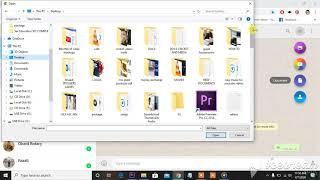



![BotW Any% No Amiibo 24:19 [Former WR] BotW Any% No Amiibo 24:19 [Former WR]](https://invideo.cc/img/upload/NElNSHNTVmVDZEk.jpg)

















