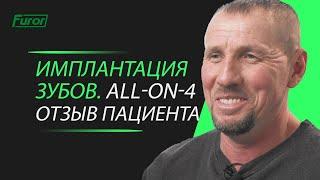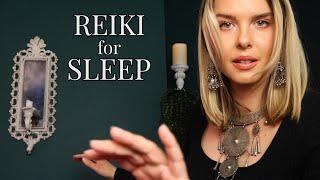Create Stylish Pricing Tables in WordPress 6.3 with Gutenberg Blocks Step-by-Step
In this video, I'm diving into the world of WordPress 6.3 and gutenberg blocks to create some awesome pricing tables for your website. 🚀
I'll walk you through step by step as I build these slick tables using different blocks. We'll start by setting up a neat group block to house everything, giving it a stylish background color and padding.
Then, I'll guide you through crafting a catchy header with all the right styling - center aligned, bold, and white. Plus, we'll make sure our text size is extra large and uppercase.
Next up, it's Columns Block time! I'll show you how to add three columns for your pricing tables and align them just right. We'll even add some padding to give it a polished look.
The real magic happens when we create our first pricing table. Inside a group block, I'll share how to set the background color, give it a subtle rounded edge, and structure it perfectly.
Let's not forget the price itself! I'll demonstrate how to add a bold, large, and centered price, along with a captivating "Sign Up" button that stretches the full width.
Duplicate and conquer! I'll show you how to easily duplicate your work for the other columns and fine-tune details. By the end, you'll have three stunning pricing tables ready to rock.
And voila! You've got yourself some eye-catching pricing tables that'll make your website shine. If you enjoyed this video, drop a thumbs up and don't hesitate to leave your questions in the comments below. And of course, hit that subscribe button so you won't miss my next video. Until then, catch you later! 👋
I'll walk you through step by step as I build these slick tables using different blocks. We'll start by setting up a neat group block to house everything, giving it a stylish background color and padding.
Then, I'll guide you through crafting a catchy header with all the right styling - center aligned, bold, and white. Plus, we'll make sure our text size is extra large and uppercase.
Next up, it's Columns Block time! I'll show you how to add three columns for your pricing tables and align them just right. We'll even add some padding to give it a polished look.
The real magic happens when we create our first pricing table. Inside a group block, I'll share how to set the background color, give it a subtle rounded edge, and structure it perfectly.
Let's not forget the price itself! I'll demonstrate how to add a bold, large, and centered price, along with a captivating "Sign Up" button that stretches the full width.
Duplicate and conquer! I'll show you how to easily duplicate your work for the other columns and fine-tune details. By the end, you'll have three stunning pricing tables ready to rock.
And voila! You've got yourself some eye-catching pricing tables that'll make your website shine. If you enjoyed this video, drop a thumbs up and don't hesitate to leave your questions in the comments below. And of course, hit that subscribe button so you won't miss my next video. Until then, catch you later! 👋
Тэги:
#Blocks #pricing_tables #website #design #gutenbergКомментарии:
50 Important English Expressions for daily conversation
Speak English With Vanessa
Transformer un Among us en cache-cache
Cubi The Speedderper
Имплантация зубов all-on-4 - отзыв пациента! Цифровая стоматология Furor.
Цифровая стоматология Furor | Москва
Scrapbooking Process: Fresh Layout with Clique Kits
Artful Leigh Creative
Die EHRENLOSESTE Runde F1 mit ELI, BROSKI, WILLI etc. Tisi Schubech Stream Highlights
Tisi Schubech STREAM HIGHLIGHTS
THIS IS 4K ANIME (Goku Black)
PikaHZK Twixtor
Моё утро /Обновки на дачу и на ноги .
Ольга и Семья
10 июня 2023 г.
Дарина Лапицкая



![How I Make My Thumbnails In Photoshop [Tutorial] How I Make My Thumbnails In Photoshop [Tutorial]](https://invideo.cc/img/upload/QXpkMWg5YjRNSXc.jpg)