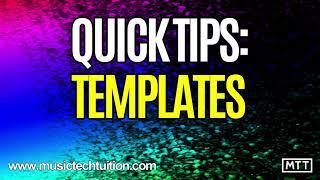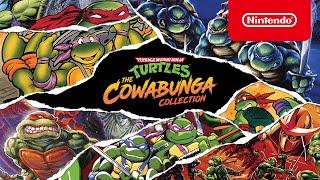How to Transfer Nintendo Switch SD Card Data to a New SD Card
Комментарии:

whenever i plug in my old sd card it says it needs to be reformatted. how do i fix this?
Ответить
Just got a 256gb card, thanks for that. I got the nintendo one with the mario star on.
Ответить
After i did this it couldnt ready my new SD card....
Ответить
Will this also work to transfer data from an sd card to a new switch?
Ответить
1. Informative
2. Short
3. Calm
4. Complete
5. With a nice plot and motivation
Thank you man, so simple and so good 😊

Can I do it on different switch console with same sd card?
Ответить
Didn’t know it was this easy, great tutorial 👍
Ответить
Once I got the folder copied from the old SD into the new SD Card, I formatted it and plugged into my Switch while it was off and then turned it back on and redownloaded every software I have. I still have my Save Data. I have a SD Card Reader and Adapter now. I’ll have everything downloaded soon.
Ответить
Question:
Does this still work for Pokemon Scarlet/Violet saves? I know some game saves can't be transfered. So is this way viable?

AMAZING JUST ENOUGH TIME TO SCRACH MY 🥚🥚 N THEN SOME 🥶🥶🤣😂🔥😤💩
Ответить
ITS NOT WORKING!!!
Ответить
Did not worked for me. Formatted new MicroSD, moved whole folder from old SD to new one and it does not work. Just lost half a day moving 500GB around. Switch still shows games are not downloaded. Probably lost saves too. Unfortunate. Maybe this tutorial is outdated? (details: Old MicroSD: Kingstone CANVAS Select Plus 512GB Class 10 A1 U3, new: SanDisk Ultra 1TB Class 10 A1 U1) Good luck to all of you.
Ответить
Thank you this was very helpful!
Ответить
I’ve done all these steps but when I put the new card in the switch the new card still has 476 gb instead of 384gb (around 91gb taken away)even though I formatted it in and moved the desktop file onto the card. How do I solve this?
Ответить
yayy now i have to download everything again cuz nothings on the old one after i formatted it thank you
Ответить
done everything as instructed, my sava data is transferred but not my screenshots/videos, know how to fix this?
Ответить
I've looked at 5 - 10 videos claiming to tell how to do this and go on to show how to transfer save game data, this is the first that had what I actually wanted to do
Ответить
HOW DO U DO MICROXC
Ответить
Will this work on a macbook air? Or does it have to be a windows machine?
Ответить
For whatever reason this isn't working for me. I've tried doing this process on two different computers, with two different sd cards, and every time I get an error message on my switch that says it is unable to access the sd card. Does anyone know what I'm doing wrong? I'm really frustrated
Ответить
Here's a method that worked for me.
1. I turned off my Switch.
2. I removed my MicroSD card.
3. I copied & pasted the entire "Nintendo" folder onto my computer
4. Put my MicroSD card back into my Switch
5. I turn on my Switch
6. On my Switch, I erased all photos & videos from my MicroSD card.
I didn't need to transfer any other files or reformat. I personally have a Mac, but I'm sure what I did works on Windows too, because it straightforward.
I hope this helps! I love to record everything XD

You are a lifesaver thanks for the tutorial and your not like those other ytubers who just stall for ages.
Ответить
This helped me with my old 64gb sd card on my switch oled, i recently got nba 2k23, splatoon3, and tears of the kingdom. I was very confused with how to transfer the save data from the old one to the new one... This helped ALOT!
Ответить
this might be a stupid question but is it ok to delete the Nintendo folder from your desktop once everything has been transferred to the new card?
Ответить
i formatted the new sd card and transferred content from the old sd card and it shows a message saying the sd card is being used on another switch or the same one and that it has to delete everything, i noticed after i formatted the new card there was already a nintendo folder in it before i transferred it, should that be there?
Ответить
Thank you so much dude on how simple this tutorial was I can now play South Park the stick of truth
Ответить
Long process, and the Switch now can’t read the card . . .
Ответить
What are the Nintendo files already in the sd card after i fromat it??
Ответить
Thank you sooooo much!!! Huge help!
Ответить
After I formatted my new SD Card and put it in my computer, it had a Nintendo folder on it already 🤷🏻♂️
Ответить
What if you got no space on ur pc, is there a way to do it
Ответить
WOW that was easy thanks, I was worried since Nintendo love to complicate simple things
Ответить
So copied the old SD to my desktop but when I try move the Nintendo folder to the new SD card it tells me there isnt enough space, even though the new SD card is double the size of the old one. Isnt that strange?
Ответить
Saved this video for when Metal Gear Solid Master Collection Volume 1 comes out on Switch...
Ответить
DAMN YOU TOTK....Making me work this hard...and wait 4 hours before I can play again lol.
Ответить
So could I put game data on micro sad card and then put the SD card into another switch and have all that data
Ответить
How come a 512 gb card only has 476 gb available? Does the formatting actually take up 36 gb?
Ответить
Samsung makes the worst sd cards in the world. You should of stuck with Sandisk.
Ответить
I thought because it was Nintendo, this would be a much more complicated process 🤣
Ответить
This is really useful since I lost my old switch earlier this month. I looked everywhere I could think of multiple times and even checked with the restaurant but no luck. I wound up having to deactivate my old one in case it got taken and buy a new one. Really sucks since I'd had it since 2017 and had so many good games on it that I loved playing.
Luckily I do have an SD card that has some of the old files from my switch so at least I won't have to restart every game from scratch. This was a huge help!

Thanks bro
Ответить
Thanks seems simple and easy!!
Ответить
Thank you my games needed updates and I had no storage this helped so much
Ответить
Perfect! Thank you 🙂👍
Ответить
Does the Switch format the microSD card specific to that Switch, or does it format it to read for all Switches the same?
Ответить
😊thanks
Ответить
we need to re-download everything?
Ответить
this is perfect thanks for the info
Ответить
Can you do transfer data of Nintendo Switch to the cloud for the new SD card?
Ответить