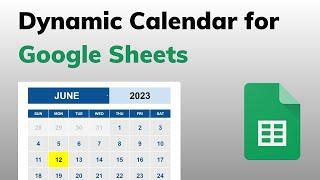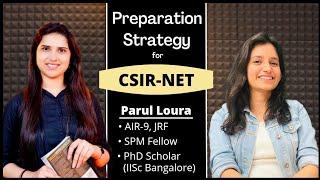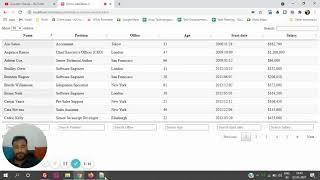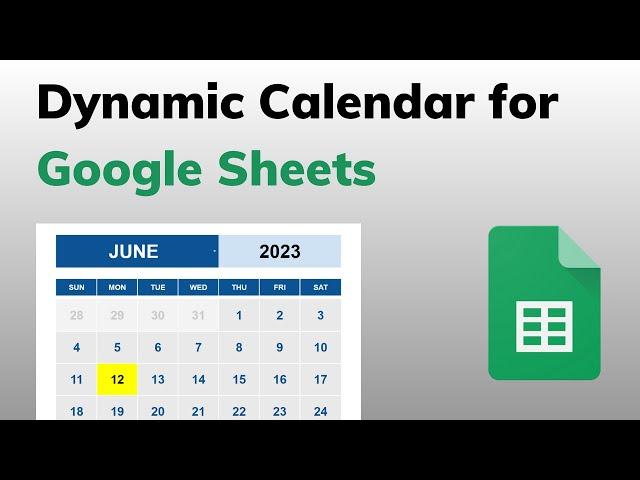
How to Build a Dynamic Calendar in Google Sheets
Комментарии:

This was so fun and easy to build! Your directions are so clear and easy to follow! Could you explain how the formula in cell B6 works? I feel like I'll be able to use that in future projects for sure!
Ответить
This is amazing thank you. I'd like to create a calendar that I could write appointments in so i need space underneath the date. Normally i would put the date numbers on alternate rows ( leaving a row in between) How would i do that without messing up your formula? Also if i wanted to be able to choose between a sunday start and a monday start? Thank you so much in advance
Ответить
Hi, great tutorial, but i have a problem using <> in conditional formating , it's say invalid formula...would help me out with this ?
Ответить
Can I build this in the MS Excel App on my PC?
And yes, it was very educative and fun.

WOW, this was such a great, well-delivered and user-friendly tutorial. Thanks so much. One question. Can this be made into an events calendar, where you can add links to event information, whether that info is housed inside of Google drive (i.e. Google Docs, Google Sheets, Google Forms, etc.) or external internet links? Looking to build something like this. Thanks again.🙂
Ответить
Do you have a video on how to add additional rows( add row below row 6) without it changing the date formula for each cell. Trying to add rows beneath dates for an Event space to just type events happening for the day.
Ответить
superb - beautifully created
Ответить
Thank you so much! Just what I was looking for to solve a problem. It worked great! I slightly changed the layout so that each month is in a row. What not worked in the contiditional format was to get the dates, which you greyed at the start and end of each month, to have no color. Do you happen to know if this is simply not possible or just a glitch on my system? Thanks again and keep up the fanstatic tutorials.
Ответить
hi, your tutorial really help me so much, but I change the layout according to my preferences. however for conditional formatting it doesn't work, I try looking up another solution, unfortunately it didn't work. hope you can help me. thank you so much!
Ответить
Does also work in Office 365?
Ответить
Is it possible to do this with empty rows in between each date? In other words, I'd like to have 1/2/24 in row 2, then 5 blank rows under it, then 1/9/24 in row 8 and so forth. The whole calendar would use 38 rows including the days of the week row.
Ответить
Idk why but the formula sends me to the day before of the actual date. I mean, January 1st 2024 is gonna be on Monday, but it keeps saying monday is the 31st. I don't understand!
Ответить
Amazing tutorial! Perfect for creating my own Planner, but I did encounter a problem;
When trying to follow your Conditional Format Rules bit, for some reason it will select all the tabs, like I couldn't get it to make it different (select the days that are not on the month)
Is there a way to fix it?

Can you make a video on dynamic calendar with list of holidays being highlighted?
Ответить
Thank you so much for this! I've been trying to figure this out for what seems like forever. Really appreciate it!
Ответить
IM SO HAPPY I FOUND THIS VIDEO
Ответить
Your directions is so amazing very clear and definitely very helpful. Jazakallah khair brother!
Ответить
Thank u. I subscribe.❤
Ответить
Hi the first time i did this the formula for date value worked but when i tried to redo it again because my original tracker got messed up date value is no longer working, is there anyway you can help me?
Ответить
Thanks for the video! It helped a lot.
I was wondering if it is possible to add notes to the days before printing? That'd help a lot! Cheers

It was very easy to use, although is there any video in which columns's length and width are huge and there is no date formula so that we can put all the information that we need to put for the entire month?
Ответить
amazing! thank you very very very much for your amazing video
Ответить
Really nice and very useful. Can the calendar be hidden in a cell - apart from the data cells - and when you click on that cell the calendar will come up?
Ответить
Thanks a tonne!! Could you please tell what the yellow cell denotes?
Ответить
is there anyway to make it so your calendar dates are in a seperate cell and you have a row of cells under one week for writting things in that cordinate to that date?
Ответить
Links not working...
Ответить
Can I ask how to also highlight important dates like holidays
Ответить
Thanks immensely for this!!!!
Ответить
You are amazing! Easy and understandable. All your videos are informative and applicable to me. Million thanks 🙏🏻
Ответить
Is it possible to start the calendar week with Monday instead of Sunday? Do I need to change the formula?
Ответить
When i change the month, the dates are not changing. I dont know what i did wrong
Ответить
hello, your template is great, but when I try to enter the formula in H13, it gives me an error. it is from the DATEVALUE function. I didn't enter the parameters wrong, so that's why I'm confused
Ответить
Thanks a lot brother! Great work.
Ответить
This is great. I do have a question on my custom date formatting. I cleared the contents in the custom dates pulldown menu, but there is a "--" in the field that I cannot get rid of. Also the below format example shows "--5" as the day display option. All my calendar dates are showing the "--" before all the numbers. I've tripled checked the formulas I entered and it looks like everything matches what's in your video. Thoughts + Thank you!
Ответить
Hi there, thank you for sharing. This is helpful but I have one question: when I am changing the colour of any day in May it is automatically changing the fill in colour for September also. Please suggest a solution.
I want to change the colour coding for every day (a unique colour) to refer to my completed tasks.

Thanks.......................
Ответить
After spending hours watching 2 other videos while trying to implement what they were saying I was about to give up. I then found your instructions and they were WONDERFUL! I am a total beginner and I was able to create a great calendar thanks to you.
Ответить
Crystal clear instructions. Thank you so much!!!
Ответить
Hi! Thank you for the video!!
One question, how can I add the number of week to the right?