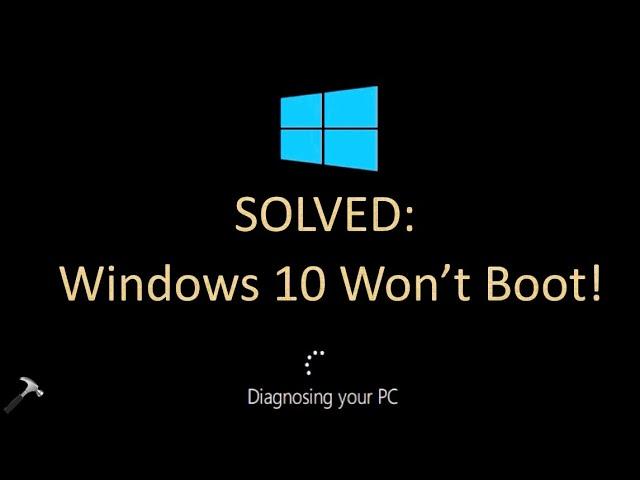
Solved: Windows 10 Won't Boot (100% Working Solution)
Комментарии:

Doesnt work laptop keeps bootlooping
Ответить
Didnt work. It changed nothing
Ответить
Preparing automatic repair in my laptop with black screen
No restart or advance option comes
Plx help

Bro finally thank you so much
Ответить
I am following your instructios, Start your System and quickly shut down after the
manufacturer logo Screen Do this 2 tmes in a row, Can't get to Preparing
Automatic Repair what I am doing wrong

Still suffering from my pc😢,boot not recognized as an internal or external command.pls help
Ответить
if i forget the password of raya? what should i do
Ответить
Instead it says Total Identified Windows Installations 1 D:\Windows
Add installation to boot list? yes No All? Which should i pick

Doesn't work in my pc
Ответить
BRO LOVE YOU THANKS ❤❤❤❤
Ответить
doesnt work for me
Ответить
When i type in the bootrec /fixmbr it tells " the system cannot find the file specified" HELLP PLEASE!!!!!
Ответить
Hi, when i type the second command, it says total identified windows installation: 1 and asks if i want to add installation to boot list, when i type Y(yes) or N(No) or A(All), it says cannot create a file when that file already exists
Ответить
mine doesn't have the option restart or advance option the only appear is winpeshl.exe and ctrl/alt/del doesn't work either
Ответить
Followed your instructions,but still not getting login screen
Ответить
I forget password plz help same situation
Ответить
It works🎉🎉🎉🎉thank you so much😭😭😭
Ответить
thanks for the video, mine doesn't open task manager. curser just has the loading ring but nothing happens. I have resetted it with the hard shutdown 3 times and nothing happens
Ответить
Thank you so much. You have rescued me, after alot of stress
Ответить
Problem fixed! Thanks a lot. 😊
Ответить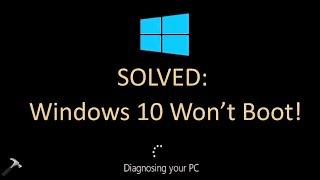


![How to Install NetBeans 21 with Java 22 on Windows 11 [Updated 2024] How to Install NetBeans 21 with Java 22 on Windows 11 [Updated 2024]](https://invideo.cc/img/upload/UXRLcUwyOHZQeVo.jpg)






















