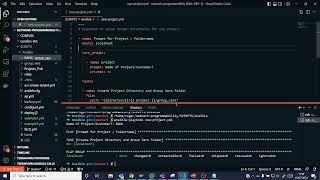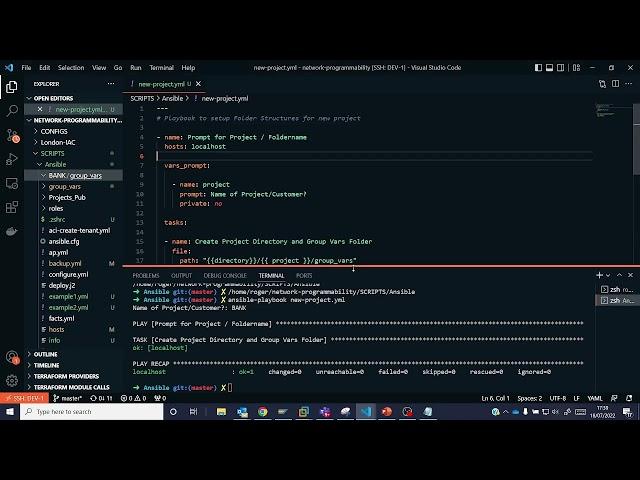
Ansible Best Practices / Automated Folder setup using Ansible Copy and Ansible File Modules
Комментарии:

Hi Roger, When attempting to create a new file in the Ansible directory, It gives below error
Unable to write file <path>/new-project.yml
(NoPermissions (FileSystemError): Error: EACCES: permission denied, open '<path>/new-project.yml')
I am running Ansible and VScode on Ubuntu Linux 20.04. I presume that this would also be an issue when the main Ansible task is run to create the working folder. Any idea why this is happening?

Nice video Roger, love the way you explain it. Do more Ansible stuff, thanks for sharing your experience 👍
Ответить
now i am in a good mood
Ответить
Up to you dawg, how good do you want it?
Ответить
Dear all new producers - don’t give up on that hope of making good soft
Ответить
Absolute Zero
Ответить
✌️
Ответить
I just create the tasks folder unless I have role specific vars
Ответить
Thank you 🙏
Ответить
Thank you for sharing Roger!
Ответить
Very good thanks
Ответить