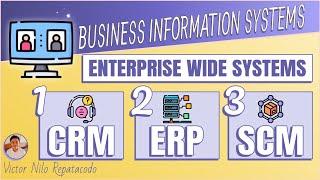How to Make a Transparent Shiny Glass Text Effect! -- GIMP Tutorial
Комментарии:

Also relevant in 2020!
Ответить
Very good! Learned something new again ^^
Ответить
Thanks for doing a great job. You have a great speaking voice, BTW. You should read children's book for books on tape or something. :D
Ответить
FAIL.
Ответить
how do u make text transparent
Ответить
FAIL
Ответить
airy potta?
Ответить
nice tutorial. if you are trying to find the path from text tool using gimp 2.8 it's been moved. you have to first click on your text while using the text tool, then right click on your text.
Ответить
Yeah mine doesn't have the text from path thingy ._.
Ответить
Nice job
Ответить
So sad that all this is done with like 3 clicks of the mouse in photoshop. All creds to the maker tho, seems to know what he's doing, and this is really helpful for those who aren't able to get photoshop
Ответить
nice
Ответить
Hey what music do I slightly hear in the background?
Ответить
your voice sounds sexy. o.o
Ответить
Lol, I love when he's like at the end "And you're done!" and than puts his hands back on his desk :P.
Ответить
awesome!! thank you for your time!!
Ответить
@YehItsScott lol u mad?
Ответить
Eh... It could look a lot better.
Ответить
@NULLIFYNOW1 is it him that is fast ? or is it that you are the one that is slow ? i think your the one who is slow
Ответить
@NULLIFYNOW1 every heard of pause buddy? YOU SHOULD GET A LESSON FROM SAZ noob
Ответить
what version is this?
Ответить
Fast but detailed. :)
Ответить
That was way cool! Thanks for sharing. You do go fast but, I love the fact that I can press pause and rewind to learn at MY speed. Lol! Awesome!
Ответить
it looks great
Ответить
SUCKED
Ответить
This helped out a lot. Thanx :)
Ответить
I have two windows like one with layers, channels and paths and another is toolbox. How can i combine those to together like you have them?
Ответить
@DenneySports nope
Ответить
Do u need a mac?
Ответить
well done
Ответить
You sir, Are a fucking genius
Ответить
WOW! This is the first demo on text that has been simple. Thanks.
Ответить
Man i feel like a pro! Thanks and God bless you!
Ответить
In the begin it was okay, but near the end it seems like you sped up.
Ответить
Goes way too fast. I spend more time rewinding than working.
Ответить
That's awesome!
Ответить
nvm i just figured it out
Ответить
how do u change fonts and size of texting
Ответить
Thanks so much for this. :]
Ответить
toooo fast!
Ответить
What do you use to to zoom on picture???
Ответить
this is easy as hell
Ответить
@rosket3 you always can click on pause if it's too fast :))))))
Ответить
Thank you :)
Ответить
file>save as>name file AND add .jpg example: nightgallery.jpg >click save>export>100%>save> done! hehe oh, thanks gimpology! worked great and I'm a total n00b! (:
Ответить
thanx for the upload could you explain why certain steps are taken and define them rather then fast paced steps coz i can do what you did by pausing through it but i didnt learn much about how the process works......................
Ответить
decent tut. Not very unique though..
Ответить
You can easily remedy this by pausing after each step, performing the task, and then unpausing it. That's what I did.
Ответить
too fast
Ответить
this is real cool man! thanks for sharing!!
Ответить