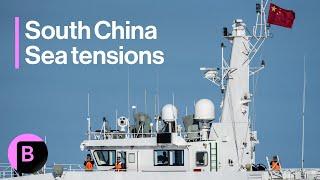Make A Level With Just A Few Textures (Blender + Unity Tutorial)
Комментарии:

what would be the parameters to find and collect/create new "master textures" like this, that can be applied to many objects in the scene?
thanks again for sharing your workflow

This is so freaking amazing! Exactly the kind of style I want for one of my games too! And should allow me to make assets for another as well! So flipping awesome!!!
Ответить
This Video helped me so much THANK YOU Felipe!
Ответить
This is an awesome tut. for learning concepts AND workflow. I honestly love that you integrated so much of what others post as separate 30+minute videos into a short demonstration of work.
Ответить
Would love to see this with the Wave Function Collapse.
Ответить
Cool concept and nice workflow. But fire doesn't cast a shadow ;-)
Ответить
I've been doing 3D modeling for quite some time as a hobby, and more often than not I've done a custom texture for each of my models. I love the cartoony styling of the kind used in World of Warcraft and similar games and that has always been the vector of my learning curve - to create cool stylized models. I recently came across a special program that allows you to export models from WoW. Just thought I'd use it for self-study, analyze how they make models in a big company, etc. And what was my surprise that 90% of all models use this technique for texturing objects. It was a big surprise to me, as I used to think that nowadays most of the developers make super complex textures with Substance Painter/Designer, do complex baking AO maps, normals, roughness etc. (Of course to improve the effect of trim sheets can add additional normals and so on :D) But even pure albedo map can give such a cool result. So now I started to appreciate such textures a lot more because they have just incredible variability and creative process.
By the way, for blender is a good addon DeepBum, which allows you to make maps of heights and normals based only on the color map. Very useful if you have such a trim sheet but want to add more depth to your textures without sculpting and baking detail from high-poly models. And especially considering the current development of AI for generating pictures, many of them already have a tile image generation feature, which expands the potential for creativity even more.

How do I add unity textures to blender?
Ответить
your a gem, thank you for your amazing words of wisdom
Ответить
why was the wall at 95 degree for so long in the beginning its driving me insane
Ответить
So in a scenario where you have a dungeon with like say 100+ tiles, would you still keep the tiles separate objects to avoid sharing UV map?
Ответить
Where did you get the particle effects?
Ответить
nice fast paced tutorial, except you forget to mention how to do some things like importing the model from blender to unity which is what I came for so ill keep looking
Ответить
Holy moly that's some beautiful work, man. I'm inspired!
Ответить
Would this way of working also work well if there are normal, roughness, metal texture maps? I wonder specifically about normal maps if they would have abrupt edges or weird shading because of picking apart the map. Would people create their pieces, with the diffuse and other maps, then bake those building blocks to have their own normal maps if they wanted the edges to be beveled?
Ответить
I've been experimenting to figure out an art pipeline for another game engine. I discovered that Blender has box mapping which will let you map a material to a surface in a manner like Hammer Editor without having to manually mess with UV mapping.
Ответить
That's genius, thank you so much! I've learned alot in this Video.
Ответить
Amazing Video Felipe!!!
Such a chocolate voice!
Incredible info and amazing work <3

Simple, interesting and educational. Thank you Thomas and Philippe!!! You are Indie-Gods for me.
Ответить