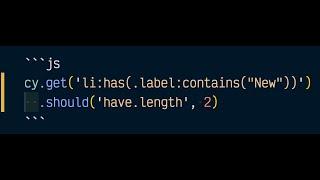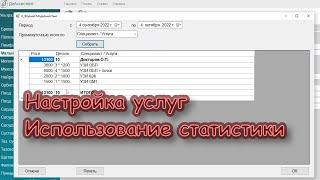Install x86 x64 Windows 10 on an M1 or M2 Mac
► Part 2: UTM Emulation for Beginners | x86 Windows on ARM Apple Silicon
https://youtu.be/psJeU3AQXHY
► Part 3: Installing x86 x64 Drivers on a UTM Emulation | Ezcad 2 Live Test!:
https://youtu.be/uEyGr1wh7KU
The channel, staff, communities, web services... everything. It's all here thanks to the LMA.
► Consider Supporting Us: https://masters.lasereverything.net/
❤️ We're probably earning money when you buy stuff we link. ❤️
✨ As Amazon Associates we earn from qualifying purchases. ✨
► Ezcad Software: https://www.lasereverything.net/Downloads
► Windows 10: https://www.microsoft.com/en-us/software-download/windows10%20
► UTM: https://mac.getutm.app/
You're going to love this content too!
► NEW MakerREMIX Channel! @MakerREMIX
► MakerREMIX Network Dev Log: https://www.youtube.com/playlist?list=PLoBR3k35202aGHS6aqzFW_K-L5JktCJcP
► FULL Laser Source Podcast Playlist: https://www.youtube.com/playlist?list=PLoBR3k35202Yoskix8t3ibwd8gRFM5QPC
► LE Talk Radio: https://www.youtube.com/live/Gf5YHl4GqIA?si=xUNYTfOxGDaENqsF
► Laser Everything Linktree: https://linktr.ee/lasereverything
► Laser Source Linktree: https://linktr.ee/lasersource
We have SO MANY Laser Resources:
► Our Market for Laser Stuff: https://market.makerremix.com
► Become a Market Vendor: https://market.makerremix.com/pricing
► The 2023 Buying Guide: https://buyingguide.makerremix.com
► Join the MakerREMIX Network: https://makerremix.com
► Join the Discord Server: https://discord.gg/lasereverything
► Join the Facebook Group: https://www.facebook.com/groups/lasereverything
► FREE Laser Engraving Starter Settings Packs: https://www.lasereverything.net/free-laser-settings
► Community Fiber Library: https://lasereverything.wpcomstaging.com/fiber-laser-settings-library
► Community CO2 Library: https://lasereverything.wpcomstaging.com/co2-gantry-laser-settings-library
► Community UV Library: https://lasereverything.wpcomstaging.com/uv-laser-settings-library
► Laser Source Podcast: https://lasereverything.net/podcast
► Laser Everything Merch: https://makerremix.com/merch
Listen up! Laser engraving machines are inherently dangerous. The content this channel is for educational purposes only. Laser Everything LLC can not be held liable for any harm caused to any individual or personal property related to settings, activities, procedures, techniques, or practices described in whole or part on this YouTube channel. By watching this video you agree that you alone are solely responsible for your own safety and property as it pertains to this content. Do your own research before purchasing machines, materials or accessories. LE is viewer supported and probably earns commission when you buy stuff we link.
Тэги:
#windows_10 #apple_silicon #windows_11_on_mac #how_to_install_windows_on_mac #how_to_install_windows_on_mac_m1 #windows_m1_mac #apple_silicon_chip #m1_virtual_machine #UTM #install_utm #windows_10_setup #ezcad #ezcad_on_mac_os #ezcad_2 #ezcad_3 #fiber_laser #laser_engraving #laser_everything #how_to_install_ezcad_on_mac #install_ezcad_on_apple_computer #how_to_install_windows_on_macbook_pro #how_to_install_windows_on_macbook #how_to_install_windows_on_mac_m2Комментарии:

Hi! Thanks for your video. I have a problem and don’t know if you could help me. Once I hit the playbutton and play windows and hit the key I get a message that says "Windows failed to start. A recent hardware or software change might be the cause. To fix the problem:” Do you know where I could have gone wrong? Best.
Ответить
If this works, I'll drop parallels. I am a programmer and my libraries are making weird stuff like windows x64 arm
Ответить
I followed all steps .. installed windows 10 in my Mac M1.. installed guest tool everything.
Internet is not working inside the windows 10 ... what to do ?

Was able to run Virtualised mode on M2 generating a Windows 11 ISO from the CrystalFetch app and it works brilliant! Official arm64 Insider Preview ISO did not work. CrystalFetch seems legit but it may be easier to hack than Microsoft, so I'd refrain from importing browser passwords, installing any crypto wallets in the virtual machine, and mind the contents of the Shared Folder just in case – however it really does work great, and has been opening normal .exe or .msi files even though I'm sure they weren't designed for arm64
Ответить
it asks for a product key
Ответить
Great job
Emulation learns and maintains a library, Windows runs faster each time you run it till there's nothing left to learn, you can keep doing an install a few times to optimize
After a few installs go ahead and benchmark, that's something to have on your channel
Thanks for the vid

Thanks a lot bro I have tried everything from last 2 week nothing work but your video worked thank al loot ❤❤❤❤❤❤
Ответить
You know i never comment anyware, this is one of my first comments. I want to thank you for this tutorial because this has been a headache on how to find a vm that would run on a m1 mac. Thank you very much!
Ответить
Retina mode is nice for better resolution
Ответить
Couldn’t you just use light burn for Mac? Maybe a driver issue still exists. Another option might be wine/crossover. All of these option would provide better performance (if they work at all).
Ответить
The windows installation is loop after i restart the vm :(
Ответить
How can I emulate intel processor? instead of ARM CPU
Ответить
not succeeded. I encountered this error code: 0xc0000428.
Ответить
if anyone faced this window (UEFI Interactive Shell v2.2) here is the solution ,, Before this Window appears, the message (press any key to boot from CD or DVD) is shown for a few seconds. Press any Key as long as that message is shown and Windows Installation will start.
it will take 2-5 minutes to set up then.

when it boots up it says recovery
Ответить
im stuck on "UEFI Interactive Shell v2.2"
Ответить
This didn't work for me.
Ответить
Amazing thanks
Ответить
followed your video exactly, i get "Recovery, your PC/Device needs to be repaired" :( M2 macbook air. Thanks for the video though. Appreciate it. I have to figure this out now.
Ответить
Would this run AutoCAD well or would it be too slow?
Ответить
Where’s the windows activation video
Ответить
On an M series Mac you could install Windows on ARM and it will virtualize and run quite a bit quicker. It will still run x86 based apps using the Windows ARM translator (like how the Mseries Macs use Rosetta 2 to run intel apps on M). Did you try this for your M1 MacBook Pro? Works quite quickly and smoothly on mine.
Ответить
Hello,
It worked for me but when my processor is like 100% everytime without doing anything. I checked speeds and each processeur clocks at 1Ghz. Is that normal ? Do I have to change something ?

You guy’s probably have enough videos edited or not to upload everyday for at least 3 months out
Ответить
Where are the 🍎 people at? 😂
Ответить
Really good walk through. I have used VMs for decades. Never ran a MAC though.
Ответить
شكرا انا من متابعيك
Ответить
Another episode. How great❤
Ответить