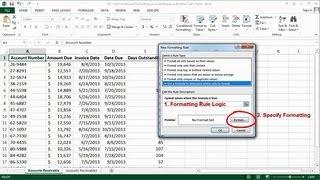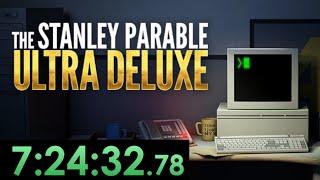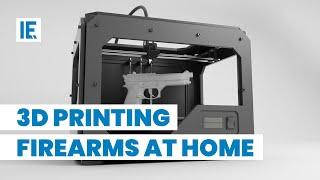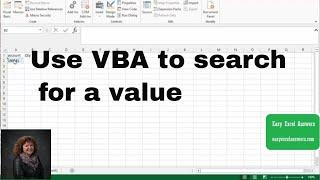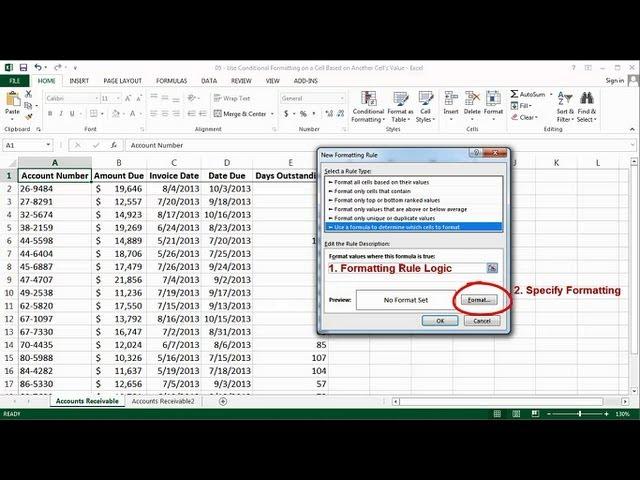
Excel - Use Conditional Formatting on a Cell Based on Another Cell's Value
Комментарии:

Excellent tutorial, thank you
Ответить
Why did not work on A4?
Ответить
Thanx a lot, exactly what I needed to know :-) Good job!
Ответить
Excellent tutorial. I had to adapt it to Excel for Mac, but because of your excellent communication style I was able to find the differences quickly.
Ответить
Great and detailed insturction!
Ответить
Why does line number 4 was impacted by the formula? It supposes just the >60 will highlight?
Ответить
How about indenting text in one cell based on the number in another cell (in the same row?)
Ответить
Thank You
Ответить
thank you, but i still have problem. yours formula is wether a cell is greater/lesser than a constanta (in this vid is 60), but what if i want the formula to be for instance (=$E2<$F6) etc, it doesnt work for me, please help how to correct the formula.
What i need is for formatting an actual date cell wether it is higher or lesser than the planned date that's on different cell

I'm trying this, but excel won't allow me to remove the $ Anchors?
Ответить
Precisely what I was looking for. Thanks for making it concise!
Ответить
oh shoot. this is 9 years old. No wonder! 😅
Ответить
Why 14 & 57 are also highlighted?
Ответить
Why is A17 turning red when its value in E17 is lower than 60? I don't get it. Same with A4. Why are they red when their values are lower than 60. Isn't the formula based on >60?? Pls explain.
Ответить
Thank You so much!
Ответить
Sir,
A B C
20 40 30
(10) 50 [60
20 30 20
50 10 10
60 10 80
30 (90) 50]
20 20 70
From column A min value 10 to column b max value 90, how can I add column c all cells from min value to max value at column A to column B.

Oh God no one has commented in 7 years lol
Ответить
I am In the oilfield and have drop down list of casing sizes. I need 5.5" casing with another cell of 20lb weight to display the factor of 0.022 In a third cell when it's selected. I tried to follow this video and use equal instead greater sign. I can't make this work for the life of me. Can anyone help me here?
Ответить
Perfect! Thanks!
Ответить
How add condition۔ i want only enter number and Pop up automatic Name and color ؟؟ is it possible ؟؟
Ответить
thx a lot
Ответить
Thanks! Very clear explanation!!!
Ответить
Thank you so much for releasing such a great work and that is exactly what i'm dying to look for to solve my homework. And beside learning excel tips, i get to practice listening skill as well.
Ответить
thanks. i saw a few videos but no one mentioned how to copy formatting with reference to a respective cell. it was always referring to a common single cell.
Ответить
If I needs to filer the data basis upon some data validation, how do i perform that, please revert??
Ответить
Thank u so much sir
Ответить
how to do that if a cell contains date , the other cell gets red?
Ответить
Relevant and useful 9 years later! Quick and easy to follow…thank you
Ответить
Still works!! Awesome vid
Ответить
THIS DOES NOT WORK!
I am trying to format a formula where a cell is highlighted if it matches the value based on another cell. For some DUMB REASON, when I enter the formula I am using into a blank column, it returns FALSE, which it's NOT FALSE! The formula that I am using for the condt'l format is: "=$E3=$A$2" and when I press Enter, IT DOESN'T FORMAT IT CUZ THE LOGICAL RESULT IS FALSE WHEN IT SHOULDN'T BE!
What am I doing wrong??

You are simply awesome sir ❤️
Ответить
Still helpful!!!!
Ответить
Cell A4 is red but E4=14 and not >60 ... Looks like there is a problem with the formula and it is not working as expected.
Ответить
This is a brilliant tutorial. Short, simple and straight to the point. Instructions were excellent pitched exactly at the right level for a non proficient excel user. Thank you Chris
Ответить
Thank you. This is great. I have a similar problem like this one with a twist! See if you can come up with a solution, please! I want to make the fill color of a cell in a row based on the comparison of the value of the current cell and the cell to its left. If the current cell value is larger than the value of the cell to the left, then I want to fill it with green, if it is equal, I want it to be filled grey, and if less, I want it to be filler yellow. Is that possible?
Ответить
Exactly what I was looking for. Thank you.
Ответить
Is it possible to do this with dates instead of numbers?
Ответить
What if I want it to be red if greater than 60, blue if equal to 70 and black if greater than 80?
Ответить
Nailed it, exactly what I was looking for, thanks!
Ответить
Thank you, GEEZUS I was struggling.
Ответить
how to copy that to other cells?.like if I am copying this to down, then that one cell is working for all other cell..hope u understand my problem
Ответить
Thank you for sharing. Short and sweet
Ответить
Thanks a lot.
Ответить
Can you use the format painter to copy the formatting down a column, if you use a formula to determine the format?
Ответить
Awesome... clear, concise, just what I was looking for.
Ответить
Yes! it Works! Thank you!!
Ответить
how do you format based on another cells value which is a range for example (=$B$13=Source!$H$127:$H$150) if i am only worried about one value then this works (=$B$13=Source!$H$127) but what if any value on b13 is between H127:H150
Ответить
That was so helpful..thanks man, I have been looking for that solution for so long
Ответить
Thank you! After 8 other videos I finally got my answer, appreciate the quick tutorial
Ответить
You can't imagine how much your video was helpful ,i saved a lot of time , thank you so much.
Ответить